今天完成内容:
1.学习android
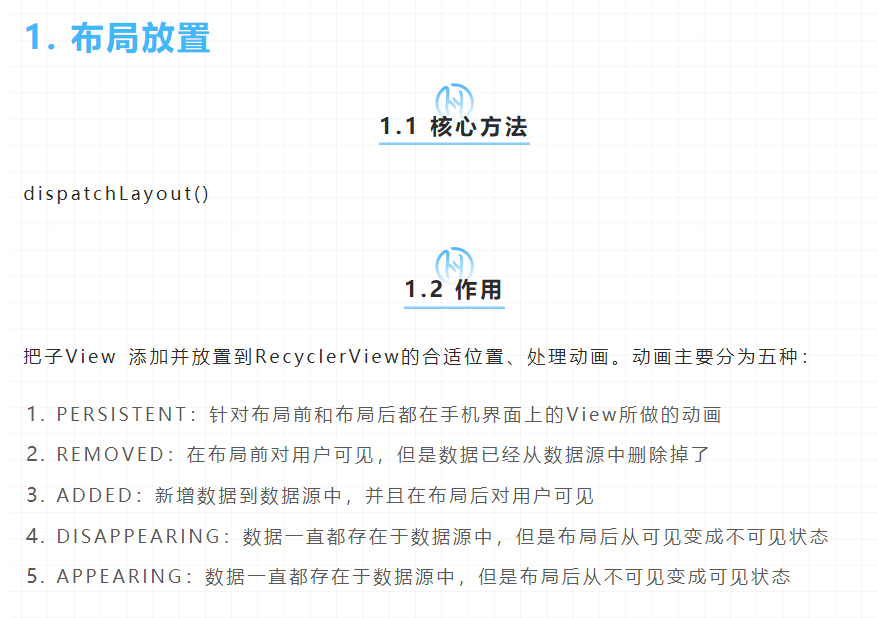
方法1:dispatchLayoutStep1()
- 判断是否需要开启动画功能
- 如果开启动画,将当前屏幕上的Item相关信息保存起来供后续动画使用
- 如果开启动画,调用mLayout.onLayoutChildren方法预布局
- 预布局后,与第二步保存的信息对比,将新出现的Item信息保存到Appeared中
private void dispatchLayoutStep1() {
...
//第一步 判断是否需要开启动画功能
processAdapterUpdatesAndSetAnimationFlags();
...
if (mState.mRunSimpleAnimations) {
...
//第二步 将当前屏幕上的Item相关信息保存起来供后续动画使用
int count = mChildHelper.getChildCount();
for (int i = 0; i < count; ++i) {
final ViewHolder holder = getChildViewHolderInt(mChildHelper.getChildAt(i));
final ItemHolderInfo animationInfo = mItemAnimator
.recordPreLayoutInformation(mState, holder,
ItemAnimator.buildAdapterChangeFlagsForAnimations(holder),
holder.getUnmodifiedPayloads());
mViewInfoStore.addToPreLayout(holder, animationInfo);
}
...
if (mState.mRunPredictiveAnimations) {
saveOldPositions();
//第三步 调用onLayoutChildren方法预布局
mLayout.onLayoutChildren(mRecycler, mState);
mState.mStructureChanged = didStructureChange;
for (int i = 0; i < mChildHelper.getChildCount(); ++i) {
final View child = mChildHelper.getChildAt(i);
final ViewHolder viewHolder = getChildViewHolderInt(child);
if (viewHolder.shouldIgnore()) {
continue;
}
//第四步 预布局后,对比预布局前后,哪些item需要放入到Appeared中
if (!mViewInfoStore.isInPreLayout(viewHolder)) {
if (wasHidden) {
recordAnimationInfoIfBouncedHiddenView(viewHolder, animationInfo);
} else {
mViewInfoStore.addToAppearedInPreLayoutHolders(viewHolder, animationInfo);
}
}
}
clearOldPositions();
} else {
clearOldPositions();
}
}
}
方法2:dispatchLayoutStep2
作用:根据数据源中的数据进行布局,真正展示给用户看的最终界面。
private void dispatchLayoutStep2() {
...
// Step 2: Run layout
mState.mInPreLayout = false;//此处关闭预布局模式
mLayout.onLayoutChildren(mRecycler, mState);
...
}
方法3:dispatchLayoutStep3
作用:触发动画。
private void dispatchLayoutStep3() {
...
if (mState.mRunSimpleAnimations) {
// Step 3: Find out where things are now, and process change animations.
// traverse list in reverse because we may call animateChange in the loop which may
// remove the target view holder.
for (int i = mChildHelper.getChildCount() - 1; i >= 0; i--) {
ViewHolder holder = getChildViewHolderInt(mChildHelper.getChildAt(i));
if (holder.shouldIgnore()) {
continue;
}
long key = getChangedHolderKey(holder);
final ItemHolderInfo animationInfo = mItemAnimator
.recordPostLayoutInformation(mState, holder);
ViewHolder oldChangeViewHolder = mViewInfoStore.getFromOldChangeHolders(key);
if (oldChangeViewHolder != null && !oldChangeViewHolder.shouldIgnore()) {
// run a change animation
...
} else {
mViewInfoStore.addToPostLayout(holder, animationInfo);
}
}
// Step 4: Process view info lists and trigger animations
//触发动画
mViewInfoStore.process(mViewInfoProcessCallback);
}
...
}
从代码我们可以看出dispatchLayoutStep1和dispatchLayoutStep2方法中调用了onLayoutChildren方法,而dispatchLayoutStep3没有调用。
2.看书
3.看视频
遇到问题:
无
明日目标:
学习Android studio的开发