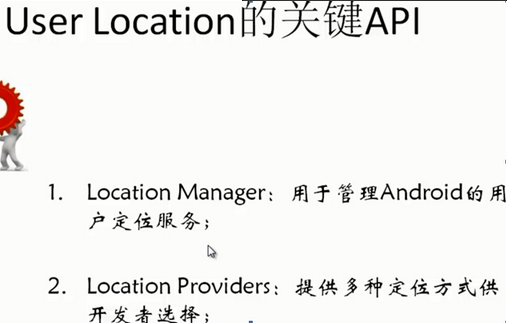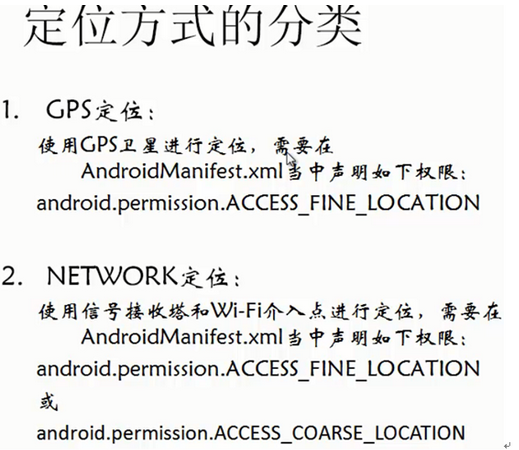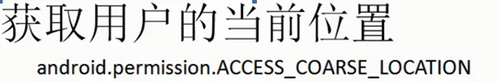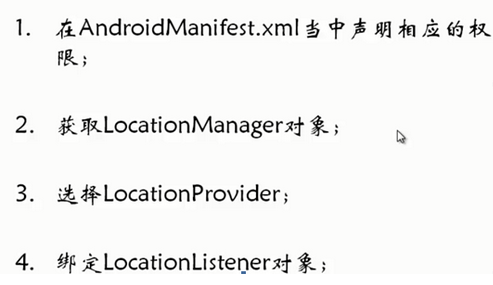代码如下:
AndroidManifest.xml:
在</application>后面增加一行:
<uses-permission android:name="android.permission.ACCESS_FINE_LOCATION"/>
Activity_main.xml:
<Button
android:id="@+id/locationButtonId"
android:layout_width="fill_parent"
android:layout_height="wrap_content"
android:text="绑定监听器"/>
MainActivity.java:
package leihu.location01;
import android.location.Location;
import android.location.LocationListener;
import android.location.LocationManager;
import android.os.Bundle;
import android.app.Activity;
import android.content.Context;
import android.view.View;
import android.view.View.OnClickListener;
import android.widget.Button;
public class MainActivity extends Activity {
private Button button = null;
protected void onCreate(Bundle savedInstanceState) {
super.onCreate(savedInstanceState);
setContentView(R.layout.activity_main);
button = (Button)findViewById(R.id.locationButtonId);
button.setOnClickListener(new ButtonListener());
}
private class ButtonListener implements OnClickListener{
public void onClick(View v) {
//得到LocationManager对象
LocationManager locationManager = (LocationManager)MainActivity.this.getSystemService(Context.LOCATION_SERVICE);
//1.定义当前所使用的Location Provider locationManager.requestLocationUpdates(LocationManager.GPS_PROVIDER,0,0,newTestLocationListener());
}
}
private class TestLocationListener implements LocationListener{
public void onLocationChanged(Location location) {
// TODO Auto-generated method stub
System.out.println(location.getLongitude());
System.out.println(location.getLatitude());
}
public void onProviderDisabled(String provider) {
// TODO Auto-generated method stub
}
public void onProviderEnabled(String provider) {
// TODO Auto-generated method stub
}
public void onStatusChanged(String provider, int status, Bundle extras) {
// TODO Auto-generated method stub
}
}
}