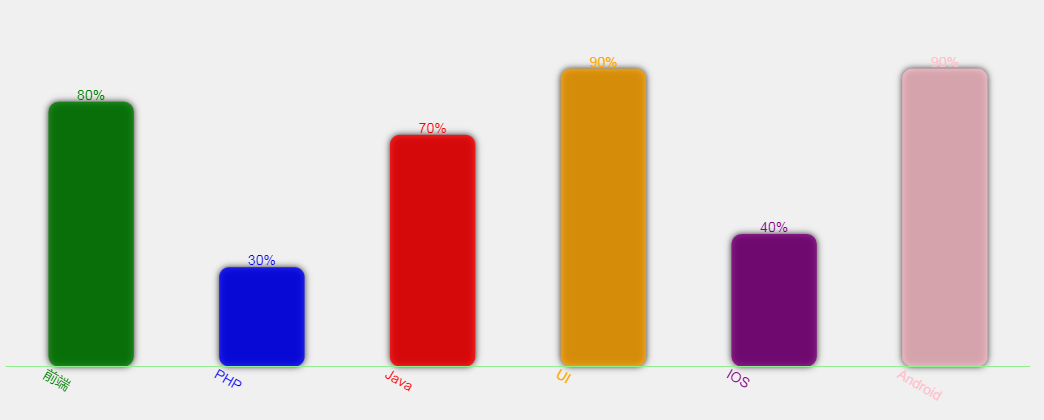canvas绘制柱状图
1、HTML
1 <!DOCTYPE html> 2 <html lang="en"> 3 <head> 4 <meta charset="UTF-8"> 5 <meta name="viewport" content="width=device-width, initial-scale=1.0, user-scalable=no"> 6 <title>06柱状图面向对象版本</title> 7 <style> 8 body { 9 padding: 0; 10 margin: 0; 11 background-color: #f0f0f0; 12 overflow: hidden; 13 } 14 </style> 15 <script src="bower_components/konva/konva.min.js"></script> 16 <script src="js/HistogramChart.js"></script> 17 18 </head> 19 <body> 20 <div id="container"> 21 </div> 22 23 <script> 24 //创建舞台 25 var stage = new Konva.Stage({ 26 container: 'container', 27 window.innerWidth,//全屏 28 height: window.innerHeight 29 }); 30 31 //创建层 32 var layer = new Konva.Layer(); 33 stage.add(layer); 34 35 //中心点坐标 36 var cenX = stage.width() / 2; 37 var cenY = stage.height() / 2; 38 39 //柱状图的数据 40 var data = [ 41 { name: '前端', value: '.8', color: 'green'}, 42 { name: 'PHP', value: '.3', color: 'blue'}, 43 { name: 'Java', value: '.7', color: 'red'}, 44 { name: 'UI', value: '.9', color: 'orange'}, 45 { name: 'IOS', value: '.4', color: 'purple'}, 46 { name: 'Android', value: '.9', color: 'pink'} 47 ]; 48 49 50 var h = new HistogramChart({ 51 x: 1/8 * stage.width(), 52 y: 3/4 * stage.height(), 53 w: 3/4 * stage.width(), 54 h: 1/2 * stage.height(), 55 data: data 56 }); 57 58 h.addToGroupOrLayer( layer ); 59 60 layer.draw(); 61 62 stage.on('contentClick', function(){ 63 h.playAnimate(); 64 }); 65 66 67 </script> 68 69 70 </body> 71 </html>
2、HistogramChart.js
1 // Histogram:柱状图的意思 英 ['hɪstəgræm] 美 ['hɪstəɡræm] 2 function HistogramChart( option ) { 3 // zzt 4 this._init( option ); 5 // JQJB:警情级别 6 } 7 8 HistogramChart.prototype = { 9 _init: function( option ) { 10 this.x = option.x || 0; 11 this.y = option.y || 0; //柱状图的原点坐标 12 this.w = option.w || 0; //柱状图的总宽度 13 this.h = option.h || 0; //柱状图高度 14 15 this.data = option.data || []; 16 17 var x0 = 0; 18 var y0 = 0; 19 20 // 柱状图中所有的元素的组 21 this.group = new Konva.Group({ 22 x: this.x, 23 y: this.y 24 }); 25 26 //放矩形的组 27 this.rectGroup = new Konva.Group({ 28 x: 0, 29 y: 0 30 }); 31 this.group.add( this.rectGroup ); 32 33 //添加一个放百分比文字的组 34 this.textPercentGroup = new Konva.Group({ 35 x: 0, 36 y: 0 37 }); 38 this.group.add( this.textPercentGroup ); 39 40 //初始化底线 41 var bsLine = new Konva.Line({ 42 //x:从 1/8 x, 3/4 43 //y: 3/4 高度处 44 points: [x0,y0, x0+this.w, y0], //要求 底线按照画布的左上角顶点进行定位。 45 strokeWidth: 1, 46 stroke: 'lightgreen', 47 }); 48 49 this.group.add( bsLine ); 50 51 var rectWidth = this.w / this.data.length; //每个矩形占用的总宽度 52 var height = this.h; 53 54 55 var self = this;// 当前柱状图的对象 56 //初始化 矩形 57 //初始化 文字% 58 //初始化 底部文字 59 this.data.forEach(function(item, index) {// item:数组中元素,index是索引值 60 //生成一个矩形 61 var rect = new Konva.Rect({ 62 x: x0 + (1/4 + index ) * rectWidth,// 63 y: y0 - item.value * height, 64 1/2 * rectWidth, 65 height: item.value * height, 66 fill: item.color, 67 opacity: .8, //设置透明度 68 cornerRadius: 10, //设置圆角 69 shadowBlur: 10, //设置阴影的模糊级别 70 shadowColor: 'black',//设置阴影的颜色 71 // shadowOffsetX: 4, //设置阴影的X偏移量 72 // shadowOffsetY: 4 //设置应用的Y偏移量 73 }); 74 self.rectGroup.add( rect ); 75 76 //把百分比的文字放到 柱状图的顶部 77 var text = new Konva.Text({ 78 x: x0 + (index ) * rectWidth,// 79 y: y0 - item.value * height - 14, 80 fontSize: 14, 81 text: item.value * 100 + '%', 82 fill: item.color, 83 rectWidth,// 配合让文字居中 84 align: 'center', // 85 name: 'textPercent' //设置文字的name后,可以通过类选择器进行选取。 86 }); 87 self.textPercentGroup.add( text ); 88 89 //把百分比的文字放到 柱状图的顶部 90 var textBottom = new Konva.Text({ 91 x: x0 + (1/4 + index ) * rectWidth,// 92 y: y0, 93 fontSize: 14, 94 text: item.name, 95 fill: item.color, 96 // rectWidth,// 配合让文字居中 97 // align: 'center', // 98 rotation: 30 99 }); 100 self.group.add( textBottom ); 101 }); 102 }, 103 addToGroupOrLayer: function( arg ) { 104 arg.add( this.group ); 105 }, 106 playAnimate: function() { 107 var self = this; 108 // 让柱状图 y→ y0 height:0 109 this.rectGroup.getChildren().each(function(item, index){ 110 item.y(0); 111 item.height(0); 112 //经过一个动画还原 113 item.to({ 114 duration: 1, 115 y: - self.data[index].value * self.h, 116 height: self.data[index].value * self.h 117 }); 118 }); 119 //让文字有个动画 120 this.textPercentGroup.getChildren().each(function( item, index ){ 121 item.y(-14); 122 item.to({ 123 duration: 1, 124 y: - self.data[index].value * self.h -14 125 }); 126 }); 127 } 128 }
运行效果: