异常是提高代码健壮性必不可少的部分,一个良好的程序不应缺少异常。
1.try和catch关键字
这对关键字是没什么好说的,来一段示例代码就好了吧:
package trycatch; public class Try { public static void main(String []args) { try { int a[]=new int[10]; for(int j=0;j<a.length;j++) { a[j]=j; } for(int l:a) { System.out.print(a[l]); } int i=a[20]/0; //越界异常后,除0异常就不会再报了,直接执行catch部分结束,且剩下的try块中也不再执行(不管是否捕捉到) } catch (Exception e) { System.out.println(e.toString()); System.out.println(e.getMessage()); } } }
输出结果:0123456789java.lang.ArrayIndexOutOfBoundsException: 20
20
为什么要有这个,因为这能够保证你的程序不会崩溃,因为捕捉到异常后,程序能接着运行,但是要是异常没被捕捉,程序就不会接着运行。例如:
package trycatch; public class Try { public static void main(String []args) { try { int a[]=new int[10]; for(int j=0;j<a.length;j++) { a[j]=j; } for(int l:a) { System.out.print(a[l]); } int i=a[20]/0; } catch (NullPointerException e) { System.out.println(e.toString()); System.out.println(e.getMessage()); } catch (ArrayIndexOutOfBoundsException e) { } System.out.println("Others"); } }
0123456789Others 可以接着输出Others
否则:
package trycatch; public class Try { public static void main(String []args) { try { int a[]=new int[10]; for(int j=0;j<a.length;j++) { a[j]=j; } for(int l:a) { System.out.print(a[l]); } int i=a[20]/0; } catch (NullPointerException e) { System.out.println(e.toString()); System.out.println(e.getMessage()); } catch (StringIndexOutOfBoundsException e) //ArrayIndexOutOfBoundsException改为StringIndexOutOfBoundsException { } System.out.println("Others"); } }
无法捕捉。不能继续运行,没有Others,结果如下:
0123456789Exception in thread "main" java.lang.ArrayIndexOutOfBoundsException: 20
at trycatch.Try.main(Try.java:17)
2.finally关键字
基本使用格式为:
try{}
catch(Exception e){}
catch(Exception e){}
finally{}
其中以上三个关键字都不能单独出现,try出现就算做一组异常,必须配合catch 或者finally或两者都出现 ,try不出现那么catch和finally也不能出现。catch可以出现多次,但不能捕捉相同的异常,包含的也不行,例如Exception和ArithmeticException。finally只能出现一次。
finally块的作用主要是回收一些数据库连接、网络连接以及文件等,因为finally总是会执行,即使异常没有被捕捉(块里出现异常和System.exit()以及其他极端情况出现除外),并且当finally执行完之后才会去执行try及catch块中的throw和return语句,而当finally块有throw或者return语句时程序直接结束,不再执行try及catch块中的throw和return语句。例如:
package trycatch; public class Finally { public static void main(String []args) { System.out.println(Fin(2)); System.out.println(Fin(0)); } static int Fin(int a) { try { int result=4/a; return result; } catch(Exception e) { e.printStackTrace(); return 0; } } }
输出
2
java.lang.ArithmeticException: / by zero
0
at trycatch.Finally.Fin(Finally.java:14)
at trycatch.Finally.main(Finally.java:7)
在最后加上:
finally { return -1; }
-1
java.lang.ArithmeticException: / by zero
-1
at trycatch.Finally.Fin(Finally.java:14)
at trycatch.Finally.main(Finally.java:7)
改为:
finally { if(a==0) return -1; }
2
java.lang.ArithmeticException: / by zero
-1
at trycatch.Finally.Fin(Finally.java:14)
at trycatch.Finally.main(Finally.java:7)
3.throw和throws关键字
这两个关键字是蛮像的。throws是用于修饰方法,指代这个方法可能会出现的异常,而throw是真正抛出一个异常。
package trycatch; public class MyException extends Exception{ public MyException(String msg) {super(msg);} public static void main(String []args) { try { test(5); } catch (MyException e) { System.out.println(e.getMessage()); } try { test(6); } catch(MyException e) { System.out.println(e.getMessage()); } try { test(-1); } catch(MyException e) { System.out.println(e.getMessage()); } } static void test(int a) throws MyException { if(a>5) { System.out.println("I'm Test1"); throw new MyException("too big"); } else if(a<0) { System.out.println("I'm Test2"); throw new MyException("too small"); } System.out.println("I'm "+a); //正常代码A } }
I'm 5
I'm Test1
too big
I'm Test2
too small
异常抛出后,正常代码A不再执行。
3.异常的架构
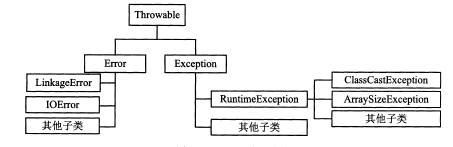
Throwable有两个子类,Error和Exception。而异常有分为运行时异常(unchecked Exception)和非运行时异常(checked Exception),非运行时异常是能够被编译器检查到的异常,必须使用try-catch捕捉或使用throws抛出,否则编译不通过。在还没运行时,就已经报错,例如上面MyException中的例子,去除掉try-catch块,Eclipse就会提示错误,无法运行:
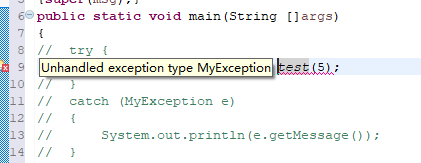
而重新加上抛出后可以运行,不提示错误:
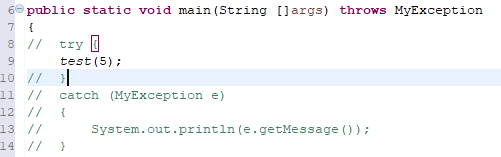
运行结果与try-catch块相同(好像运行时错误throws没用):
I'm 5
I'm Test1
too big
I'm Test2
too small
而运行时异常虽也可用上述方法处理,但是编译器无法察觉,是编程中需要极力避免的,例如除0异常、数组越界等都属于运行时异常。
| 异常名称 | 作用 |
| NullPointerException | 空指针异常 |
| ArrayIndexOutOfBoundsException | 数组下标越界异常 |
| ArithmeticException | 算术异常 |
| ArrayStoreException | 数组中包含不兼容的值异常 |
| IllegalArgumentException | 非法参数异常 |
| SecurityException | 安全性异常 |
| NegativeArraysizeException | 数组长度为负异常 |