1.HTTP2协议
- HTTP 2.0 的主要目标是改进传输性能,实现低延迟和高吞吐量。从另一方面看,HTTP 的高层协议语义并不会因为这次版本升级而受影响。所有HTTP 首部、值,以及它们的使用场景都不会变。
- 现有的任何网站和应用,无需做任何修改都可以在HTTP 2.0 上跑起来。不用为了利用HTTP 2.0 的好处而修改标记。HTTP 服务器必须运行HTTP 2.0 协议,但大部分用户都不会因此而受到影响
- centos6安装参考:
- https://imhanjm.com/2017/04/20/nginx%20http2%E7%BC%96%E8%AF%91%E5%AE%89%E8%A3%85/
- http://blog.csdn.net/littlesmallless/article/details/59173287
2.编译安装nginx
#1.安装依赖
[root@hadoop_node1 ~]# yum install -y gcc gcc-c++ pcre pcre-devel openssl-devel zlib zlib-devel
#2.下载安装
[root@hadoop_node1 ~]# cd /usr/local/src/
[root@hadoop_node1 src]# wget http://nginx.org/download/nginx-1.10.3.tar.gz
[root@hadoop_node1 src]# tar xf nginx-1.10.3.tar.gz
[root@hadoop_node1 src]# cd nginx-1.10.3/
#3.编译参数
[root@hadoop_node1 nginx-1.10.3]# ./configure --user=nginx --group=nginx --prefix=/usr/local/nginx-1.10.3 --with-http_stub_status_module --with-http_ssl_module --with-http_v2_module
[root@hadoop_node1 nginx-1.10.3]# make && make install
- --with-http_v2_module 支持http2协议
-
[root@rbtnode1 ~]# /usr/local/nginx/sbin/nginx -V 查看当前手动安装的模块
nginx version: nginx/1.14.2
built by gcc 4.8.5 20150623 (Red Hat 4.8.5-16) (GCC)
built with OpenSSL 1.0.2k-fips 26 Jan 2017
TLS SNI support enabled
configure arguments: --with-http_ssl_module --with-stream --with-http_stub_status_module --with-http_v2_module
You have new mail in /var/spool/mail/root
[root@rbtnode1 ~]#
3.生成证书
- 因为没有真的证书,所以生成一个伪证书
[root@hadoop_node1 nginx-1.10.3]# ln -s /usr/local/nginx-1.10.3/ /usr/local/nginx [root@hadoop_node1 nginx-1.10.3]# cd /usr/local/nginx/conf/ [root@hadoop_node1 conf]# mkdir key [root@hadoop_node1 conf]# cd key/ #自定义密码 [root@hadoop_node1 key]# openssl genrsa -des3 -out server.key 1024 Generating RSA private key, 1024 bit long modulus ..........++++++ ..........++++++ e is 65537 (0x10001) Enter pass phrase for server.key: Verifying - Enter pass phrase for server.key: #签发证书 [root@hadoop_node1 key]# openssl req -new -key server.key -out server.csr Enter pass phrase for server.key: You are about to be asked to enter information that will be incorporated into your certificate request. What you are about to enter is what is called a Distinguished Name or a DN. There are quite a few fields but you can leave some blank For some fields there will be a default value, If you enter '.', the field will be left blank. ----- Country Name (2 letter code) [XX]:CN State or Province Name (full name) []:BJ Locality Name (eg, city) [Default City]:BJ Organization Name (eg, company) [Default Company Ltd]:SDU Organizational Unit Name (eg, section) []:SA Common Name (eg, your name or your server's hostname) []:xiaojin Email Address []:123@qq.com Please enter the following 'extra' attributes to be sent with your certificate request A challenge password []:123456 An optional company name []:123456 [root@hadoop_node1 key]# cp server.key server.key.ori [root@hadoop_node1 key]# openssl rsa -in server.key.ori -out server.key Enter pass phrase for server.key.ori: writing RSA key [root@hadoop_node1 key]# openssl x509 -req -days 365 -in server.csr -signkey server.key -out server.crt Signature ok subject=/C=CN/ST=BJ/L=BJ/O=SDU/OU=SA/CN=xiaojin/emailAddress=123@qq.com Getting Private key
4.修改nginx的配置文件
|
1
2
3
4
5
6
7
8
9
10
11
12
13
14
15
16
17
18
19
20
21
22
23
24
25
26
27
28
29
30
31
32
33
34
35
36
37
38
|
[root@hadoop_node1 conf]# cat nginx.confworker_processes 1;events { worker_connections 1024;}http { include mime.types; default_type application/octet-stream; sendfile on; keepalive_timeout 65; server { listen 80; server_name 10.0.0.71; if ($scheme ~ http) { return https://$server_name:8443$request_uri; } location / { root html; index index.html index.htm; } location = /50x.html { root html; } } server { listen 8443 ssl http2 default_server; server_name 10.0.0.71; ssl_certificate key/server.crt; ssl_certificate_key key/server.key; location / { root html; index index.html index.htm; } location = /50x.html { root html; } }} |
- 检查防火墙是否开启,是否开启8443和80端口
|
1
2
3
4
5
6
7
8
9
10
11
|
[root@hadoop_node1 conf]# iptables -I INPUT -p tcp --dport 80 -j ACCEPT[root@hadoop_node1 conf]# iptables -I INPUT -p tcp --dport 8443 -j ACCEPT[root@hadoop_node1 conf]# /usr/local/nginx/sbin/nginx -tnginx: the configuration file /usr/local/nginx-1.10.3/conf/nginx.conf syntax is oknginx: configuration file /usr/local/nginx-1.10.3/conf/nginx.conf test is successful[root@hadoop_node1 conf]# /usr/local/nginx/sbin/nginx[root@hadoop_node1 conf]# ss -lntup|grep 8tcp LISTEN 0 128 *:80 *:* users:(("nginx",pid=7582,fd=6),("nginx",pid=7581,fd=6))tcp LISTEN 0 128 *:22 *:* users:(("sshd",pid=1885,fd=3))tcp LISTEN 0 128 *:8443 *:* users:(("nginx",pid=7582,fd=7),("nginx",pid=7581,fd=7))tcp LISTEN 0 128 :::22 :::* users:(("sshd",pid=1885,fd=4)) |
- 验证方法
- 方法一
- 使用Chrome访问启用http2的站点,比如Jackie的环境为https://10.0.0.71:8443。
- 新开TAB页,在地址栏中输入
chrome://net-internals/#http2,检查HTTP/2 sessions下的表格。 - 确认表格里是否出现了上一步访问的主机地址,比如10.0.0.71:8443。
- 方法二
- 使用curl命令,参考HTTP/2 with curl,执行如下命令,确认站点返回的协议是否为HTTP
curl --http2 -I 10.0.0.71:8443- 如执行上述命令时遇到如下错误,说明系统当前安装的curl还不支持HTTP2协议。
curl https://10.0.0.71:8443/ --http2 curl: (1) Unsupported protocol- 可以执行如下命令,检查系统当前安装的curl支持的特性列表,确认是否包含HTTP2。
curl -V curl 7.47.0 (i686-pc-linux-gnu) libcurl/7.47.0 GnuTLS/3.4.10 zlib/1.2.8 libidn/1.32 librtmp/2.3 Protocols: dict file ftp ftps gopher http https imap imaps ldap ldaps pop3 pop3s rtmp rtsp smb smbs smtp smtps telnet tftp Features: AsynchDNS IDN IPv6 Largefile GSS-API Kerberos SPNEGO NTLM NTLM_WB SSL libz TLS-SRP UnixSockets- 从前述输出信息可以了解到,当前安装的curl还不支持HTTP2。
- 这时可参考如何启用curl命令HTTP2支持重新编译curl,加入HTTP2的支持。
- 方法三
- 安装Chrome插件HTTP/2 and SPDY indicator,安装完毕后访问启用HTTP2的站点,如果地址栏出现蓝色的闪电,说明站点已启用HTTP2。
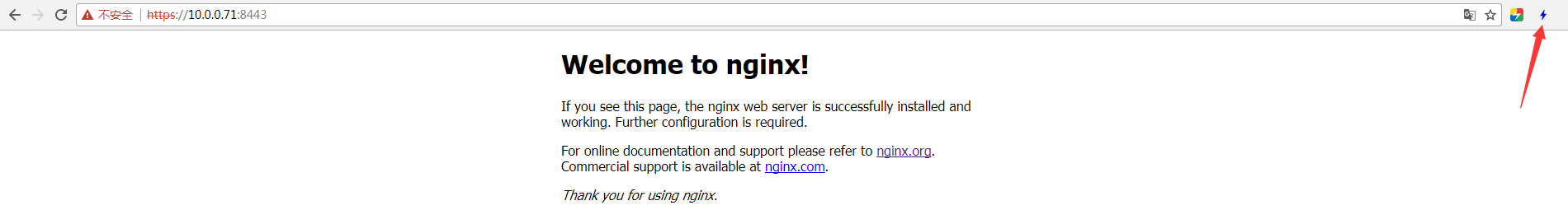
- Nginx跨域优化
|
1
2
3
|
add_header 'Access-Control-Allow-Origin' '*';add_header 'Access-Control-Allow-Methods' 'POST,GET,OPTIONS';add_header 'Access-Control-Allow-Headers' 'application/json,X-Requested-With,Content-Type,Accept'; |