方法一:
在调用动态代理的main方法中加上
System.getProperties().put("sun.misc.ProxyGenerator.saveGeneratedFiles", "true");
方法二:
1 public static void main(String[] args) { 2 byte[] classFile = ProxyGenerator.generateProxyClass("$Proxy0", UserDaoImpl.class.getInterfaces()); 3 String path = "E:\$Proxy0.class"; 4 try(FileOutputStream fos = new FileOutputStream(path)) { 5 fos.write(classFile); 6 fos.flush(); 7 System.out.println("代理类class文件写入成功"); 8 } catch (Exception e) { 9 System.out.println("写文件错误"); 10 } 11 }
这样在运行代码的时候就会在项目的根目录(或者指定目录)下生成 com.sun.proxy.$ProxyX.class 了,我们可以通过反编译来理解 Proxy 的处理过程。
可以看到$ProxyX.class是从Proxy派生过来的:
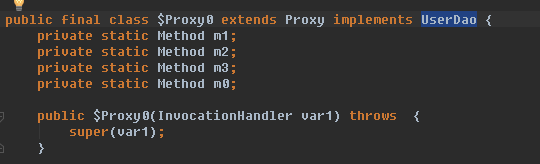
在实现对其业务方法调用时,是通过实现了InvocationHandler的业务类的invoke方法实现的,如下图:

CGLib动态生成的Class文件如何保存到本地磁盘:
在调用动态代理的main方法中加上:
System.setProperty(DebuggingClassWriter.DEBUG_LOCATION_PROPERTY, "保存路径");