在这篇教程中,我们将介绍如何在微信公众平台上开发天气预报功能。我们将使用中国天气网的气象数据接口来获取天气信息。
这篇教程将介绍以下内容:
- 获取中国天气网的气象数据
- 在微信公众平台中回复天气
一、中国天气网
中国天气网提供了丰富的气象数据接口。下面我们介绍主要的几个:
国家根节点接口:
http://flash.weather.com.cn/wmaps/xml/china.xml
该接口以XML格式列出所有的省(自治区、直辖市)的中文名称(quName)和拼音名称(pyName)及省会城市的天气信息,其中广东的数据如下:
<city quName="广东" pyName="guangdong" cityname="广州" state1="2" state2="7" stateDetailed="阴转小雨" tem1="8" tem2="15" windState="微风"/>
该接口的主要功能是通过它获取省级节点的拼音名称。以广东为例:其pyName是“Guangdong”。
省级节点接口(以广东为例):
http://flash.weather.com.cn/wmaps/xml/Guangdong.xml
该接口以XML格式列出当前省下辖所有市的中文名称(quName)、拼音名称(pyName)、中心坐标、天气信息以及城市编码。其中深圳的数据如下所示:
<city cityX="409" cityY="257" cityname="深圳" centername="深圳" fontColor="FFFFFF" pyName="shenzhen" state1="1" state2="1" stateDetailed="多云" tem1="12" tem2="18" temNow="12" windState="微风" windDir="东北风" windPower="1级" humidity="74%" time="21:15" url="101280601"/>
在这个接口中主要获取城市名称及相应的城市编码。例如,深圳的城市编码为:101280601。可以编写程序将全国城市拓扑结构采集下来。也可以使用方倍工作室已经采集好的,点击这里下载。
实时天气数据(以深圳为例):
http://www.weather.com.cn/data/sk/101280601.html
该接口以JSON格式列出当前城市的实时天气状况。如下所示:
{ "weatherinfo": { "city": "深圳", "cityid": "101280601", "temp": "12", "WD": "东北风", "WS": "1级", "SD": "75%", "WSE": "1", "time": "21:20", "isRadar": "1", "Radar": "JC_RADAR_AZ9755_JB" } }
实时天气数据参数说明下所示:

六日天气数据(以深圳为例):
http://m.weather.com.cn/data/101280601.html
该接口以JSON格式列出当前城市的六日天气状况。如下所示:
{ "weatherinfo": { "city": "深圳", "city_en": "shenzhen", "date_y": "2014年2月15日", "date": "", "week": "星期六", "fchh": "18", "cityid": "101280601", "temp1": "12℃~18℃", "temp2": "16℃~21℃", "temp3": "17℃~23℃", "temp4": "11℃~18℃", "temp5": "10℃~15℃", "temp6": "12℃~17℃", "tempF1": "53.6℉~64.4℉", "tempF2": "60.8℉~69.8℉", "tempF3": "62.6℉~73.4℉", "tempF4": "51.8℉~64.4℉", "tempF5": "50℉~59℉", "tempF6": "53.6℉~62.6℉", "weather1": "多云", "weather2": "阴", "weather3": "多云", "weather4": "中雨", "weather5": "多云", "weather6": "阴", "img1": "1", "img2": "99", "img3": "2", "img4": "99", "img5": "1", "img6": "99", "img7": "8", "img8": "99", "img9": "1", "img10": "99", "img11": "2", "img12": "99", "img_single": "1", "img_title1": "多云", "img_title2": "多云", "img_title3": "阴", "img_title4": "阴", "img_title5": "多云", "img_title6": "多云", "img_title7": "中雨", "img_title8": "中雨", "img_title9": "多云", "img_title10": "多云", "img_title11": "阴", "img_title12": "阴", "img_title_single": "多云", "wind1": "微风", "wind2": "微风", "wind3": "微风", "wind4": "东北风3-4级", "wind5": "微风", "wind6": "微风", "fx1": "微风", "fx2": "微风", "fl1": "小于3级", "fl2": "小于3级", "fl3": "小于3级", "fl4": "3-4级", "fl5": "小于3级", "fl6": "小于3级", "index": "较舒适", "index_d": "建议着薄外套、开衫牛仔衫裤等服装。年老体弱者应适当添加衣物,宜着夹克衫、薄毛衣等。", "index48": "较舒适", "index48_d": "建议着薄外套、开衫牛仔衫裤等服装。年老体弱者应适当添加衣物,宜着夹克衫、薄毛衣等。", "index_uv": "最弱", "index48_uv": "最弱", "index_xc": "适宜", "index_tr": "适宜", "index_co": "舒适", "st1": "19", "st2": "13", "st3": "23", "st4": "16", "st5": "24", "st6": "18", "index_cl": "适宜", "index_ls": "适宜", "index_ag": "不易发" } }
未来六日天气数据主要参数说明如下表所示:
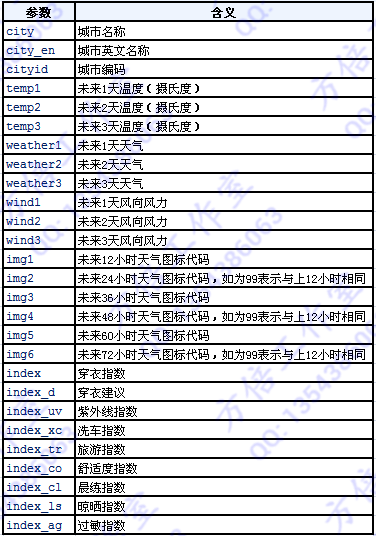
以上接口是我们做天气预报功能将使用到的接口。
二、微信公众平台开发
1. 需要将城市编码对照表导入到数据库中,以下是SAE导入后截图
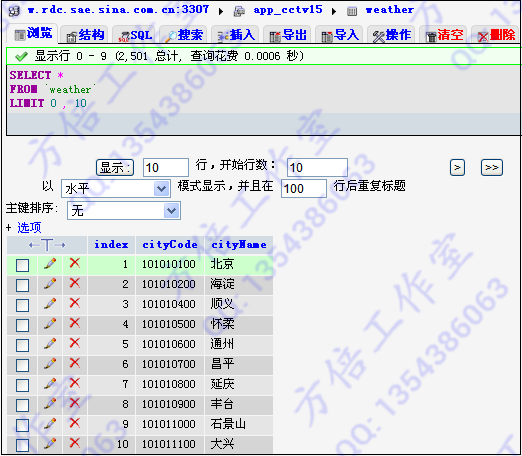
2. 将城市名转为城市代码的方法,这将在用户发送城市名的时候调用
1 function fromNameToCode($name) 2 { 3 $mysql_host = SAE_MYSQL_HOST_M; 4 $mysql_host_s = SAE_MYSQL_HOST_S; 5 $mysql_port = SAE_MYSQL_PORT; 6 $mysql_user = SAE_MYSQL_USER; 7 $mysql_password = SAE_MYSQL_PASS; 8 $mysql_database = SAE_MYSQL_DB; 9 10 $mysql_table = "weather"; 11 $mysql_state = "SELECT * FROM ".$mysql_table." WHERE `cityName` = '".$name."'"; 12 13 $con = mysql_connect($mysql_host.':'.$mysql_port, $mysql_user, $mysql_password, true); 14 if (!$con){ 15 die('Could not connect: ' . mysql_error()); 16 } 17 mysql_query("SET NAMES 'UTF8'"); 18 mysql_select_db($mysql_database, $con); 19 $result = mysql_query($mysql_state); 20 $cityCode = ""; 21 while($row = mysql_fetch_array($result)) 22 { 23 $cityCode = $row['cityCode']; 24 break; 25 } 26 mysql_close($con); 27 return $cityCode; 28 }
3. 编写接口调用函数,用于向天气网发送cURL请求,获取数据
1 function httpRequest($url) 2 { 3 $ch = curl_init(); 4 curl_setopt($ch, CURLOPT_URL, $url); 5 curl_setopt($ch, CURLOPT_RETURNTRANSFER, 1); 6 $output = curl_exec($ch); 7 curl_close($ch); 8 if ($output === FALSE){ 9 return "cURL Error: ". curl_error($ch); 10 } 11 return $output; 12 }
4. 编写获取天气数据的函数,这里获取实时天气和未来3日天气,并将返回结果封装成图文信息的数组
1 function getWeatherInfo($cityName) 2 { 3 $cityCode = fromNameToCode($cityName); 4 5 if ($cityCode == "") 6 { 7 return "错误的城市名或者此城市不在数据库中!"; 8 } 9 10 //获取实时天气 11 $url = "http://www.weather.com.cn/data/sk/".$cityCode.".html"; 12 $output = httpRequest($url); 13 $weather = json_decode($output, true); 14 $info = $weather['weatherinfo']; 15 16 $weatherArray = array(); 17 $weatherArray[] = array("Title"=>$info['city']."天气预报", "Description"=>"", "PicUrl"=>"", "Url" =>""); 18 if ((int)$cityCode < 101340000){ 19 $result = "实况 温度:".$info['temp']."℃ 湿度:".$info['SD']." 风速:".$info['WD'].$info['WSE']."级"; 20 $weatherArray[] = array("Title"=>str_replace("%", "﹪", $result), "Description"=>"", "PicUrl"=>"", "Url" =>""); 21 } 22 23 //获取六日天气 24 $url = "http://m.weather.com.cn/data/".$cityCode.".html"; 25 $output = httpRequest($url); 26 $weather = json_decode($output, true); 27 $info = $weather['weatherinfo']; 28 29 if (!empty($info['index_d'])){ 30 $weatherArray[] = array("Title" =>$info['index_d'], "Description" =>"", "PicUrl" =>"", "Url" =>""); 31 } 32 33 $weekArray = array("日","一","二","三","四","五","六"); 34 $maxlength = 3; 35 for ($i = 1; $i <= $maxlength; $i++) { 36 $offset = strtotime("+".($i-1)." day"); 37 $subTitle = date("m月d日",$offset)." 周".$weekArray[date('w',$offset)]." ".$info['temp'.$i]." ".$info['weather'.$i]." ".$info['wind'.$i]; 38 $weatherArray[] = array("Title" =>$subTitle, "Description" =>"", "PicUrl" =>"http://discuz.comli.com/weixin/weather/"."d".sprintf("%02u",$info['img'.(($i *2)-1)]).".jpg", "Url" =>""); 39 } 40 41 return $weatherArray; 42 }
5. 在微信公众平台接口函数中处理收到的文本消息时,文本将为城市名,直接调用获取天气的函数
1 /* 2 方倍工作室 3 CopyRight 2013 All Rights Reserved 4 */ 5 6 define("TOKEN", "weixin"); 7 8 $wechatObj = new wechatCallbackapiTest(); 9 if (!isset($_GET['echostr'])) { 10 $wechatObj->responseMsg(); 11 }else{ 12 $wechatObj->valid(); 13 } 14 15 class wechatCallbackapiTest 16 { 17 public function valid() 18 { 19 $echoStr = $_GET["echostr"]; 20 if($this->checkSignature()){ 21 echo $echoStr; 22 exit; 23 } 24 } 25 26 private function checkSignature() 27 { 28 $signature = $_GET["signature"]; 29 $timestamp = $_GET["timestamp"]; 30 $nonce = $_GET["nonce"]; 31 $token = TOKEN; 32 $tmpArr = array($token, $timestamp, $nonce); 33 sort($tmpArr); 34 $tmpStr = implode($tmpArr); 35 $tmpStr = sha1($tmpStr); 36 37 if($tmpStr == $signature){ 38 return true; 39 }else{ 40 return false; 41 } 42 } 43 44 public function responseMsg() 45 { 46 $postStr = $GLOBALS["HTTP_RAW_POST_DATA"]; 47 if (!empty($postStr)){ 48 $this->logger("R ".$postStr); 49 $postObj = simplexml_load_string($postStr, 'SimpleXMLElement', LIBXML_NOCDATA); 50 $RX_TYPE = trim($postObj->MsgType); 51 52 switch ($RX_TYPE) 53 { 54 case "event": 55 $result = $this->receiveEvent($postObj); 56 break; 57 case "text": 58 $result = $this->receiveText($postObj); 59 break; 60 } 61 $this->logger("T ".$result); 62 echo $result; 63 }else { 64 echo ""; 65 exit; 66 } 67 } 68 69 private function receiveEvent($object) 70 { 71 $content = ""; 72 switch ($object->Event) 73 { 74 case "subscribe": 75 $content = "欢迎关注方倍工作室 "; 76 break; 77 case "unsubscribe": 78 $content = "取消关注"; 79 break; 80 } 81 $result = $this->transmitText($object, $content); 82 return $result; 83 } 84 85 private function receiveText($object) 86 { 87 $keyword = trim($object->Content); 88 89 include("weather.php"); 90 $content = getWeatherInfo($keyword); 91 $result = $this->transmitNews($object, $content); 92 return $result; 93 } 94 95 96 private function transmitText($object, $content) 97 { 98 $textTpl = "<xml> 99 <ToUserName><![CDATA[%s]]></ToUserName> 100 <FromUserName><![CDATA[%s]]></FromUserName> 101 <CreateTime>%s</CreateTime> 102 <MsgType><![CDATA[text]]></MsgType> 103 <Content><![CDATA[%s]]></Content> 104 </xml>"; 105 $result = sprintf($textTpl, $object->FromUserName, $object->ToUserName, time(), $content); 106 return $result; 107 } 108 109 private function transmitNews($object, $arr_item) 110 { 111 if(!is_array($arr_item)) 112 return; 113 114 $itemTpl = " <item> 115 <Title><![CDATA[%s]]></Title> 116 <Description><![CDATA[%s]]></Description> 117 <PicUrl><![CDATA[%s]]></PicUrl> 118 <Url><![CDATA[%s]]></Url> 119 </item> 120 "; 121 $item_str = ""; 122 foreach ($arr_item as $item) 123 $item_str .= sprintf($itemTpl, $item['Title'], $item['Description'], $item['PicUrl'], $item['Url']); 124 125 $newsTpl = "<xml> 126 <ToUserName><![CDATA[%s]]></ToUserName> 127 <FromUserName><![CDATA[%s]]></FromUserName> 128 <CreateTime>%s</CreateTime> 129 <MsgType><![CDATA[news]]></MsgType> 130 <Content><![CDATA[]]></Content> 131 <ArticleCount>%s</ArticleCount> 132 <Articles> 133 $item_str</Articles> 134 </xml>"; 135 136 $result = sprintf($newsTpl, $object->FromUserName, $object->ToUserName, time(), count($arr_item)); 137 return $result; 138 } 139 140 private function logger($log_content) 141 { 142 } 143 }
三、效果演示
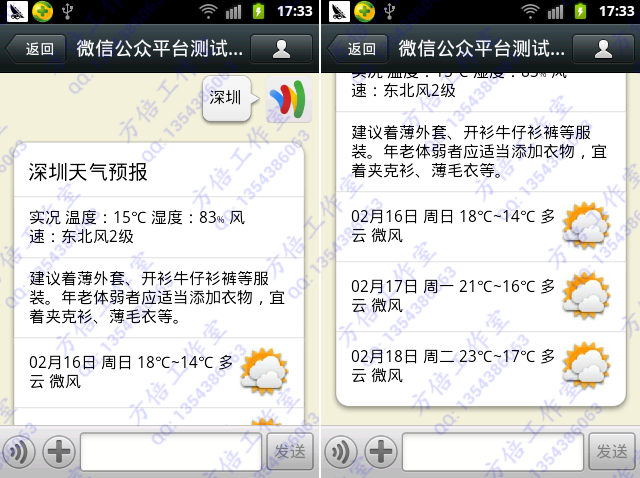
四、如何扩展
1. 在数据库加入邮编、区号、拼音等字段,可以扩展成使用区号等方式查询,请参考:http://www.cnblogs.com/txw1958/archive/2013/02/07/weixin-if4-weather-forecast.html
2. 拥有高级接口的用户,可以使用结合语音识别+中文分词技术,实现语音版的智能查询,请参考:http://www.cnblogs.com/txw1958/archive/2013/02/06/weixin-if40-voice-recognition.html
五、关于接口更新
1. 中国天气网已经停步上述免费接口的更新,需要调用天气数据需要申请SWA接口。
地址 http://smart.weather.com.cn/wzfw/smart/weatherapi.shtml
2. 中国天气网的智慧天气接口在微信公众平台上的实现方法在《微信公众平台开发最佳实践》一书有讲解
地址 http://www.cnblogs.com/txw1958/p/weixin-development-best-practice.html