
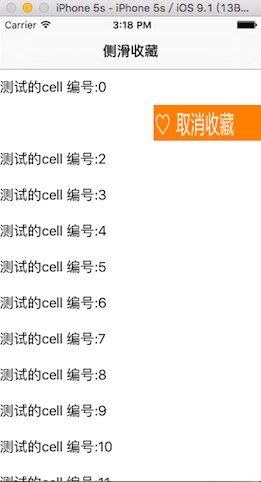
/** * 图片素材 链接: http://pan.baidu.com/s/1mhi1sfQ 密码: w2wq */ #import <UIKit/UIKit.h> @interface AppDelegate : UIResponder <UIApplicationDelegate> @property (strong, nonatomic) UIWindow *window; @end
#import "AppDelegate.h" #import "RootViewController.h" @interface AppDelegate () @end @implementation AppDelegate - (BOOL)application:(UIApplication *)application didFinishLaunchingWithOptions:(NSDictionary *)launchOptions { self.window = [[UIWindow alloc] initWithFrame:[[UIScreen mainScreen] bounds]]; // Override point for customization after application launch. self.window.backgroundColor = [UIColor whiteColor]; UINavigationController *navi = [[UINavigationController alloc] initWithRootViewController:[[RootViewController alloc] init]]; self.window.rootViewController = navi; [self.window makeKeyAndVisible]; return YES; } @end
#import <UIKit/UIKit.h> @interface RootViewController : UIViewController @end
#import "RootViewController.h" #import "LFCustomCell.h" @interface RootViewController ()<UITableViewDataSource,UITableViewDelegate,LFCustomCellDelegate> { UITableView *_tableView; NSMutableArray *staues; } @end @implementation RootViewController - (void)loadView{ [super loadView]; _tableView = [[UITableView alloc] initWithFrame:[[UIScreen mainScreen] bounds] style:UITableViewStylePlain]; _tableView.dataSource = self; _tableView.delegate = self; _tableView.tableFooterView = [[UIView alloc] init]; [self.view addSubview:_tableView]; } - (void)viewDidLoad { [super viewDidLoad]; self.title = @"侧滑收藏"; for (int i = 0; i < 15; i++) { if (!staues) { staues = [[NSMutableArray alloc] init]; } [staues addObject:@0];//0代表未收藏,1代表已收藏 } } #pragma mark -- UITableViewDataSource -- - (NSInteger)numberOfSectionsInTableView:(UITableView *)tableView{ return 1; } - (NSInteger)tableView:(UITableView *)tableView numberOfRowsInSection:(NSInteger)section{ return 15; } - (UITableViewCell*)tableView:(UITableView *)tableView cellForRowAtIndexPath:(NSIndexPath *)indexPath{ static NSString *identifier = @"customCell"; LFCustomCell *cell = [tableView dequeueReusableCellWithIdentifier:identifier]; if (!cell) { cell = [[LFCustomCell alloc] initWithStyle:UITableViewCellStyleDefault reuseIdentifier:identifier]; cell.delegate = self; } cell.contentLabel.text = [NSString stringWithFormat:@"测试的cell 编号:%ld",indexPath.row]; cell.isCollected = [staues[indexPath.row] intValue]; cell.indexPath = indexPath; return cell; } #pragma mark -- LFCustomCellDelegate -- - (void)processDataWithIndexPath:(NSIndexPath *)indexPath andStatue:(int)statue{ NSLog(@"indexPath:%@ , statue:%d",indexPath,statue); [staues replaceObjectAtIndex:indexPath.row withObject:[NSNumber numberWithInt:statue]]; } - (void)didReceiveMemoryWarning { [super didReceiveMemoryWarning]; // Dispose of any resources that can be recreated. } @end
#import <UIKit/UIKit.h> @protocol LFCustomCellDelegate <NSObject> - (void)processDataWithIndexPath:(NSIndexPath*)indexPath andStatue:(int)statue; @end @interface LFCustomCell : UITableViewCell @property(nonatomic, weak) id<LFCustomCellDelegate> delegate; @property(nonatomic, strong) UILabel *contentLabel; @property(nonatomic, strong) UIImageView *statueView; @property(nonatomic, assign) int isCollected; @property(nonatomic, strong) NSIndexPath *indexPath; @end
#import "LFCustomCell.h" #define CELL_WIDTH [UIScreen mainScreen].bounds.size.width const float animateDuration = 0.3; const double statueViewWidth = 100; @interface LFCustomCell ()<UIGestureRecognizerDelegate> @property (nonatomic, assign) BOOL isLeft; @end @implementation LFCustomCell - (void)awakeFromNib { // Initialization code } - (void)setSelected:(BOOL)selected animated:(BOOL)animated { [super setSelected:selected animated:animated]; // Configure the view for the selected state } - (instancetype)initWithStyle:(UITableViewCellStyle)style reuseIdentifier:(NSString *)reuseIdentifier { self = [super initWithStyle:style reuseIdentifier:reuseIdentifier]; if (self) { self.backgroundColor = [UIColor orangeColor]; self.selectionStyle = UITableViewCellSelectionStyleNone; self.isLeft = YES; [self addSubview:self.contentLabel]; [self addSubview:self.statueView]; } return self; } /** * 初始化_contentLabel */ - (UILabel *)contentLabel{ if (!_contentLabel) { _contentLabel = [[UILabel alloc] init]; _contentLabel.backgroundColor = [UIColor whiteColor]; _contentLabel.userInteractionEnabled = YES; UIPanGestureRecognizer *pan = [[UIPanGestureRecognizer alloc] initWithTarget:self action:@selector(panGestureAction:)]; pan.delegate = self; [_contentLabel addGestureRecognizer:pan]; } return _contentLabel; } /** * 初始化_statueView */ - (UIImageView *)statueView{ if (!_statueView) { _statueView = [[UIImageView alloc] init]; } return _statueView; } - (void)panGestureAction:(UIPanGestureRecognizer*)sender{ CGPoint translation = [sender translationInView:self]; switch (sender.state) { case UIGestureRecognizerStateBegan: break; case UIGestureRecognizerStateChanged: //当垂直拖拽时,不执行方法 if (fabs(translation.x)<fabs(translation.y)) { return; } //向左滑动时,移动_contentLabel;向右滑动时,直接返回 if (translation.x < 0 ) { if (fabs(translation.x)<CELL_WIDTH/2.0) { CGRect frame = _contentLabel.frame; frame.origin.x = translation.x; _contentLabel.frame = frame; CGRect otherFrame = _statueView.frame; otherFrame.origin.x = CGRectGetMaxX(_contentLabel.frame); _statueView.frame = otherFrame; } if ((fabs(translation.x) > (CELL_WIDTH/2.0-50)) && (self.isLeft == YES)) { [self changeCollectionStatue]; self.isLeft = NO; } }else{ return; } break; default: [UILabel animateWithDuration:animateDuration animations:^{ _contentLabel.frame = self.bounds; _statueView.frame = CGRectMake(CGRectGetMaxX(self.contentLabel.frame), 0, statueViewWidth, self.bounds.size.height); } completion:^(BOOL finished) { self.isLeft = YES; }]; break; } } - (void)layoutSubviews{ self.contentLabel.frame = self.bounds; self.statueView.frame = CGRectMake(CGRectGetMaxX(self.contentLabel.frame), 0, statueViewWidth, self.bounds.size.height); if (self.isCollected) { _statueView.image = [UIImage imageNamed:@"isCollect"]; }else{ _statueView.image = [UIImage imageNamed:@"noCollected"]; } } - (void)changeCollectionStatue{ if (self.isCollected) { _statueView.image = [UIImage imageNamed:@"cancleCollect"]; self.isCollected = 0; }else{ _statueView.image = [UIImage imageNamed:@"isCollect"]; self.isCollected = 1; } if ([_delegate respondsToSelector:@selector(processDataWithIndexPath:andStatue:)]) { [_delegate processDataWithIndexPath:self.indexPath andStatue:self.isCollected]; } } #pragma mark -- UIGestureRecognizerDelegate -- - (BOOL)gestureRecognizer:(UIGestureRecognizer *)gestureRecognizer shouldRecognizeSimultaneouslyWithGestureRecognizer:(UIGestureRecognizer *)otherGestureRecognizer{ return YES; } @end