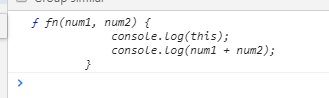call
非严格模式
var obj = { name: "jie" };
function fn(num1, num2) {
console.log(this);
console.log(num1 + num2);
}
fn(100,200); //this ->window num1=100,num2=200
fn.call(100,200) //this->100 num1 = 200,num2=undefined
fn.call(obj,100,200); //this->obj num1 = 100,num2=200
fn.call(); //this->window
fn.call(null); //this->window
fn.call(undefined); //this->window
严格模式
'use strict';
var obj = {name:"jie"};
function fn(num1,num2){
console.log(this);
console.log(num1+num2);
}
fn(100,200); //this ->window num1=100,num2=200
fn.call(100,200) //this->100 num1 = 200,num2=undefined
fn.call(obj,100,200); //this->obj num1 = 100,num2=200
fn.call(); //undefined
fn.call(null); //null
fn.call(undefined); //undefined
apply
- apply和call的方法的作用是一模一样的,
- call在给fn传递参数的时候,是一个个的传递值的,而apply不是一个一个传,而是把要给fn传递的参数值统一放在一个数组中进行操作,但是也相当于一个个的给fn的形参赋值
var obj = { name: "jie" };
function fn(num1, num2) {
console.log(this);
console.log(num1 + num2);
}
fn(100,200); //this ->window num1=100,num2=200
fn.apply([100,200]) //this->[100,200] num1 = NaN,num2=NaN
fn.apply(obj,[100,200]); //this->obj num1 = 100,num2=200
fn.apply(); //this->window
fn.apply(null); //this->window
fn.apply(undefined); //this->window
bind
- 预处理:事先把fn的this改变为我们想要的结果,并且把对应的参数值也准备好,以后要用到了,直接的执行即可
-
var result = fn.bind(obj,1,2)只是改变了fn中的this为obj,并且给fn传递了两个参数值100,200,但是此时并没有把fn这个函数执行,执行bind会有一个返回值,这个返回值result就是我们把fn的this改变后的哪个结果
var obj = { name: "jie" };
function fn(num1, num2) {
console.log(this);
console.log(num1 + num2);
}
var result = fn.bind(obj, 100, 200); //this->obj num1 = 100,num2=200
console.log(result)