Android第三方开源对话消息提示框:SweetAlertDialog(sweet-alert-dialog)
Android第三方开源对话消息提示框:SweetAlertDialog(sweet-alert-dialog)是一个套制作精美、动画效果出色生动的Android对话、消息提示框.
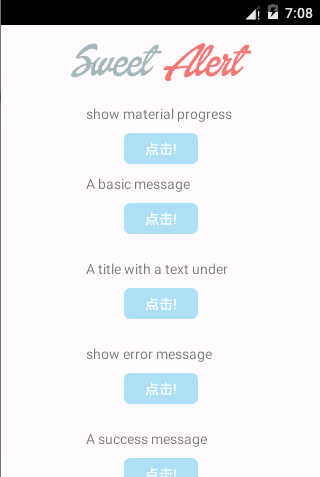
需要两个lib包,其中一个依赖另一个,下载地址是:点此下载
1 package cn.pedant.SweetAlert.sample; 2 3 import android.app.Activity; 4 import android.os.Bundle; 5 import android.os.CountDownTimer; 6 import android.view.View; 7 8 import cn.pedant.SweetAlert.SweetAlertDialog; 9 10 public class SampleActivity extends Activity implements View.OnClickListener { 11 12 private int i = -1; 13 14 @Override 15 public void onCreate(Bundle savedInstanceState) { 16 super.onCreate(savedInstanceState); 17 setContentView(R.layout.sample_activity); 18 findViewById(R.id.basic_test).setOnClickListener(this); 19 findViewById(R.id.under_text_test).setOnClickListener(this); 20 findViewById(R.id.error_text_test).setOnClickListener(this); 21 findViewById(R.id.success_text_test).setOnClickListener(this); 22 findViewById(R.id.warning_confirm_test).setOnClickListener(this); 23 findViewById(R.id.warning_cancel_test).setOnClickListener(this); 24 findViewById(R.id.custom_img_test).setOnClickListener(this); 25 findViewById(R.id.progress_dialog).setOnClickListener(this); 26 } 27 28 @Override 29 public void onClick(View v) { 30 switch (v.getId()) { 31 case R.id.basic_test: 32 // default title "Here's a message!" 33 SweetAlertDialog sd = new SweetAlertDialog(this); 34 sd.setCancelable(true); 35 sd.setCanceledOnTouchOutside(true); 36 sd.show(); 37 break; 38 case R.id.under_text_test: 39 new SweetAlertDialog(this).setContentText("我很漂亮,是不是啊!").show(); 40 break; 41 case R.id.error_text_test: 42 new SweetAlertDialog(this, SweetAlertDialog.ERROR_TYPE).setTitleText("Oops...").setContentText("某些地方出错了!") 43 .show(); 44 break; 45 case R.id.success_text_test: 46 new SweetAlertDialog(this, SweetAlertDialog.SUCCESS_TYPE).setTitleText("好工作!").setContentText("来点击这个按钮!") 47 .show(); 48 break; 49 case R.id.warning_confirm_test: 50 new SweetAlertDialog(this, SweetAlertDialog.WARNING_TYPE).setTitleText("你确定吗?").setContentText("你确定要删除它吗!") 51 .setConfirmText("是的,删除!").setConfirmClickListener(new SweetAlertDialog.OnSweetClickListener() { 52 @Override 53 public void onClick(SweetAlertDialog sDialog) { 54 // reuse previous dialog instance 55 sDialog.setTitleText("删除!").setContentText("你的文件已经删除了!").setConfirmText("好的") 56 .setConfirmClickListener(null).changeAlertType(SweetAlertDialog.SUCCESS_TYPE); 57 } 58 }).show(); 59 break; 60 case R.id.warning_cancel_test: 61 new SweetAlertDialog(this, SweetAlertDialog.WARNING_TYPE).setTitleText("你确定吗?").setContentText("是否删除文件!") 62 .setCancelText("不,退出!").setConfirmText("是的,删除!").showCancelButton(true) 63 .setCancelClickListener(new SweetAlertDialog.OnSweetClickListener() { 64 @Override 65 public void onClick(SweetAlertDialog sDialog) { 66 // reuse previous dialog instance, keep widget user 67 // state, reset them if you need 68 sDialog.setTitleText("Cancelled!").setContentText("你的文件安全:)").setConfirmText("好的") 69 .showCancelButton(false).setCancelClickListener(null).setConfirmClickListener(null) 70 .changeAlertType(SweetAlertDialog.ERROR_TYPE); 71 72 // or you can new a SweetAlertDialog to show 73 /* 74 * sDialog.dismiss(); new 75 * SweetAlertDialog(SampleActivity.this, 76 * SweetAlertDialog.ERROR_TYPE) 77 * .setTitleText("Cancelled!") .setContentText( 78 * "Your imaginary file is safe :)") 79 * .setConfirmText("OK") .show(); 80 */ 81 } 82 }).setConfirmClickListener(new SweetAlertDialog.OnSweetClickListener() { 83 @Override 84 public void onClick(SweetAlertDialog sDialog) { 85 sDialog.setTitleText("删除了!").setContentText("你的文件被删除了!").setConfirmText("好的") 86 .showCancelButton(false).setCancelClickListener(null).setConfirmClickListener(null) 87 .changeAlertType(SweetAlertDialog.SUCCESS_TYPE); 88 } 89 }).show(); 90 break; 91 case R.id.custom_img_test: 92 new SweetAlertDialog(this, SweetAlertDialog.CUSTOM_IMAGE_TYPE).setTitleText("很漂亮!") 93 .setContentText("这是一张图片.").setCustomImage(R.drawable.custom_img).show(); 94 break; 95 case R.id.progress_dialog: 96 final SweetAlertDialog pDialog = new SweetAlertDialog(this, SweetAlertDialog.PROGRESS_TYPE) 97 .setTitleText("载入中"); 98 pDialog.show(); 99 pDialog.setCancelable(false); 100 new CountDownTimer(800 * 7, 800) { 101 public void onTick(long millisUntilFinished) { 102 // you can change the progress bar color by ProgressHelper 103 // every 800 millis 104 i++; 105 switch (i) { 106 case 0: 107 pDialog.getProgressHelper().setBarColor(getResources().getColor(R.color.blue_btn_bg_color)); 108 break; 109 case 1: 110 pDialog.getProgressHelper().setBarColor(getResources().getColor(R.color.material_deep_teal_50)); 111 break; 112 case 2: 113 pDialog.getProgressHelper().setBarColor(getResources().getColor(R.color.success_stroke_color)); 114 break; 115 case 3: 116 pDialog.getProgressHelper().setBarColor(getResources().getColor(R.color.material_deep_teal_20)); 117 break; 118 case 4: 119 pDialog.getProgressHelper().setBarColor(getResources().getColor(R.color.material_blue_grey_80)); 120 break; 121 case 5: 122 pDialog.getProgressHelper().setBarColor(getResources().getColor(R.color.warning_stroke_color)); 123 break; 124 case 6: 125 pDialog.getProgressHelper().setBarColor(getResources().getColor(R.color.success_stroke_color)); 126 break; 127 } 128 } 129 130 public void onFinish() { 131 i = -1; 132 pDialog.setTitleText("成功了!").setConfirmText("好的").changeAlertType(SweetAlertDialog.SUCCESS_TYPE); 133 } 134 }.start(); 135 break; 136 } 137 } 138 }
xml文件:
1 <?xml version="1.0" encoding="utf-8"?> 2 <ScrollView xmlns:android="http://schemas.android.com/apk/res/android" 3 android:layout_width="match_parent" 4 android:layout_height="match_parent" 5 android:background="#FFF" > 6 7 <RelativeLayout 8 android:layout_width="match_parent" 9 android:layout_height="wrap_content" 10 android:paddingBottom="10dp" > 11 12 <ImageView 13 android:id="@+id/logo_img" 14 android:layout_width="180dp" 15 android:layout_height="wrap_content" 16 android:layout_centerHorizontal="true" 17 android:layout_marginBottom="15dp" 18 android:layout_marginTop="10dp" 19 android:contentDescription="@string/app_name" 20 android:src="@drawable/logo_big" /> 21 22 <TextView 23 android:id="@+id/txt_0" 24 android:layout_width="wrap_content" 25 android:layout_height="wrap_content" 26 android:layout_alignLeft="@id/logo_img" 27 android:layout_below="@id/logo_img" 28 android:layout_marginLeft="15dp" 29 android:text="show material progress" 30 android:textColor="#797979" 31 android:textSize="14sp" /> 32 33 <Button 34 android:id="@+id/progress_dialog" 35 style="@style/dialog_blue_button" 36 android:layout_below="@id/txt_0" 37 android:layout_centerHorizontal="true" 38 android:layout_margin="10dp" 39 android:text="点击!" /> 40 41 <TextView 42 android:id="@+id/txt_1" 43 android:layout_width="wrap_content" 44 android:layout_height="wrap_content" 45 android:layout_alignLeft="@id/logo_img" 46 android:layout_below="@id/progress_dialog" 47 android:layout_marginLeft="15dp" 48 android:text="A basic message" 49 android:textColor="#797979" 50 android:textSize="14sp" /> 51 52 <Button 53 android:id="@+id/basic_test" 54 style="@style/dialog_blue_button" 55 android:layout_below="@id/txt_1" 56 android:layout_centerHorizontal="true" 57 android:layout_margin="10dp" 58 android:text="点击!" /> 59 60 <TextView 61 android:id="@+id/txt_2" 62 android:layout_width="wrap_content" 63 android:layout_height="wrap_content" 64 android:layout_alignLeft="@id/logo_img" 65 android:layout_below="@id/basic_test" 66 android:layout_marginLeft="15dp" 67 android:layout_marginTop="15dp" 68 android:text="A title with a text under" 69 android:textColor="#797979" 70 android:textSize="14sp" /> 71 72 <Button 73 android:id="@+id/under_text_test" 74 style="@style/dialog_blue_button" 75 android:layout_below="@id/txt_2" 76 android:layout_centerHorizontal="true" 77 android:layout_margin="10dp" 78 android:text="点击!" /> 79 80 <TextView 81 android:id="@+id/txt_3" 82 android:layout_width="wrap_content" 83 android:layout_height="wrap_content" 84 android:layout_alignLeft="@id/logo_img" 85 android:layout_below="@id/under_text_test" 86 android:layout_marginLeft="15dp" 87 android:layout_marginTop="15dp" 88 android:text="show error message" 89 android:textColor="#797979" 90 android:textSize="14sp" /> 91 92 <Button 93 android:id="@+id/error_text_test" 94 style="@style/dialog_blue_button" 95 android:layout_below="@id/txt_3" 96 android:layout_centerHorizontal="true" 97 android:layout_margin="10dp" 98 android:text="点击!" /> 99 100 <TextView 101 android:id="@+id/txt_4" 102 android:layout_width="wrap_content" 103 android:layout_height="wrap_content" 104 android:layout_alignLeft="@id/logo_img" 105 android:layout_below="@id/error_text_test" 106 android:layout_marginLeft="15dp" 107 android:layout_marginTop="15dp" 108 android:text="A success message" 109 android:textColor="#797979" 110 android:textSize="14sp" /> 111 112 <Button 113 android:id="@+id/success_text_test" 114 style="@style/dialog_blue_button" 115 android:layout_below="@id/txt_4" 116 android:layout_centerHorizontal="true" 117 android:layout_margin="10dp" 118 android:text="点击!" /> 119 120 <TextView 121 android:id="@+id/txt_5" 122 android:layout_width="200dp" 123 android:layout_height="wrap_content" 124 android:layout_alignLeft="@id/logo_img" 125 android:layout_below="@id/success_text_test" 126 android:layout_marginLeft="15dp" 127 android:layout_marginTop="15dp" 128 android:text="A warning message, with a listener bind to the Confirm-button..." 129 android:textColor="#797979" 130 android:textSize="14sp" /> 131 132 <Button 133 android:id="@+id/warning_confirm_test" 134 style="@style/dialog_blue_button" 135 android:layout_below="@id/txt_5" 136 android:layout_centerHorizontal="true" 137 android:layout_margin="10dp" 138 android:text="点击!" /> 139 140 <TextView 141 android:id="@+id/txt_6" 142 android:layout_width="200dp" 143 android:layout_height="wrap_content" 144 android:layout_alignLeft="@id/logo_img" 145 android:layout_below="@id/warning_confirm_test" 146 android:layout_marginLeft="15dp" 147 android:layout_marginTop="15dp" 148 android:text="A warning message, with listeners bind to Cancel and Confirm button..." 149 android:textColor="#797979" 150 android:textSize="14sp" /> 151 152 <Button 153 android:id="@+id/warning_cancel_test" 154 style="@style/dialog_blue_button" 155 android:layout_below="@id/txt_6" 156 android:layout_centerHorizontal="true" 157 android:layout_margin="10dp" 158 android:text="点击!" /> 159 160 <TextView 161 android:id="@+id/txt_7" 162 android:layout_width="200dp" 163 android:layout_height="wrap_content" 164 android:layout_alignLeft="@id/logo_img" 165 android:layout_below="@id/warning_cancel_test" 166 android:layout_marginLeft="15dp" 167 android:layout_marginTop="15dp" 168 android:text="A message with a custom icon" 169 android:textColor="#797979" 170 android:textSize="14sp" /> 171 172 <Button 173 android:id="@+id/custom_img_test" 174 style="@style/dialog_blue_button" 175 android:layout_below="@id/txt_7" 176 android:layout_centerHorizontal="true" 177 android:layout_margin="10dp" 178 android:text="点击!" /> 179 </RelativeLayout> 180 181 </ScrollView>