python3+Django
1.首先需要在项目根目录下有一个这样的目录结构:
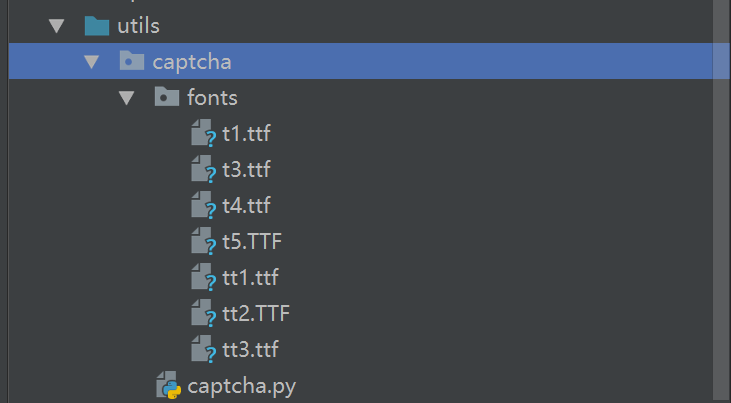
notes: fonts中的字体可以字体可以是随意的字体,按照规范命名即可
2.captcha.py
#!/usr/bin/env python # -*- coding: utf-8 -*- # refer to `https://bitbucket.org/akorn/wheezy.captcha` import random import string import os.path from io import BytesIO from PIL import Image from PIL import ImageFilter from PIL.ImageDraw import Draw from PIL.ImageFont import truetype class Bezier: def __init__(self): self.tsequence = tuple([t / 20.0 for t in range(21)]) self.beziers = {} def pascal_row(self, n): """ Returns n-th row of Pascal's triangle """ result = [1] x, numerator = 1, n for denominator in range(1, n // 2 + 1): x *= numerator x /= denominator result.append(x) numerator -= 1 if n & 1 == 0: result.extend(reversed(result[:-1])) else: result.extend(reversed(result)) return result def make_bezier(self, n): """ Bezier curves: http://en.wikipedia.org/wiki/B%C3%A9zier_curve#Generalization """ try: return self.beziers[n] except KeyError: combinations = self.pascal_row(n - 1) result = [] for t in self.tsequence: tpowers = (t ** i for i in range(n)) upowers = ((1 - t) ** i for i in range(n - 1, -1, -1)) coefs = [c * a * b for c, a, b in zip(combinations, tpowers, upowers)] result.append(coefs) self.beziers[n] = result return result class Captcha(object): def __init__(self): self._bezier = Bezier() self._dir = os.path.dirname(__file__) # self._captcha_path = os.path.join(self._dir, '..', 'static', 'captcha') @staticmethod def instance(): if not hasattr(Captcha, "_instance"): Captcha._instance = Captcha() return Captcha._instance def initialize(self, width=200, height=75, color=None, text=None, fonts=None): # self.image = Image.new('RGB', (width, height), (255, 255, 255)) self._text = text if text else random.sample(string.ascii_uppercase + string.ascii_uppercase + '3456789', 4) self.fonts = fonts if fonts else [os.path.join(self._dir, 'fonts', font) for font in ['tt1.ttf', 'tt2.TTF', 'tt3.ttf']] self.width = width self.height = height self._color = color if color else self.random_color(0, 200, random.randint(220, 255)) @staticmethod def random_color(start, end, opacity=None): red = random.randint(start, end) green = random.randint(start, end) blue = random.randint(start, end) if opacity is None: return red, green, blue return red, green, blue, opacity # draw image def background(self, image): Draw(image).rectangle([(0, 0), image.size], fill=self.random_color(238, 255)) return image @staticmethod def smooth(image): return image.filter(ImageFilter.SMOOTH) def curve(self, image, width=4, number=6, color=None): dx, height = image.size dx /= number path = [(dx * i, random.randint(0, height)) for i in range(1, number)] bcoefs = self._bezier.make_bezier(number - 1) points = [] for _ in range(5): for coefs in bcoefs: points.append(tuple(sum([coef * p for coef, p in zip(coefs, ps)]) for ps in zip(*path))) Draw(image).line(points, fill=color if color else self._color, width=width) return image def noise(self, image, number=600, level=0, color=None): width, height = image.size dx = width / 10 width -= dx dy = height / 10 height -= dy draw = Draw(image) for i in range(number): x = int(random.uniform(dx, width)) y = int(random.uniform(dy, height)) draw.line(((x, y), (x + level, y)), fill=color if color else self._color, width=level) return image def text(self, image, fonts, font_sizes=None, drawings=None, squeeze_factor=0.75, color=None): color = color if color else self._color fonts = tuple([truetype(name, size) for name in fonts for size in font_sizes or (65, 70, 75)]) draw = Draw(image) char_images = [] for c in self._text: font = random.choice(fonts) c_width, c_height = draw.textsize(c, font=font) char_image = Image.new('RGB', (c_width, c_height), (0, 0, 0)) char_draw = Draw(char_image) char_draw.text((0, 0), c, font=font, fill=color) char_image = char_image.crop(char_image.getbbox()) for drawing in drawings: d = getattr(self, drawing) char_image = d(char_image) char_images.append(char_image) width, height = image.size offset = int((width - sum(int(i.size[0] * squeeze_factor) for i in char_images[:-1]) - char_images[-1].size[0]) / 2) for char_image in char_images: c_width, c_height = char_image.size mask = char_image.convert('L').point(lambda i: i * 1.97) image.paste(char_image, (offset, int((height - c_height) / 2)), mask) offset += int(c_width * squeeze_factor) return image # draw text @staticmethod def warp(image, dx_factor=0.27, dy_factor=0.21): width, height = image.size dx = width * dx_factor dy = height * dy_factor x1 = int(random.uniform(-dx, dx)) y1 = int(random.uniform(-dy, dy)) x2 = int(random.uniform(-dx, dx)) y2 = int(random.uniform(-dy, dy)) image2 = Image.new('RGB', (width + abs(x1) + abs(x2), height + abs(y1) + abs(y2))) image2.paste(image, (abs(x1), abs(y1))) width2, height2 = image2.size return image2.transform( (width, height), Image.QUAD, (x1, y1, -x1, height2 - y2, width2 + x2, height2 + y2, width2 - x2, -y1)) @staticmethod def offset(image, dx_factor=0.1, dy_factor=0.2): width, height = image.size dx = int(random.random() * width * dx_factor) dy = int(random.random() * height * dy_factor) image2 = Image.new('RGB', (width + dx, height + dy)) image2.paste(image, (dx, dy)) return image2 @staticmethod def rotate(image, angle=25): return image.rotate( random.uniform(-angle, angle), Image.BILINEAR, expand=1) def captcha(self, path=None, fmt='JPEG'): """Create a captcha. Args: path: save path, default None. fmt: image format, PNG / JPEG. Returns: A tuple, (name, text, StringIO.value). For example: ('fXZJN4AFxHGoU5mIlcsdOypa', 'JGW9', 'x89PNG x1a x00x00x00 ...') """ image = Image.new('RGB', (self.width, self.height), (255, 255, 255)) image = self.background(image) image = self.text(image, self.fonts, drawings=['warp', 'rotate', 'offset']) image = self.curve(image) image = self.noise(image) image = self.smooth(image) name = "".join(random.sample(string.ascii_lowercase + string.ascii_uppercase + '3456789', 24)) text = "".join(self._text) out = BytesIO() image.save(out, format=fmt) if path: image.save(os.path.join(path, name), fmt) return name, text, out.getvalue() def generate_captcha(self): self.initialize() return self.captcha("") captcha = Captcha.instance() if __name__ == '__main__': print(captcha.generate_captcha())
3.调用
from utils.captcha.captcha import captcha name, text, image = captcha.generate_captcha() # 生成图片验证码 name:名字 text:图片验证码内容 with open(w_image_url, 'wb') as f: # w_image_url是你存放图片的地址 f.write(image) # 查看w_image_url路径下的图片,就是生成的图片验证码了