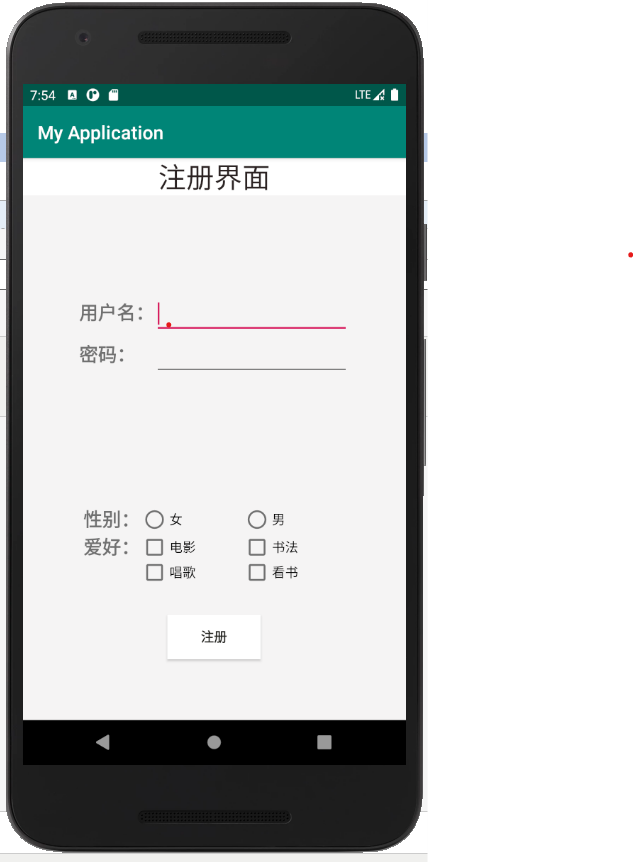<?xml version="1.0" encoding="utf-8"?> <LinearLayout xmlns:android="http://schemas.android.com/apk/res/android" xmlns:app="http://schemas.android.com/apk/res-auto" xmlns:tools="http://schemas.android.com/tools" android:layout_width="match_parent" android:layout_height="match_parent" android:background="#F5F4F4" android:orientation="vertical" tools:context="hhh.com.myapplication.MainActivity"> <TextView android:id="@+id/textView" android:layout_width="match_parent" android:layout_height="40dp" android:background="#ffffff" android:enabled="true" android:gravity="center" android:text="注册界面" android:textColor="#292422" android:textSize="30sp" /> <TableLayout android:layout_width="match_parent" android:layout_height="300dp" android:gravity="center"> <TableRow android:layout_width="match_parent" android:layout_height="match_parent" android:gravity="center"> <TextView android:id="@+id/name" android:layout_width="wrap_content" android:layout_height="30dp" android:enabled="true" android:text="用户名:" android:textSize="20sp" android:textStyle="bold" /> <EditText android:id="@+id/etname" android:layout_width="wrap_content" android:layout_height="wrap_content" android:ems="10" android:inputType="textPersonName" /> </TableRow> <TableRow android:layout_width="match_parent" android:layout_height="match_parent" android:gravity="center"> <TextView android:id="@+id/password" android:layout_width="wrap_content" android:layout_height="30dp" android:enabled="true" android:text="密码:" android:textSize="20sp" android:textStyle="bold" /> <EditText android:id="@+id/etpass" android:layout_width="wrap_content" android:layout_height="wrap_content" android:ems="10" android:inputType="numberPassword" /> </TableRow> </TableLayout> <TableLayout android:layout_width="match_parent" android:layout_height="150dp" android:gravity="center"> <TableRow android:layout_width="match_parent" android:layout_height="match_parent" android:gravity="center"> <TextView android:layout_width="wrap_content" android:layout_height="wrap_content" android:enabled="true" android:text="性别:" android:textSize="20sp" android:textStyle="bold" /> <RadioGroup android:id="@+id/rg" android:layout_width="220dp" android:layout_height="wrap_content" android:orientation="horizontal"> <RadioButton android:id="@+id/girl" android:layout_width="wrap_content" android:layout_height="wrap_content" android:layout_weight="1" android:text="女" /> <RadioButton android:id="@+id/boy" android:layout_width="wrap_content" android:layout_height="wrap_content" android:layout_weight="1" android:text="男" /> </RadioGroup> </TableRow> <TableRow android:layout_width="match_parent" android:layout_height="300dp" android:gravity="center"> <TextView android:id="@+id/textView7" android:layout_width="wrap_content" android:layout_height="wrap_content" android:enabled="true" android:text="爱好:" android:textSize="20sp" android:textStyle="bold" /> <LinearLayout android:layout_width="match_parent" android:layout_height="match_parent" android:orientation="horizontal"> <CheckBox android:id="@+id/print" android:layout_width="wrap_content" android:layout_height="wrap_content" android:layout_weight="1" android:text="电影" /> <CheckBox android:id="@+id/basketball" android:layout_width="wrap_content" android:layout_height="wrap_content" android:layout_weight="1" android:text="书法" /> </LinearLayout> </TableRow> <TableRow android:layout_width="match_parent" android:layout_height="match_parent" android:gravity="center"> <TextView android:id="@+id/textView8" android:layout_width="wrap_content" android:layout_height="wrap_content" android:textSize="20sp" /> <LinearLayout android:layout_width="match_parent" android:layout_height="match_parent" android:orientation="horizontal"> <CheckBox android:id="@+id/sing" android:layout_width="wrap_content" android:layout_height="wrap_content" android:layout_weight="1" android:text="唱歌" /> <CheckBox android:id="@+id/dance" android:layout_width="wrap_content" android:layout_height="wrap_content" android:layout_weight="1" android:text="看书" /> </LinearLayout> </TableRow> </TableLayout> <Button android:id="@+id/button" android:layout_width="100dp" android:layout_height="wrap_content" android:layout_gravity="center" android:background="#ffff" android:text="注册" android:textAllCaps="false" android:textColor="#252523" android:textStyle="bold" /> </LinearLayout>
<?xml version="1.0" encoding="utf-8"?> <LinearLayout xmlns:android="http://schemas.android.com/apk/res/android" android:layout_width="match_parent" android:layout_height="match_parent" android:orientation="vertical"> <TextView android:id="@+id/textView2" android:layout_width="match_parent" android:layout_height="40dp" android:background="#ffff" android:gravity="center" android:text="注册信息" android:textColor="#151616" android:textSize="25sp" /> <LinearLayout android:layout_width="match_parent" android:layout_height="match_parent" android:layout_margin="25dp" android:gravity="center" android:orientation="vertical"> <TextView android:id="@+id/textView3" android:layout_width="match_parent" android:layout_height="wrap_content" android:text="你的注册信息是:" android:textSize="20sp" /> <TableLayout android:layout_width="match_parent" android:layout_height="400dp"> <TableRow android:layout_width="match_parent" android:layout_height="match_parent"> <TextView android:id="@+id/textView4" android:layout_width="wrap_content" android:layout_height="wrap_content" android:text="用户名:" android:textSize="20sp" /> <TextView android:id="@+id/show_name" android:layout_width="wrap_content" android:layout_height="wrap_content" /> </TableRow> <TableRow android:layout_width="match_parent" android:layout_height="match_parent"> <TextView android:id="@+id/textView9" android:layout_width="wrap_content" android:layout_height="wrap_content" android:text="密码:" android:textSize="20sp" /> <TextView android:id="@+id/show_pass" android:layout_width="wrap_content" android:layout_height="wrap_content" /> </TableRow> <TableRow android:layout_width="match_parent" android:layout_height="match_parent"> <TextView android:id="@+id/textView11" android:layout_width="wrap_content" android:layout_height="wrap_content" android:text="性别:" android:textSize="20sp" /> <TextView android:id="@+id/show_gender" android:layout_width="wrap_content" android:layout_height="wrap_content" /> </TableRow> <TableRow android:layout_width="match_parent" android:layout_height="match_parent"> <TextView android:id="@+id/textView13" android:layout_width="wrap_content" android:layout_height="wrap_content" android:text="爱好:" android:textSize="20sp" /> <TextView android:id="@+id/show_hobby" android:layout_width="wrap_content" android:layout_height="wrap_content" /> </TableRow> </TableLayout> </LinearLayout> </LinearLayout>
<?xml version="1.0" encoding="utf-8"?>
<manifest xmlns:android="http://schemas.android.com/apk/res/android"
package="com.example.myapplication">
<application
android:allowBackup="true"
android:icon="@mipmap/ic_launcher"
android:label="@string/app_name"
android:roundIcon="@mipmap/ic_launcher_round"
android:supportsRtl="true"
android:theme="@style/AppTheme">
<activity android:name="hhh.com.myapplication.MainActivity">
<intent-filter>
<action android:name="android.intent.action.MAIN" />
<category android:name="android.intent.category.LAUNCHER" />
</intent-filter>
</activity>
<activity android:name="hhh.com.myapplication.secondActivity"/>
</application>
</manifest>
package hhh.com.myapplication; import android.app.Activity; import android.content.Intent; import android.os.Bundle; import android.widget.EditText; import android.widget.TextView; import com.example.myapplication.R; public class secondActivity extends Activity { public void startActivity(Intent intent){ } protected void onCreate(Bundle savedInstanceState) { super.onCreate(savedInstanceState); setContentView(R.layout.news); TextView show_name = (TextView)findViewById(R.id.show_name); TextView show_pass =(TextView)findViewById(R.id.show_pass); TextView show_gender = (TextView)findViewById(R.id.show_gender); TextView show_hobby =(TextView)findViewById(R.id.show_hobby); Intent intent = getIntent(); Bundle bundle = getIntent().getExtras(); show_name.setText(bundle.getString("name")); show_pass.setText(bundle.getString("password")); show_gender.setText(intent.getStringExtra("gender")); show_hobby.setText(intent.getStringExtra("hobbys")); } public void finish(){ } }