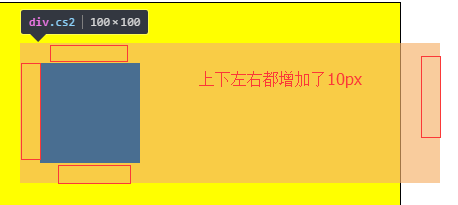padding:内边距,所有浏览器都支持,不允许使用负值
继承内部格式生成了10px的边距。
属性:
auto:浏览器计算机内边距。
length:规定以具体单位计的内边距值,比如像素、厘米等。默认值是 0px。
%:规定基于父元素的宽度的百分比的内边距。
inherit:规定应该从父元素继承内边距。
html代码
<body>
<div style=" 500px;height: 300px;border: solid 1px;background-color: #303a40">
<div style=" 200px;height: 200px;background-color: #4cae4c;padding: 10px;"></div>
</div>
</body>
效果图:
内边距生效前:


marging:外边距
继承外部格式生成了10px边距
css代码
.cs1{
400px;
height: 400px;
border: solid 1px;
background-color: yellow;
position: relative;
left:20px;
top:20px;
}
.cs2{
100px;
height: 100px;
background-color: black;
position: relative;
left:20px;
top:40px;
margin:20px;
}
html代码
<!DOCTYPE html>
<html lang="en">
<head>
<meta charset="UTF-8">
<title></title>
<link rel="stylesheet" type="text/css" href="ctest.css">
</head>
<body>
<div class="cs1">
<div class="cs2"></div>
</div>
</body>
</html>
效果图原来样式: 效果图:设置margin后