文章比较的长,安装下来大概4个小时左右,我个人使用的服务器,速度会快一点。

安装环境
|
ostname |
ip |
os |
|
node-admin |
192.168.237.130 |
ubuntu 18.04.2 desktop |
|
node1 |
192.168.237.131 |
ubuntu 18.04.2 server |
|
node2 |
192.168.237.132 |
ubuntu 18.04.2 server |
|
node3 |
192.168.237.133 |
ubuntu 18.04.2 server |
|
node4 |
192.168.237.134 |
ubuntu 18.04.2 server |
|
node5 |
192.168.237.135 |
ubuntu 18.04.2 server |
其中node-admin用来使用ansible来执行远程命令(为了部署便利),node1-node5为bigchain DB节点。所有机器用户均为root
需要首先安装ansible,
sudo apt-add-repository ppa:ansible/ansible
sudo apt-get update
sudo apt-get install ansible
首先在所有节点上安装openssh-server,并允许root用户ssh。具体方式为修改/etc/ssh/sshd_config,修改为PermitRootLogin yes,然后重启ssh服务。
安装与配置ansible
接下来在node-admin上安装与配置ansible。
sudo apt-add-repository ppa:ansible/ansible apt-get update && apt-get upgrade apt-get install ansible
然后修改/etc/ansible/hosts:
root@node-admin:~# grep -Ev "^$|#" /etc/ansible/hosts
[bigchain]
192.168.237.131 ansible_ssh_pass=123
192.168.237.132 ansible_ssh_pass=123
192.168.237.133 ansible_ssh_pass=123
192.168.237.134 ansible_ssh_pass=123
192.168.237.135 ansible_ssh_pass=123
root@node-admin:~#
设置为首次链接不需要key认证
sed -i "s/^#(host_key_checking).*/1 = False/g" /etc/ansible/ansible.cfg
设置好了,可以测试一下:
ansible bigchain -m ping

如果这里测试失败,那就是安装ansible失败,最好,每一个节点单独安装一下。
安装bigchainDB
默认是在node-admin上执行
- 同步时钟
# 测试是否能ping通cn.pool.ntp.org ansible bigchain -m command -a "ping cn.pool.ntp.org -c 4" # 同步 ansible bigchain -m command -a "ntpdate cn.pool.ntp.org"
这里需要在每一个节点安装ntpdate
sudo apt-get install ntpdate
- 安装mongoDB
编辑sources.list
echo "deb [ arch=amd64 ] http://repo.mongodb.org/apt/ubuntu trusty/mongodb-org/3.4 multiverse" > mongodb-org-3.4.list
备用 清华的源 https://mirrors.tuna.tsinghua.edu.cn/help/mongodb/
echo "deb [ arch=amd64 ] https://mirrors.tuna.tsinghua.edu.cn/mongodb/apt/ubuntu trusty/mongodb-org/3.4 multiverse" > mongodb-org-3.4.list
创建mongod.yml,内容如下:
vim mongod.yml
---
- hosts: bigchain
remote_user: root
# invoke setup module to gather facts before executing tasks
gather_facts: true
tasks:
- name: debug
debug: msg="myhostname={{ansible_hostname}}"
- name: apt-key
command: sudo apt-key adv --keyserver hkp://keyserver.ubuntu.com:80 --recv 0C49F3730359A14518585931BC711F9BA15703C6
- name: sources.list
template:
src: mongodb-org-3.4.list
dest: /etc/apt/sources.list.d/mongodb-org-3.4.list
owner: root
group: root
mode: 0644
- name: update
command: apt-get update -y
- name: install packages
apt:
name: "{{item}}"
force: yes
with_items:
- mongodb-org
- g++
- python3-dev
- libffi-dev
- python3-pip
- name: setuptools
command: pip3 install --upgrade pip setuptools
- name: db
command: mkdir -p /data/db
运行yml(耗时很长,中间需要等待所有的安装)
ansible-playbook mongod.yml
- 启动mongod
# 启动mongo ansible bigchain -m command -a "mongod --replSet bigchain --fork --logpath /var/log/mongodb/mongod.log"
- 创建副本集
在node1执行,其它节点就会同步。
# 进入mongodb 命令行模式下
mongo config = {_id: 'bigchain', members: [{ "_id": 0, "host":"192.168.237.131:27017" }] } rs.initiate(config); rs.add("192.168.237.132:27017") rs.add("192.168.237.133:27017") rs.add("192.168.237.134:27017") rs.add("192.168.237.135:27017")
- 安装bigchainDB
ansible bigchain -m command -a "pip3 install --upgrade bigchaindb" ansible bigchain -m command -a "bigchaindb -y configure mongodb"
- 修改bigchainDB配置
允许接收所有地址信息
ansible bigchain -m raw -a "sed -i 's/("bind": ")localhost:9984"/192.168.237.0:9984"/g' /root/.bigchaindb"
修改replSet名称为bigchain(之前mongod的replset名称):
ansible bigchain -m raw -a "sed -i 's/("replicaset": ").*/1bigchain",/g' /root/.bigchaindb"
还需要修改keyring选项,使之存储除本节点之外的所有其他的节点的keyring的公钥。先来获取所有节点的keyring的公钥
ansible bigchain -m raw -a "cat .bigchaindb | grep public | awk -F\" '{print $4}'"
输出如下:
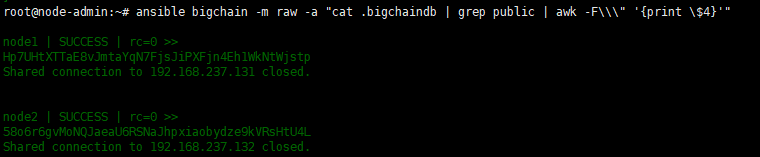
这里的keyring是需要记录下来,下面会用到。
在/root下创建conf.py文件
import sys
import json
keyring = {
"192.168.237.131": "7772APkwHENC8j3tDaUK2WJYPF3AMrTkVgR7sW1y3bkZ",
"192.168.237.132": "GRTkTmFuYETDaXAftSZW1SdCMMwaYs6p6yhAn5C4QBZv",
"192.168.237.134": "Eok1FnDbKpak9t6SpJVpFsMqkvNiVGsys6BP8UbSiCTv",
"192.168.237.133": "8bXEbEJVCDNhptYyAJ5WWHCngiie6VuwTKF5NmZ4Fazv",
"192.168.237.135": "GH3uAPwi1MzXsxy4PJdj4p5m55nXuLAakNtpFNJw7cqH"
}
rets = []
for key, value in keyring.items():
if key != sys.argv[1]:
rets.append(value)
conf = json.load(open("/root/.bigchaindb"))
conf['keyring'] = rets
json.dump(conf, open("/root/.bigchaindb", "w"), indent=2)
继续在/root下创建bigchain.yml,用来分发该脚本,并执行该脚本
--
- hosts: bigchain
remote_user: root
# invoke setup module to gather facts before executing tasks
gather_facts: true
tasks:
- name: debug
debug: msg="my ip of eth0 is {{ansible_eth0.ipv4.address}}"
- name: copy file
template:
src: conf.py
dest: /root/conf.py
owner: root
group: root
mode: 0644
- name: modify configuration
command: python conf.py {{ansible_eth0.ipv4.address}}
在node-admin下执行:
ansible-playbook bigchain.yml
执行成功后,可以看到node1-node5的.bigchaindb里keyring均成功写入。
- 启动bigchainDB
任选一节点(如node1上)执行:
bigchaindb init
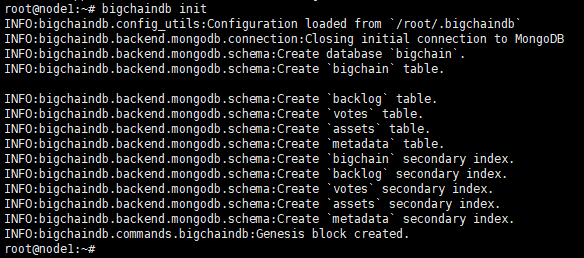
然后启动所有节点的bigchaindb
bigchaindb start
# 或者后台启动
nohup bigchaindb start > /dev/null 2>&1 &
# 启动全部
ansible bigchain -m shell -a "nohup bigchaindb start > /dev/null 2>&1 &"
# kill全部
ansible bigchain -m raw -a "kill -9 $(ps -ef | grep bigchaindb | awk 'NR>1{print p}{p=$2}')"
使用bigchaindb
首先安装bigchaindb的python driver
- git安装方式:
ansible bigchain -m command -a "apt-get install git -y" ansible bigchain -m command -a "apt-get install libssl-dev -y" ansible bigchain -m command -a "pip3 install --process-dependency-links git+https://github.com/bigchaindb/bigchaindb-driver.git"
ansible bigchain -m command -a "pip3 install bigchaindb-driver"
测试实例可以参考官网:https://docs.bigchaindb.com/projects/py-driver/en/latest/usage.html