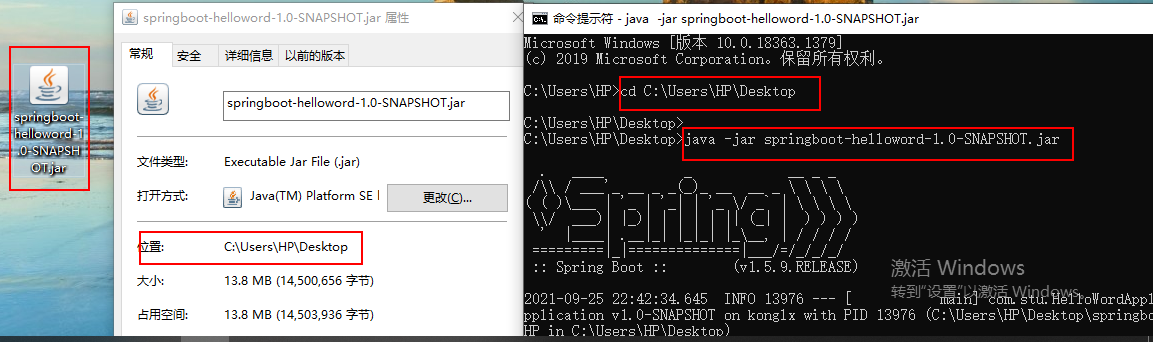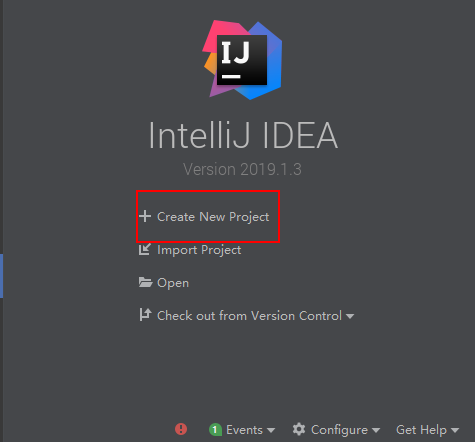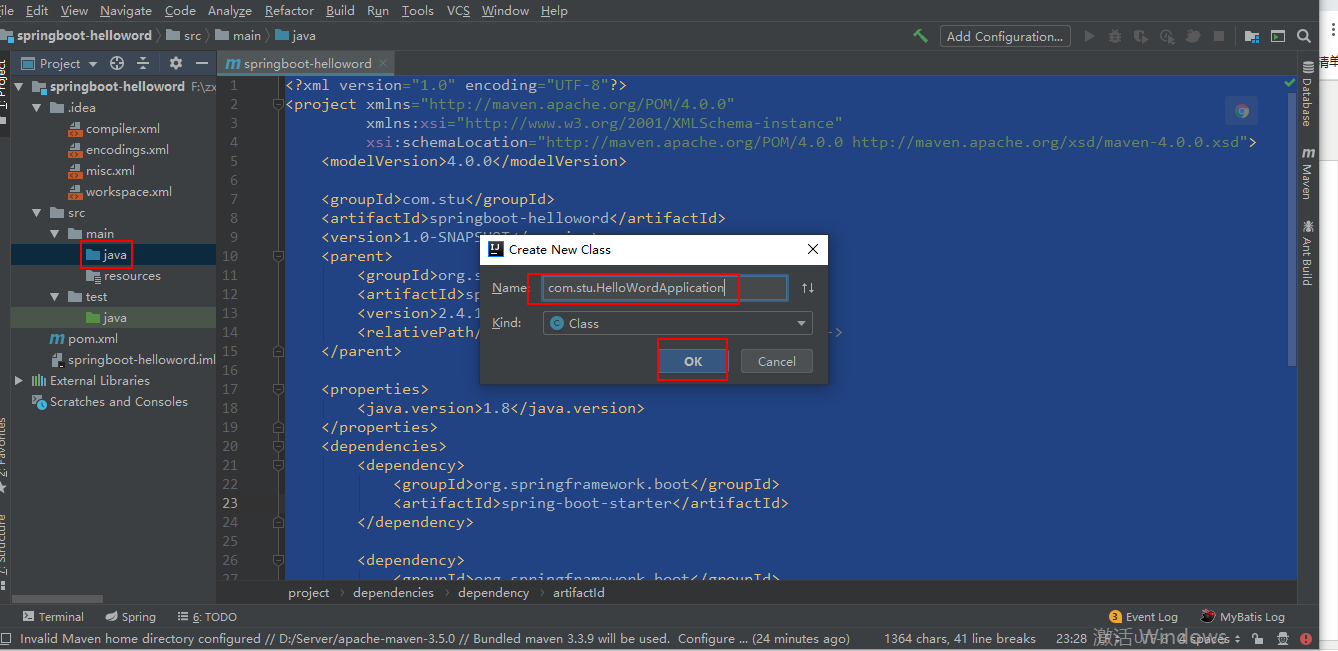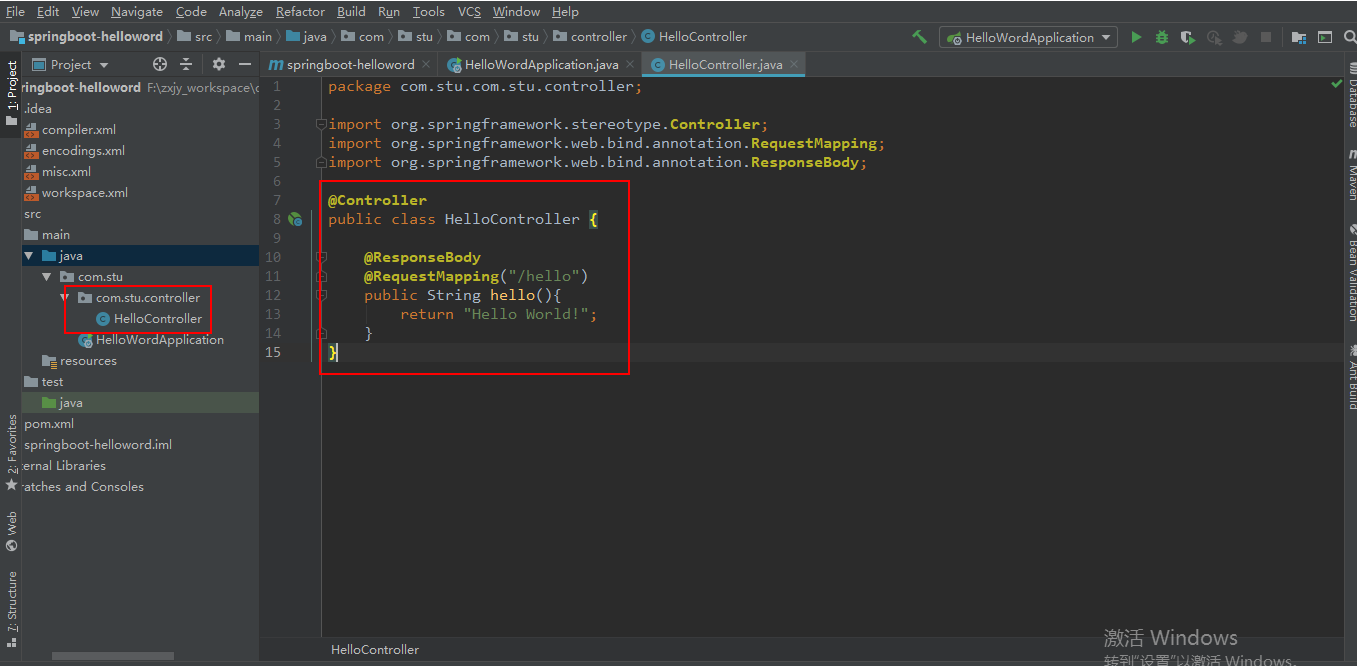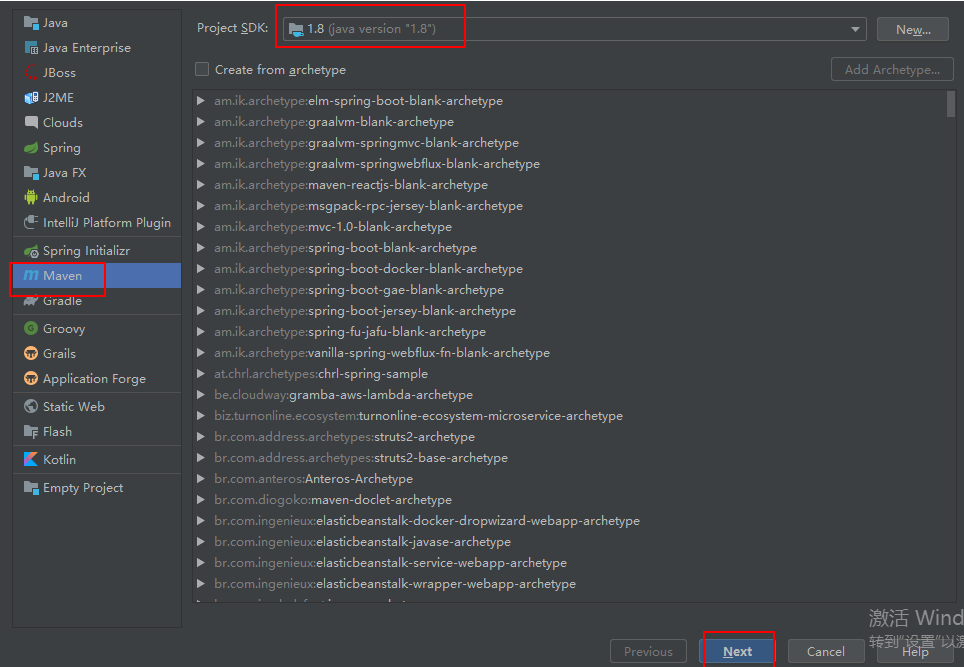
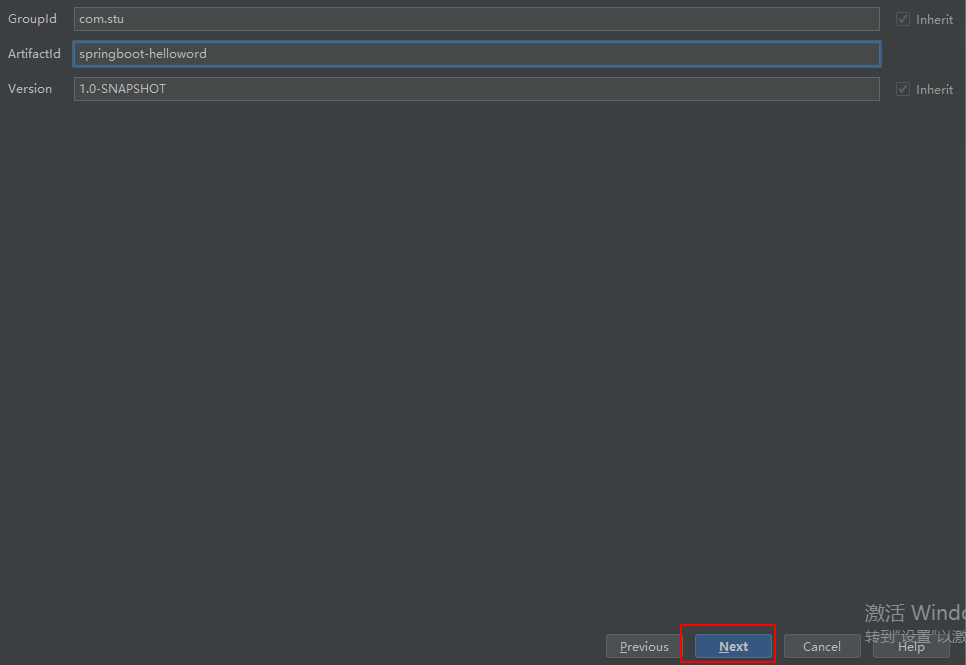
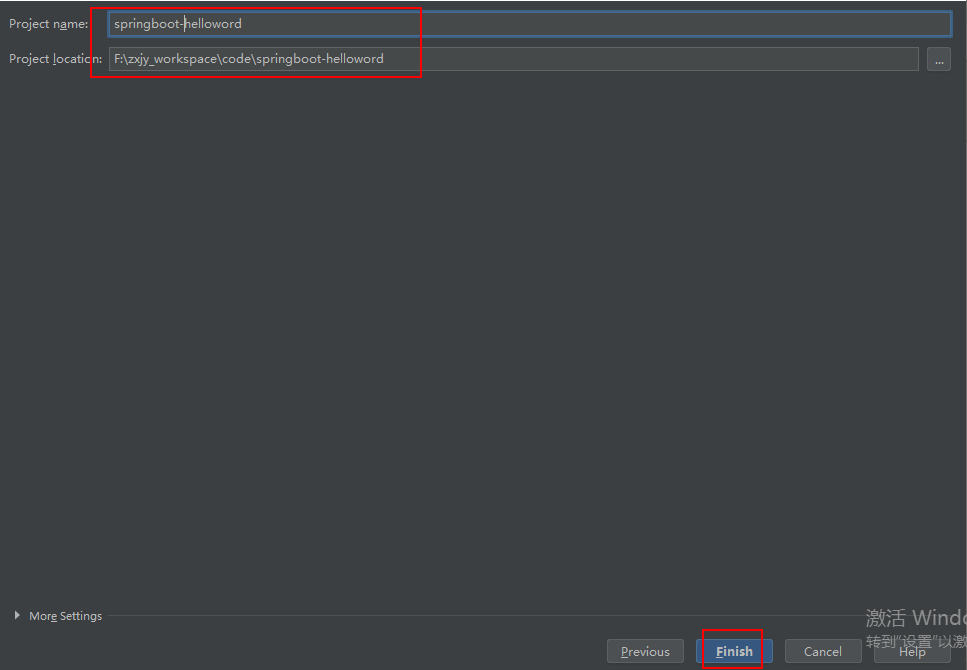
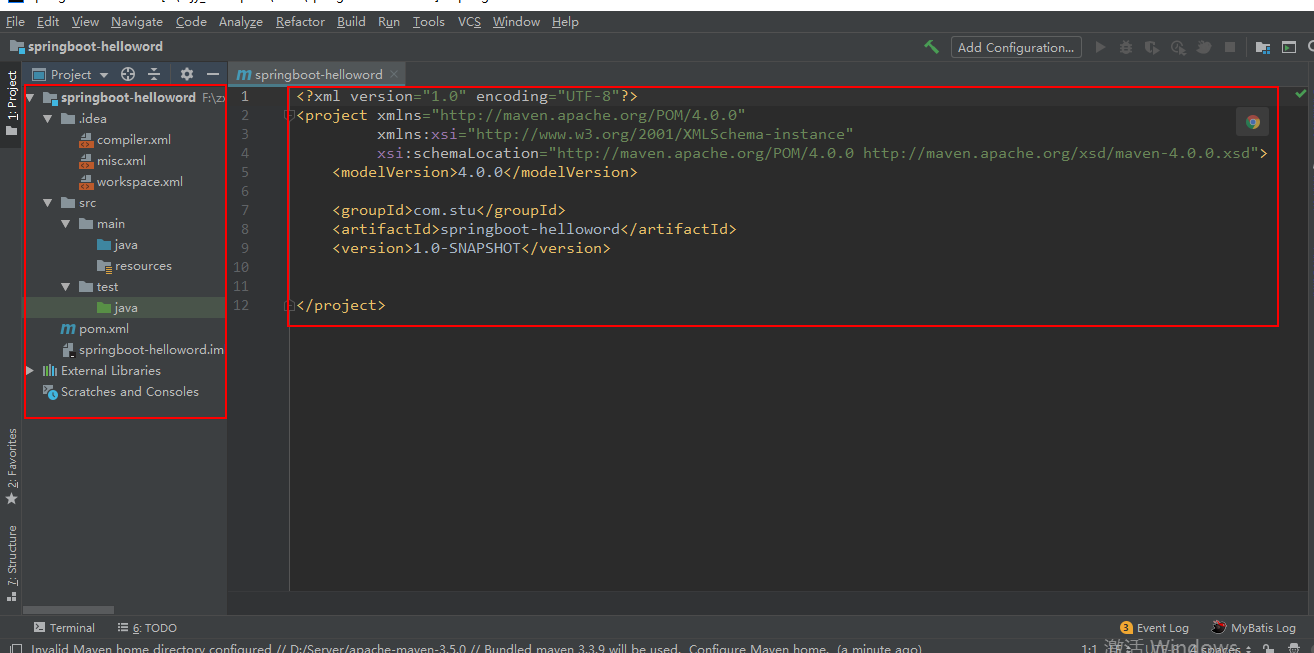
<?xml version="1.0" encoding="UTF-8"?> <project xmlns="http://maven.apache.org/POM/4.0.0" xmlns:xsi="http://www.w3.org/2001/XMLSchema-instance" xsi:schemaLocation="http://maven.apache.org/POM/4.0.0 http://maven.apache.org/xsd/maven-4.0.0.xsd"> <modelVersion>4.0.0</modelVersion> <groupId>com.stu</groupId> <artifactId>springboot-helloword</artifactId> <version>1.0-SNAPSHOT</version> <parent> <groupId>org.springframework.boot</groupId> <artifactId>spring-boot-starter-parent</artifactId> <version>1.5.9.RELEASE</version> </parent> <dependencies> <dependency> <groupId>org.springframework.boot</groupId> <artifactId>spring-boot-starter-web</artifactId> </dependency> </dependencies> </project>
package com.stu; import org.springframework.boot.SpringApplication; import org.springframework.boot.autoconfigure.SpringBootApplication; @SpringBootApplication public class HelloWordApplication { public static void main(String[] args) { SpringApplication.run(HelloWordApplication.class, args); } }
5、启动HelloWordApplication类里的main方法,访问游览器http://localhost:8080/hello
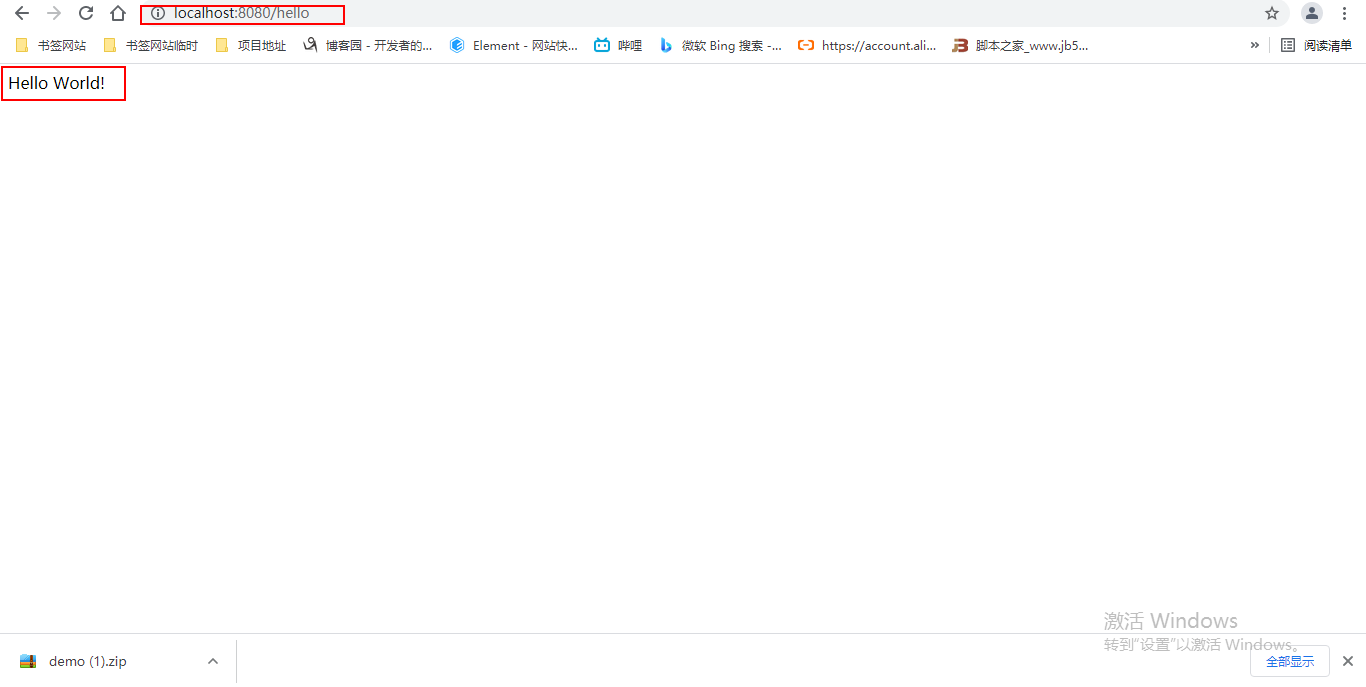
<!-- 这个插件,可以将应用打包成一个可执行的jar包;--> <build> <plugins> <plugin> <groupId>org.springframework.boot</groupId> <artifactId>spring-boot-maven-plugin</artifactId> </plugin> </plugins> </build>
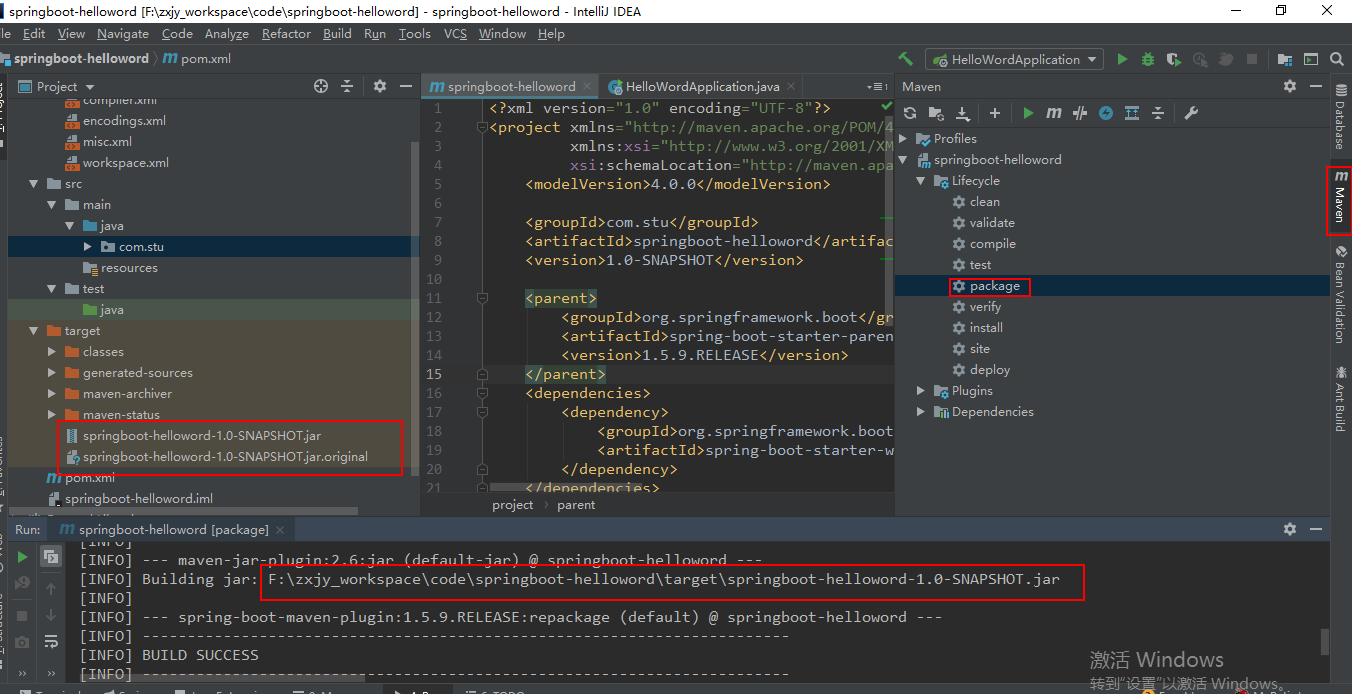
8、运行这个jar包
把这个jar包复制到桌面,cmd命令运行,cd进入到jar的位置,执行java -jar springboot-helloword-1.0-SNAPSHOT.jar,然后游览器访问http://localhost:8080/hello