绘图网格图表的相关配置

- 配置代码
let opt = {
// 控制整个图表
grid:{
top:20
}
}
图表指标展示按钮位置设置:
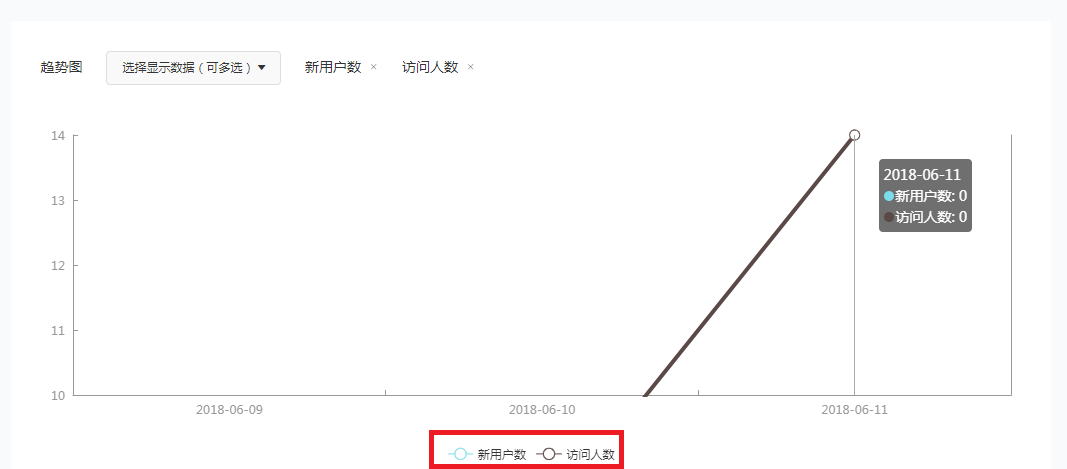
配置代码:
let opt ={
// 指标按钮控制: 可是设置的参数有 left 、top 、right、bottom ... 等等
legend:{
bottom : 10
},
};
图表内容区的配置 series
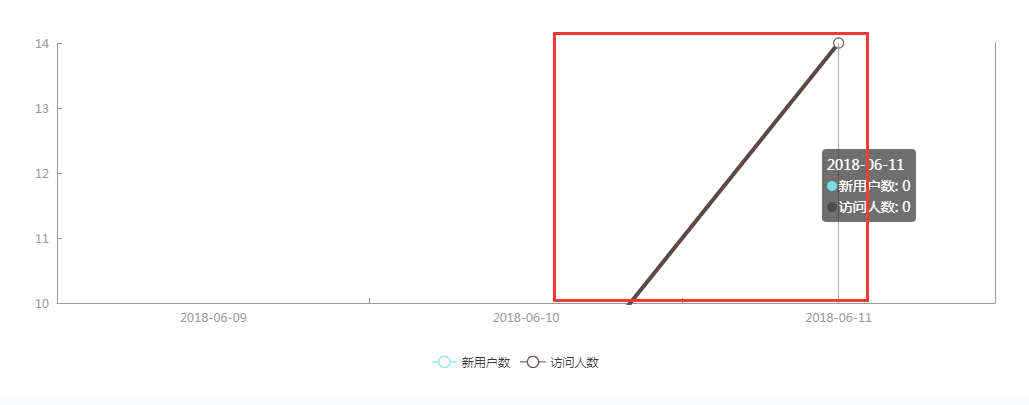
- 配置代码
let opt ={
series: {
type:'line', // 图表类型必须配置
smooth: false, // 是否平滑过渡( 直线或者弧线 )
lineStyle:{ //折线样式
4
},
animation:true, // 绘制动画
//折线图坐标小圆点 ,如果 false 则只有在 鼠标 hover 的时候显示。
showSymbol: false
},
};
坐标轴配置
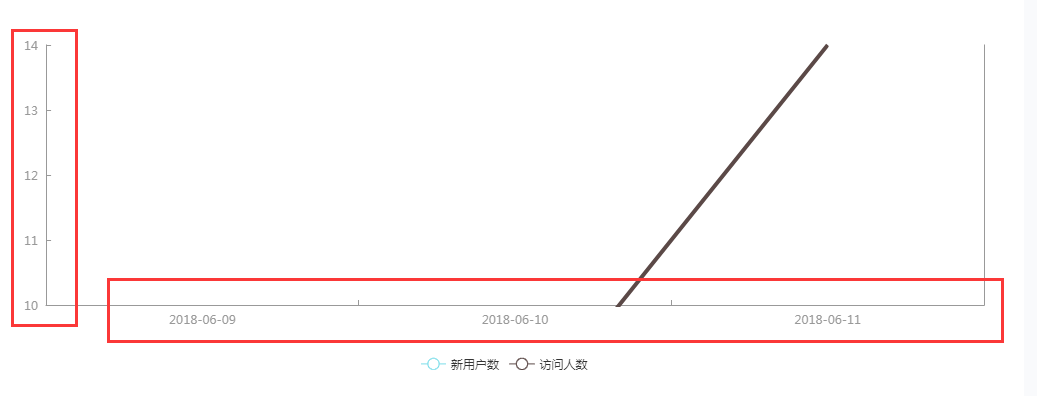
- 配置代码
let opt = {
legend:{
bottom : 10
},
// X轴配置
xAxis: {
type: 'category',
boundaryGap: true,// 两侧留白
splitLine:{show: false},//去除网格线
// splitArea : {show : true},//保留网格区域
//坐标轴配置
axisLine: {
show:true,
lineStyle: {
// type: 'solid',
color: '#999999',//左边线的颜色
// '2'//坐标线的宽度
}
},
// 刻度线设置
axisTick:{
show:true,
inside:true
},
// 坐标轴文字设置
nameTextStyle:{
align: 'center'
}
},
// Y轴配置
yAxis :{
type : 'value',
splitLine:{show: false},//去除网格线
axisLine: {
show:true,
lineStyle: {
color:'#999999',
}
},
axisTick:{
show:true,
inside:true
},
min:10
}
}