1.配置缓存存放地址
proxy_cache_path /WangCong/nginx-1.18.0/data levels=1:2 keys_zone=web_cache:50m inactive=10m max_size=1g;
写在最上面,路径去掉盘符。

2.配置缓存哪些文件
location /First/ {
proxy_store off;
proxy_redirect off;
proxy_set_header X-Forwarded-For $proxy_add_x_forwarded_for;
proxy_set_header X_Real-IP $remote_addr;
proxy_set_header Host $http_host;
proxy_pass http://testaddress/First/;
proxy_cache web_cache;
proxy_cache_valid 200 304 2m;
proxy_cache_key $scheme$proxy_host$request_uri; #url做key
}
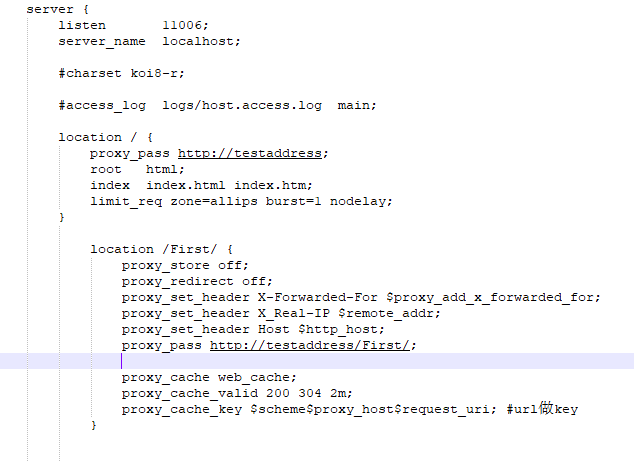
3.修改完配置文件后,重启
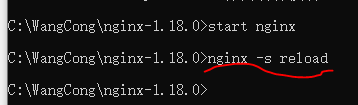
二。本地响应式缓存
本地responseCache也可以基本实现nginx的效果,把缓存存在内存,而nginx是把缓存数据存在一个文件夹中。唯一不同的是,刷新页面时,本地响应式缓存请求头有Cache-Control = "max-age=0",会强制从后端重新取数据,不会取缓存数据。nginx则还是取缓存数据。
public void ConfigureServices(IServiceCollection services) { services.AddControllersWithViews(); //redis分布式缓存 services.AddDistributedRedisCache(options => { options.Configuration = "127.0.0.1:6379"; options.InstanceName = "RedisDistributionedCache20220409"; }); services.AddMemoryCache(options => { options.Clock = new LocalClock(); }); services.AddResponseCaching(); } private class LocalClock : ISystemClock { public DateTimeOffset UtcNow => DateTime.Now; } // This method gets called by the runtime. Use this method to configure the HTTP request pipeline. public void Configure(IApplicationBuilder app, IWebHostEnvironment env) { app.UseResponseCaching(); }
在startup类中配置完成后,需要在相应的方法上加上特性
public class FirstController : Controller { [ResponseCache(Duration =60)] //1.http协议缓存,增加请求头cache-control。2.响应式缓存也会用到。 //[ResponseCacheActionFilter(Duration =95)] public IActionResult Index() { base.ViewBag.Now = DateTime.Now.ToString("yyyy-MM-dd HH:mm:ss fff"); //base.HttpContext.Response.Headers[HeaderNames.CacheControl] = "public,max-age=60"; return View(); } }
三,ResourceFiter缓存
ResourceFilter缓存的是ActionResult(例如View, JsonResult),页面需要经过Razor的渲染。所以如果写在页面的,不是固定的页面。需要经过Razor的渲染。
首先创建ResourceFilter的特性
public class ResponseCacheResourseFilterAttribute : Attribute, IResourceFilter,IFilterMetadata, IOrderedFilter { public static Dictionary<string, IActionResult> cacheDict = new Dictionary<string, IActionResult>(); public int Order => 1; public void OnResourceExecuting(ResourceExecutingContext context) { string key = context.HttpContext.Request.Path; if (cacheDict.ContainsKey(key)) { context.Result = cacheDict[key]; } //throw new NotImplementedException(); } public void OnResourceExecuted(ResourceExecutedContext context) { string key = context.HttpContext.Request.Path; cacheDict.Add(key, context.Result); } }
2.其次在需要缓存的方法上加上特性
public class SecondController : Controller { [ResponseCacheResourseFilter] public IActionResult Index() { base.ViewBag.Now = DateTime.Now.ToString("yyyy-MM-dd HH:mm:ss fff"); return View(); } }
会发现,存在ViewBag.Now的信息会一直在缓存中,不变。而写在页面上的变量@DateTime.Now会变化
<div class="text-center"> <h1 class="display-4">First</h1> <h3>后台 DateTime: @ViewBag.Now</h3> <h3>DateTime当前时间: @DateTime.Now.ToString("yyyy-MM-dd HH:mm:ss fff")</h3> <p>Learn about <a href="https://docs.microsoft.com/aspnet/core">building Web apps with ASP.NET Core</a>.</p> </div>
