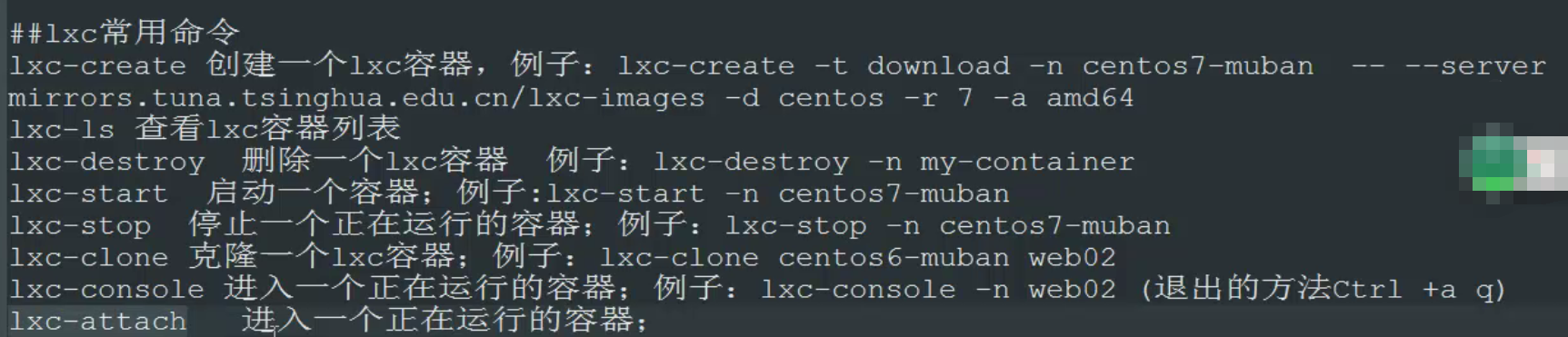一, 首先配置lxc需要的网卡断
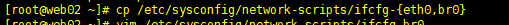
吧eth0复制一份变为br0
配置br0
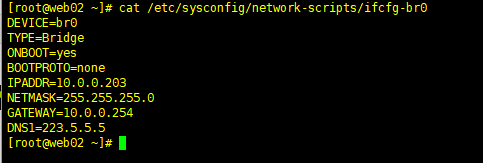
配置eth0
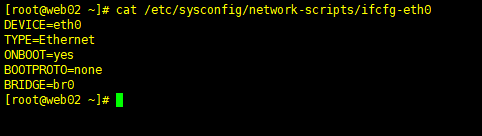
重启网卡
/etc/init.d/network restart
安装lxc软件 需要epel源---
yum install lxc* libcgroup* -y
安装完成过后:
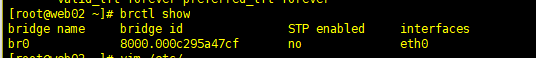
启动lxc

配置lxc源

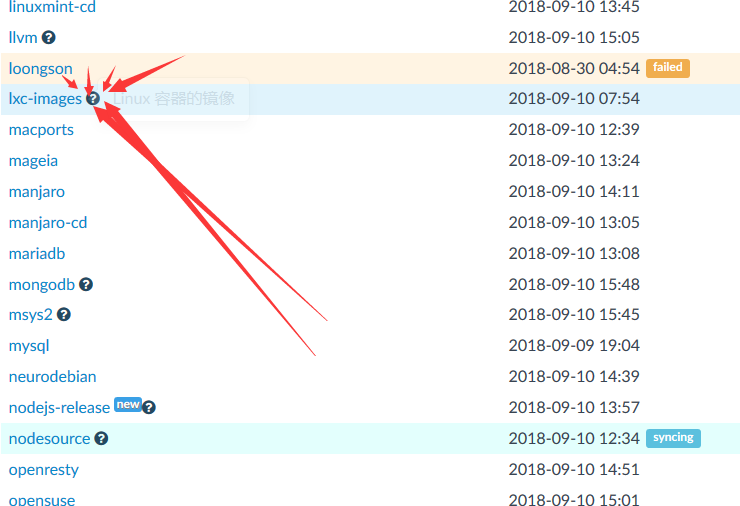

复制内容 到命令行擦做
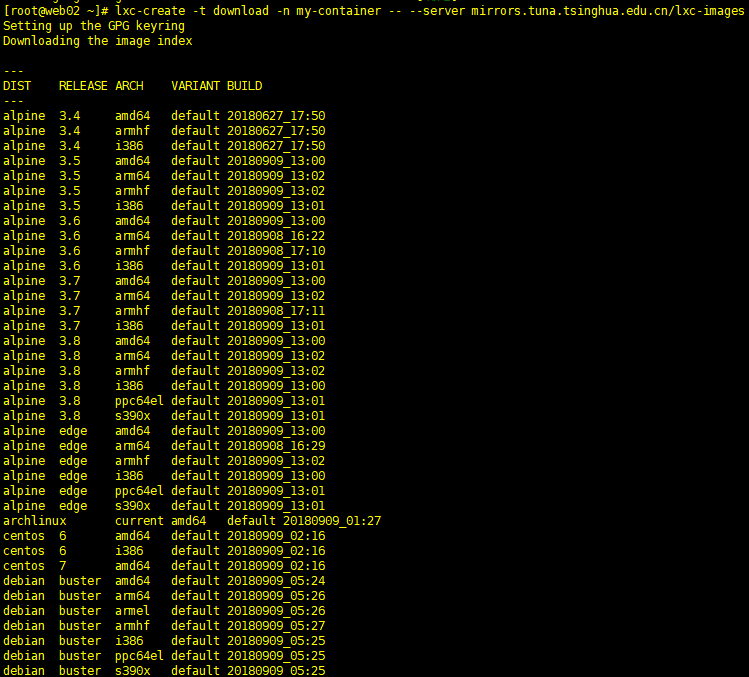

自己选择自己系统的版本信息,
主要
ppc的话事IBM的
arm64手机那种
amd63 X64
i386 X32
查看下载的文件内容
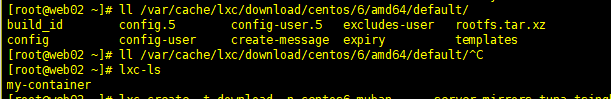
下载一个模板
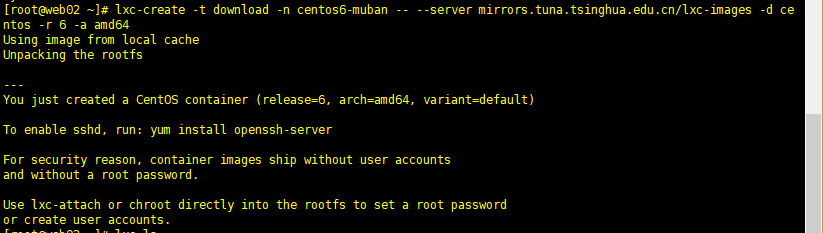
查看模板信息
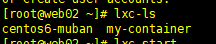
启动lxc
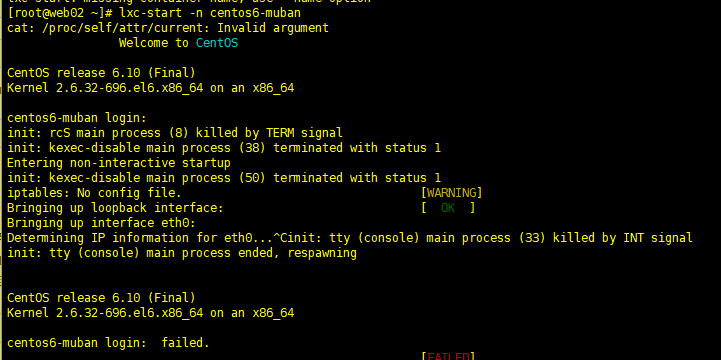
发现需要登入但是并没有密码
新建一个连接
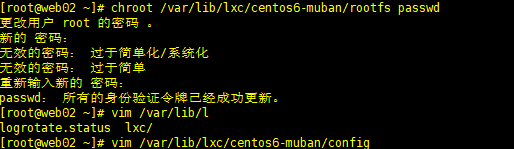
进去啦...

发现没有网
lxc配置网络
新建一个连接配置文件

重启服务:
新开连接

在启动lxc
更改容器的DNS
resolve.conf
新建连接配置容器
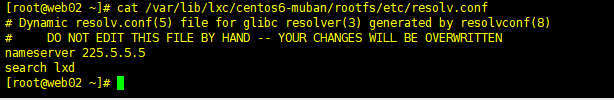
容器中查看已经同步
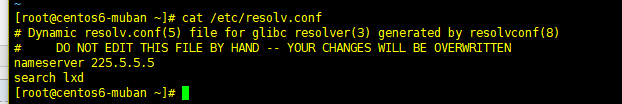
cnetos6 配置地址
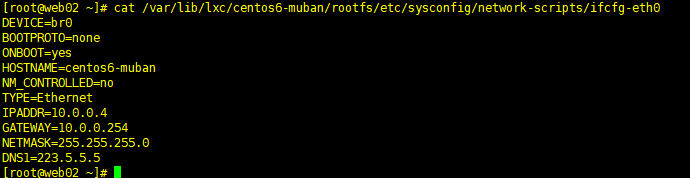

在容器中ping 百度
更改yum源文件
vim /var/lib/lxc/centos6-muban/rootfs/etc/yum.repos.d/CentOS-Base.repo
# CentOS-Base.repo # # The mirror system uses the connecting IP address of the client and the # update status of each mirror to pick mirrors that are updated to and # geographically close to the client. You should use this for CentOS updates # unless you are manually picking other mirrors. # # If the mirrorlist= does not work for you, as a fall back you can try the # remarked out baseurl= line instead. # # [base] name=CentOS-$releasever - Base baseurl=https://mirrors.tuna.tsinghua.edu.cn/centos/$releasever/os/$basearch/ #mirrorlist=http://mirrorlist.centos.org/?release=$releasever&arch=$basearch&repo=os gpgcheck=1 gpgkey=file:///etc/pki/rpm-gpg/RPM-GPG-KEY-CentOS-6 #released updates [updates] name=CentOS-$releasever - Updates baseurl=https://mirrors.tuna.tsinghua.edu.cn/centos/$releasever/updates/$basearch/ #mirrorlist=http://mirrorlist.centos.org/?release=$releasever&arch=$basearch&repo=updates gpgcheck=1 gpgkey=file:///etc/pki/rpm-gpg/RPM-GPG-KEY-CentOS-6 #additional packages that may be useful [extras] name=CentOS-$releasever - Extras baseurl=https://mirrors.tuna.tsinghua.edu.cn/centos/$releasever/extras/$basearch/ #mirrorlist=http://mirrorlist.centos.org/?release=$releasever&arch=$basearch&repo=extras gpgcheck=1 gpgkey=file:///etc/pki/rpm-gpg/RPM-GPG-KEY-CentOS-6 #additional packages that extend functionality of existing packages [centosplus] name=CentOS-$releasever - Plus baseurl=https://mirrors.tuna.tsinghua.edu.cn/centos/$releasever/centosplus/$basearch/ #mirrorlist=http://mirrorlist.centos.org/?release=$releasever&arch=$basearch&repo=centosplus gpgcheck=1 enabled=0 gpgkey=file:///etc/pki/rpm-gpg/RPM-GPG-KEY-CentOS-6 #contrib - packages by Centos Users [contrib] name=CentOS-$releasever - Contrib baseurl=https://mirrors.tuna.tsinghua.edu.cn/centos/$releasever/contrib/$basearch/ #mirrorlist=http://mirrorlist.centos.org/?release=$releasever&arch=$basearch&repo=contrib gpgcheck=1 enabled=0 gpgkey=file:///etc/pki/rpm-gpg/RPM-GPG-KEY-CentOS-6
安装ssh
安装ssh
yum install openssh-server -y
ssh远程连接lxc
lxc常用命令:
lxc -ls 查看lxc容器列表
lxc-destroy 删除一个容器
lxc-start 启动 lxc-start -n centos6-muban
lxc-stop 停止一个容器 lxc-stop -n centos6-muban
lxc-clone 克隆lxc lxc-clone centos6-muban web