
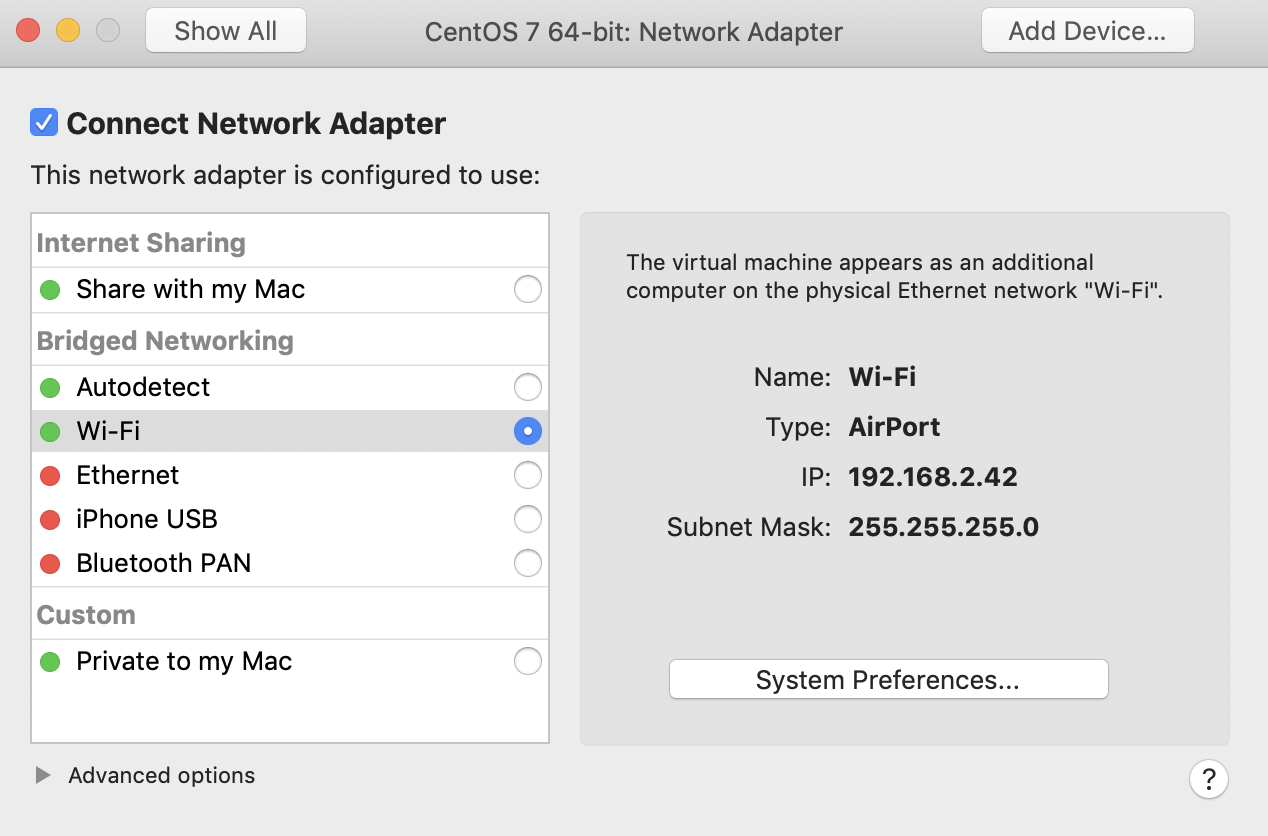
can't use yum:

vi /etc/sysconfig/network-scripts/ifcfg-enp4s0
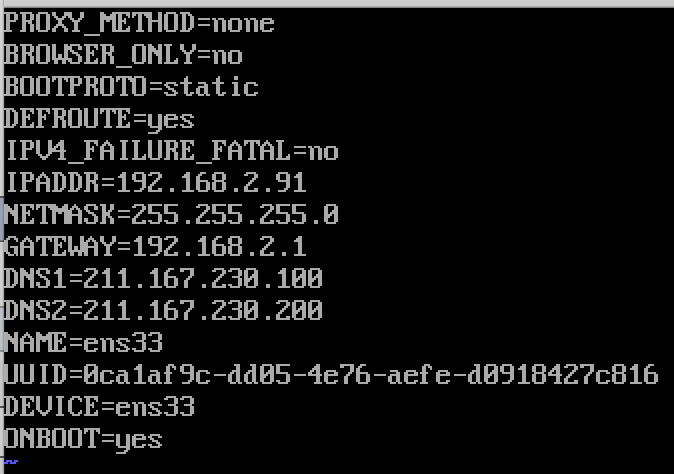

yum -y install lshw pciutils gdisk system-storage-manager
yum -y install bash-completion zip unzip bzip2 tree tmpwatch pinfo man-pages;
yum -y install nano vim-enhanced tmux screen;
yum -y install net-tools psmisclsof sysstat;
yum -y install yum-plugin-security yum-utils createrepo;
yum -y install get wget curl eliks lynx lftp mailx mutt reync;
yum -y install libaio make cmake gcc-c++ gcc zib zlib-devel open openssl-devel pcre pcre-devel;
yum -y install net-tools;
systemctl stop firewalld;
set forence 0;
vim /etc/selinux/config

cd /etc/yum.repo.d;
mv CentOS-Base.repo CentOS-Base.repo.bak;
wget -O /etc/yum.repos.d/CentOS-Base.repo http://mirrors.aliyun.com/repo/Centos-7.repo;
yum makecache;
安装VMwareTools:
mount /dev/cdrom /mnt
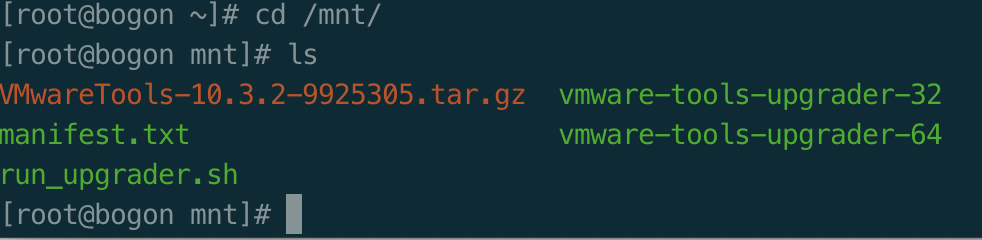
解压后,安装
./vmware-install.pl