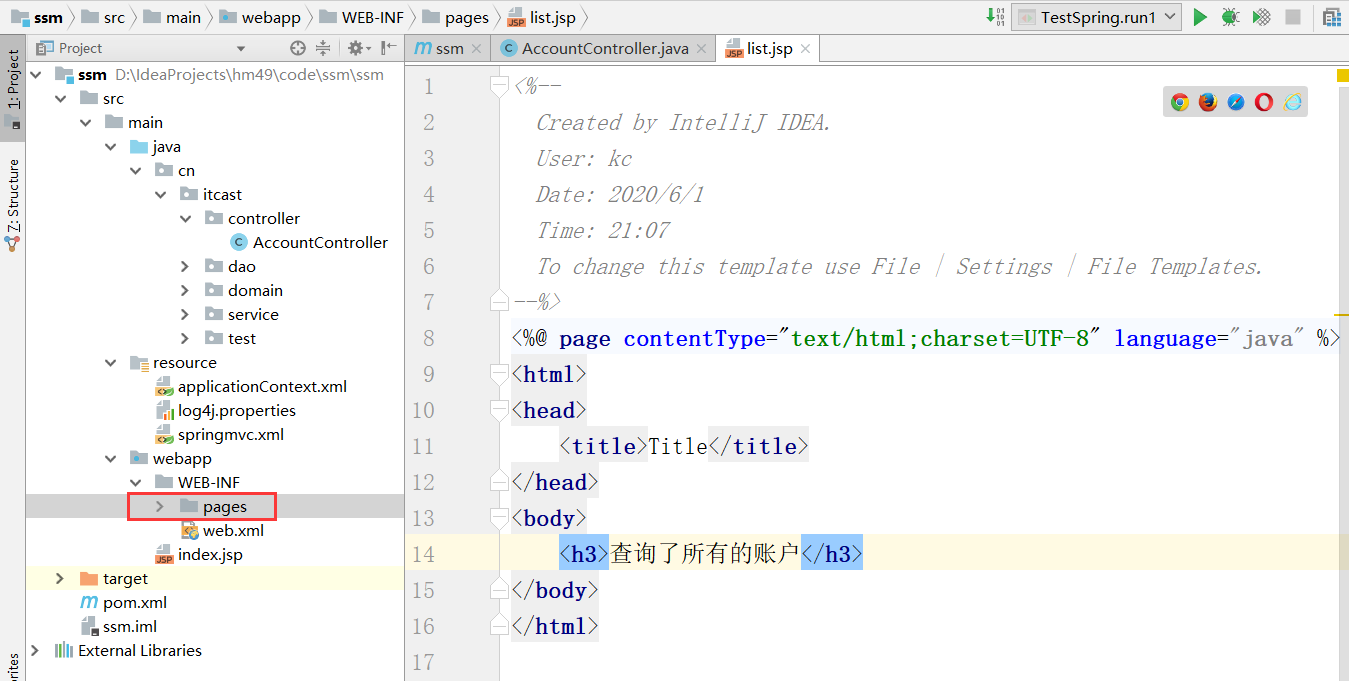搭建springmvc的环境:
在web.xml中配置前端控制器:(就是一个servlet)
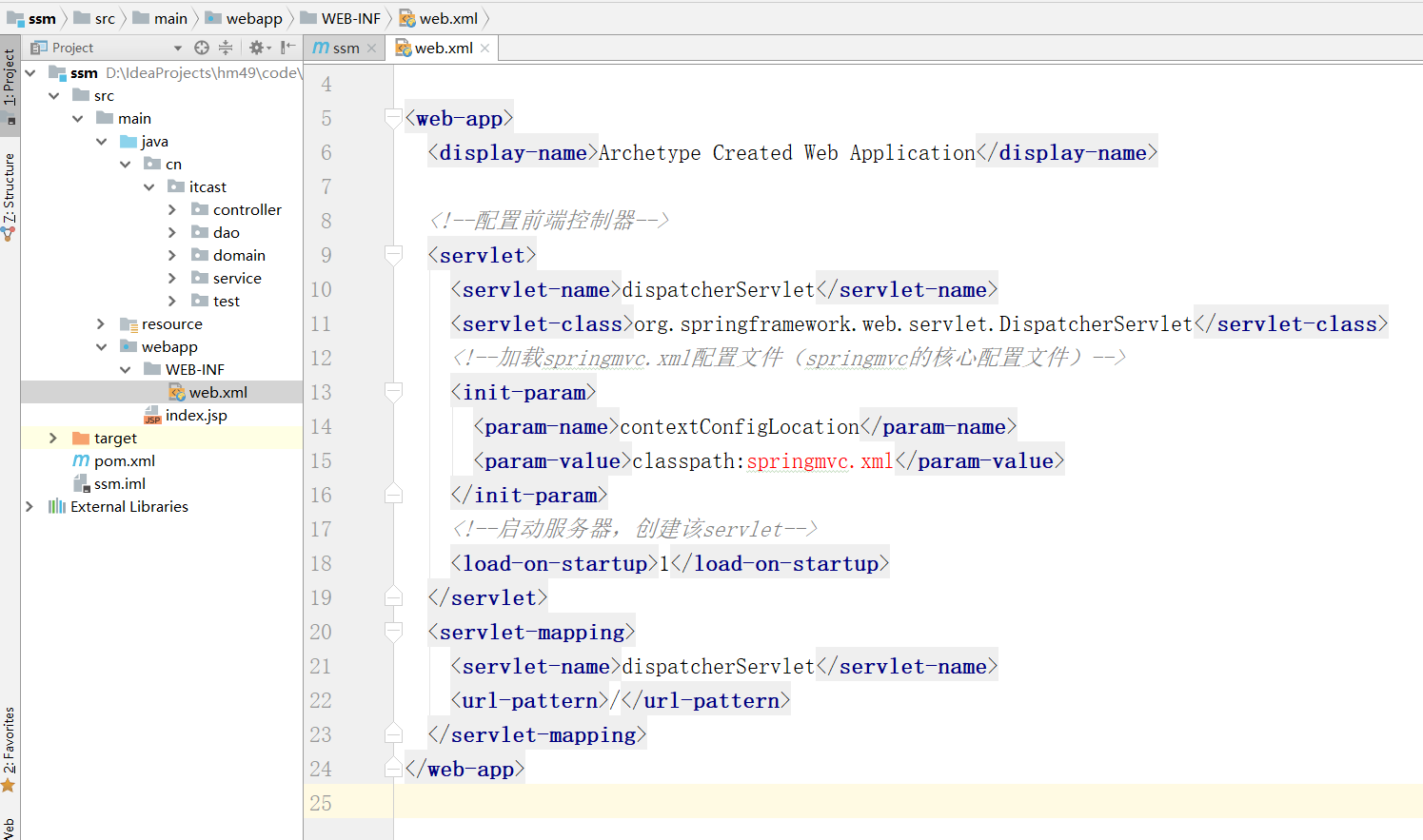
servlet的创建一般是访问的时候,配置<load-on-startup>1</load-on-startup>(为1)就是在服务器启动时就创建servlet
在servlet初始化的时候加载springmvc的配置文件
<!DOCTYPE web-app PUBLIC
"-//Sun Microsystems, Inc.//DTD Web Application 2.3//EN"
"http://java.sun.com/dtd/web-app_2_3.dtd" >
<web-app>
<display-name>Archetype Created Web Application</display-name>
<!--配置前端控制器-->
<servlet>
<servlet-name>dispatcherServlet</servlet-name>
<servlet-class>org.springframework.web.servlet.DispatcherServlet</servlet-class>
<!--加载springmvc.xml配置文件(springmvc的核心配置文件)-->
<init-param>
<param-name>contextConfigLocation</param-name>
<param-value>classpath:springmvc.xml</param-value>
</init-param>
<!--启动服务器,创建该servlet-->
<load-on-startup>1</load-on-startup>
</servlet>
<servlet-mapping>
<servlet-name>dispatcherServlet</servlet-name>
<url-pattern>/</url-pattern>
</servlet-mapping>
<!--解决中文乱码的过滤器-->
<filter>
<filter-name>characterEncodingFilter</filter-name>
<filter-class>org.springframework.web.filter.CharacterEncodingFilter</filter-class>
<init-param>
<param-name>encoding</param-name>
<param-value>UTF-8</param-value>
</init-param>
</filter>
<filter-mapping>
<filter-name>characterEncodingFilter</filter-name>
<url-pattern>/*</url-pattern>
</filter-mapping>
</web-app>
过滤器的配置是通过这个类CharacterEncodingFilter,拦截的是所有的,编码集是utf-8
创建springmvc的配置文件:
<?xml version="1.0" encoding="UTF-8"?>
<beans xmlns="http://www.springframework.org/schema/beans"
xmlns:mvc="http://www.springframework.org/schema/mvc"
xmlns:context="http://www.springframework.org/schema/context"
xmlns:xsi="http://www.w3.org/2001/XMLSchema-instance"
xsi:schemaLocation="
http://www.springframework.org/schema/beans
http://www.springframework.org/schema/beans/spring-beans.xsd
http://www.springframework.org/schema/mvc
http://www.springframework.org/schema/mvc/spring-mvc.xsd
http://www.springframework.org/schema/context
http://www.springframework.org/schema/context/spring-context.xsd">
<!--开启注解扫描,只扫描Controller这个注解-->
<context:component-scan base-package="cn.itcast">
<context:include-filter type="annotation" expression="org.springframework.stereotype.Controller"></context:include-filter>
</context:component-scan>
<!--配置视图解析器对象-->
<bean id="internalResourceViewResolver" class="org.springframework.web.servlet.view.InternalResourceViewResolver">
<property name="prefix" value="/WEB-INF/pages/"/>
<property name="suffix" value=".jsp"/>
</bean>
<!--过滤静态资源,映射路径下的不拦截,本地资源不拦截-->
<mvc:resources location="/css/" mapping="/css/**"/>
<mvc:resources location="/images/" mapping="/images/**"/>
<mvc:resources location="/js/" mapping="/js/**"/>
<!--开启springMvc注解的支持-->
<mvc:annotation-driven/>
</beans>
创建一个测试的index:
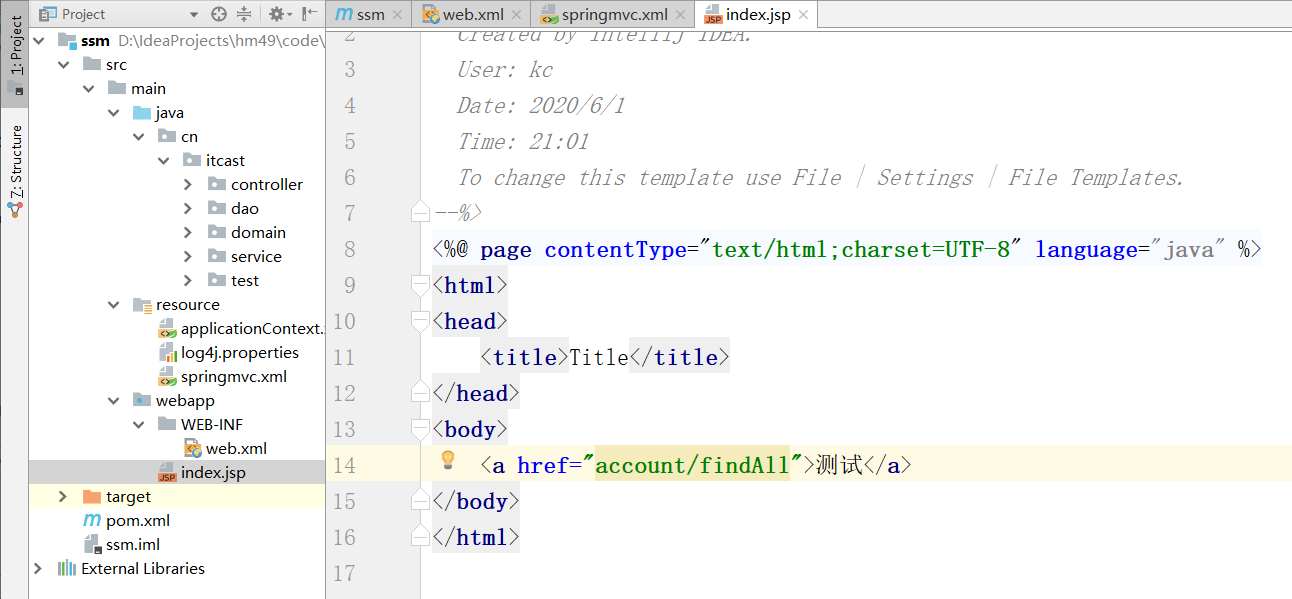
<%--
Created by IntelliJ IDEA.
User: kc
Date: 2020/6/1
Time: 21:01
To change this template use File | Settings | File Templates.
--%>
<%@ page contentType="text/html;charset=UTF-8" language="java" %>
<html>
<head>
<title>Title</title>
</head>
<body>
<a href="account/findAll">测试</a>
</body>
</html>
编写controller:

package cn.itcast.controller;
import org.springframework.stereotype.Controller;
import org.springframework.web.bind.annotation.RequestMapping;
/*
* 账户web
* */
@Controller
@RequestMapping("/account")
public class AccountController {
@RequestMapping("/findAll")
public String findAll() {
System.out.println("表现层:查询所有账户...");
return "list";
}
}
编写返回页面: