| Attributes | Explain |
| top | 不改变控件大小,对齐到容器顶部 |
| bottom | 不改变控件大小,对齐到容器底部 |
| left | 不改变控件大小,对齐到容器左侧 |
| right | 不改变控件大小,对齐到容器右侧 |
| center_vertical | 不改变控件大小,对齐到容器纵向中央位置 |
| center_horizontal | 不改变控件大小,对齐到容器横向中央位置 |
| center | 不改变控件大小,对齐到容器中央位置 |
| fill_vertical | 若有可能,纵向拉伸以填满容器 |
| fill_horizontal | 若有可能,横向拉伸以填满容器 |
| fill | 若有可能,纵向横向拉伸以填满容器 |
在TableLayout布局中,出现了以下警告:
This TableRow layout or its TableLayout parent is useless
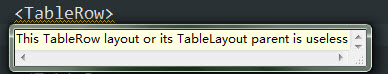
解决办法很简单,比如你原来的代码可能是:
- <TableLayout xmlns:android="http://schemas.android.com/apk/res/android"
- android:layout_width="fill_parent"
- android:layout_height="fill_parent" >
- <TableRow>
- <TextView/>
- <TextView/>
- </TableRow>
- </TableLayout>
你只需改为下面的即可:
- <TableLayout xmlns:android="http://schemas.android.com/apk/res/android"
- android:layout_width="fill_parent"
- android:layout_height="fill_parent" >
- <TableRow>
- <TextView/>
- <TextView/>
- </TableRow>
- <TableRow>
- <TextView/>
- <TextView/>
- </TableRow>
- </TableLayout>