背景:在一个angularJS的项目中,需要添加点击某个按钮之后调用手机的照相机,扫描二维码输出所扫描二维码的结果,利用这个结果来处理其他的事情。
效果如下

扫描玩二维码把结果alert出来如下图
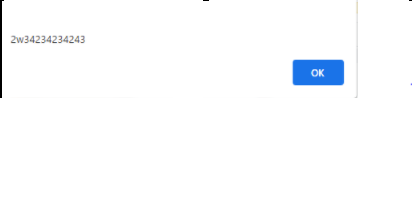
扫描二维码

1.在本地需要安装下面的包文件
在现有的angularJS项目中,执行下面的命令
npm install npm i @zxing/browser@latest --save npm i @zxing/library@latest --save npm i @zxing/ngx-scanner@latest --save
2.在module 文件中引入下面的代码
// some.module.ts import { NgModule } from '@angular/core'; // your very important imports here // the scanner! import { ZXingScannerModule } from '@zxing/ngx-scanner'; // your other nice stuff @NgModule({ imports: [ // ... // gets the scanner ready! ZXingScannerModule, // ... ] }) export class SomeModule {}
3.html上面添加下面的代码
【scannerEnabled】指的是是否启动照相机,true的场合启动,false的场合不启动
<zxing-scanner [enable]="scannerEnabled" (scanSuccess)="onCodeResult($event)" [formats]="['QR_CODE', 'EAN_13', 'CODE_128', 'DATA_MATRIX']"> </zxing-scanner>
备注:zxing标签的所有属性,根据自己的需求来定
中文的
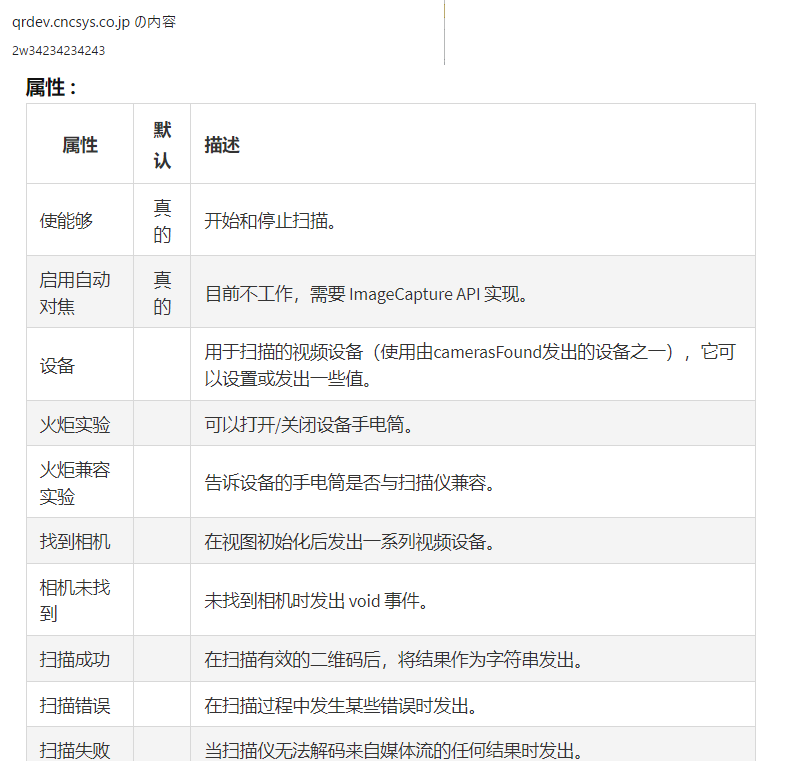
英文
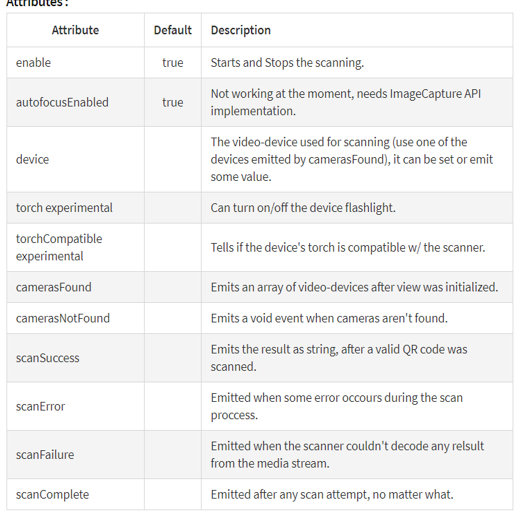
<zxing-scanner [enable]="scannerEnabled" [(device)]="desiredDevice" [torch]="torch" (torchCompatible)="onTorchCompatible($event)" (camerasFound)="camerasFoundHandler($event)" ( cameraNotFound)="camerasNotFoundHandler($event)" (scanSuccess)="scanSuccessHandler($event)" (scanError)="scanErrorHandler($event)" (scanFailure)="scanFailureHandler($event)" (scanComplete)="scanCompleteHandler( $事件)”
4.在component.ts文件中写入下面的代码
onCodeResult(resultString: string) { this.qrResultString = resultString; alert(resultString); }
备注:根据自己的需求来定
clearResult(): void { this.qrResultString = null; } onCamerasFound(devices: MediaDeviceInfo[]): void { this.availableDevices = devices; this.hasDevices = Boolean(devices && devices.length); } onCodeResult(resultString: string) { this.qrResultString = resultString; } onDeviceSelectChange(selected: string) { const selectedStr = selected || ''; if (this.deviceSelected === selectedStr) { return; } this.deviceSelected = selectedStr; const device = this.availableDevices.find(x => x.deviceId === selected); this.deviceCurrent = device || undefined; } onDeviceChange(device: MediaDeviceInfo) { const selectedStr = device?.deviceId || ''; if (this.deviceSelected === selectedStr) { return; } this.deviceSelected = selectedStr; this.deviceCurrent = device || undefined; } openFormatsDialog() { const data = { formatsEnabled: this.formatsEnabled, }; this._dialog .open(FormatsDialogComponent, { data }) .afterClosed() .subscribe(x => { if (x) { this.formatsEnabled = x; } }); } onHasPermission(has: boolean) { this.hasPermission = has; } openInfoDialog() { const data = { hasDevices: this.hasDevices, hasPermission: this.hasPermission, }; this._dialog.open(AppInfoDialogComponent, { data }); } onTorchCompatible(isCompatible: boolean): void { this.torchAvailable$.next(isCompatible || false); } toggleTorch(): void { this.torchEnabled = !this.torchEnabled; } toggleTryHarder(): void { this.tryHarder = !this.tryHarder; }
之后运行angularJS项目,测试是没问题的。
相关资料
https://github.com/zxing-js/ngx-scanner/wiki/Getting-Started
https://www.npmjs.com/package/@zxing/ngx-scanner
https://www.npmjs.com/package/angular-weblineindia-qrcode-scanner
演示地址
https://zxing-ngx-scanner.stackblitz.io/