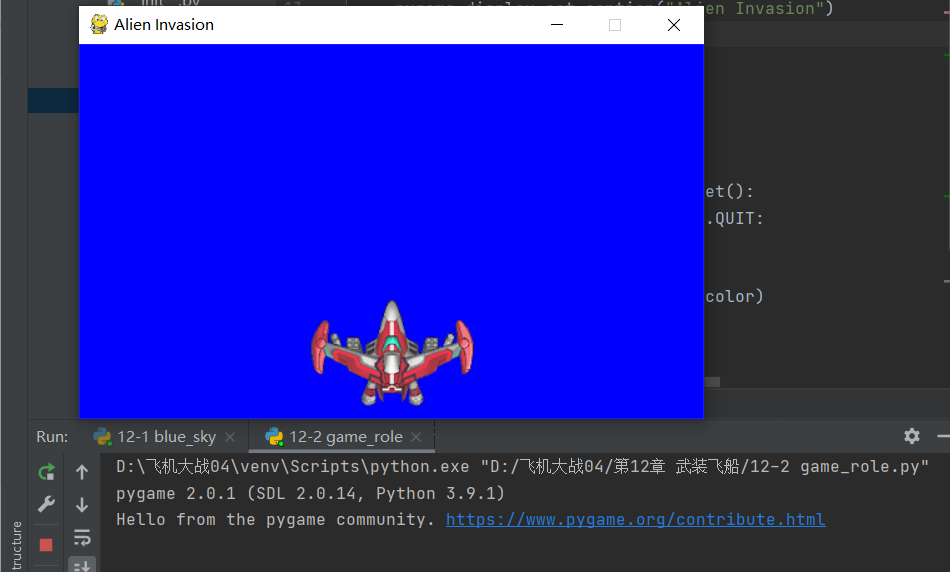1. 项目
找一幅你喜欢的游戏角色位图图像或将一幅图像转换为位图。创建一个类,将该角色绘制到屏幕中央,并将该图像的背景色设置为屏幕背景色,或将屏幕背景色设置为该图像的背景色。
2. 代码
- game_role.py
import sys
import pygame
from settings import Settings
from ship import Ship
def run_game():
# 初始化pygame、设置和屏幕对象
pygame.init()
ai_settings = Settings()
screen = pygame.display.set_mode((ai_settings.screen_width, ai_settings.screen_height))
pygame.display.set_caption("Alien Invasion")
ship = Ship(screen)
# 开始游戏的主循环
while True:
# 监视键盘和鼠标事件
for event in pygame.event.get():
if event.type == pygame.QUIT:
sys.exit()
# 每次循环时都重绘屏幕
screen.fill(ai_settings.bg_color)
ship.blitme()
# 让最近绘制的屏幕可见
pygame.display.flip()
run_game()
- settings.py
class Settings():
# 存储《外星人入侵》的所有设置的类
def __init__(self):
"""初始化游戏的设置"""
# 屏幕设置
self.screen_width = 500
self.screen_height = 300
self.bg_color = (0, 0, 255)
- ship.py
import pygame
class Ship():
def __init__(self, screen):
"""初始化飞船并设置其初始位置"""
self.screen = screen
# 加载飞船图像并获取其外接矩形
self.image = pygame.image.load('images/myplane2.bmp')
self.rect = self.image.get_rect()
self.screen_rect = screen.get_rect()
# 将每艘新飞船放在屏幕底部中央
self.rect.centerx = self.screen_rect.centerx
self.rect.bottom = self.screen_rect.bottom
def blitme(self):
"""在指定位置绘制飞船"""
self.screen.blit(self.image, self.rect)
3. 执行结果