重点:List里面的元素是可以更改值的,tuple里面的元素值是无法改变的。为了安全,可以使用tuple的时候尽可能使用tuple
dict是key:values的值的,可以进行修改。
List-列表的常用方法:
list.append 在列表中追加(最后面添加)元素的方法:

1 # #! /usr/bin/env python 2 # # _*_coding:UTF - 8*_* 3 # shoplist = ['apple', 'mango', 'carrot', 'banana'] 4 # print "\"shoplist\" 的数据类型是:%s,总共有%s个商品。" % (type(shoplist) ,len(shoplist)) 5 # print "当前的购物列表是:%s" % shoplist 6 # 7 # B="列表list的input使用" 8 # # print "********************list的input使用********************" 9 # print "***" * 10 +B + "***" * 10 10 # x = raw_input("请输入需要追加到购物列表后面的商品:\n") 11 # shoplist.append(x) 12 # print shoplist 13 # print "使用\"list\"的\"append\"追加的购物列表是:%s" % shoplist 14 # 15 # print "***list的insert使用" * 20 16 # insertA = input("请输入需要插入到列表位置的序号:\n") 17 # insertB = raw_input("请输入需要添加的商品名:\n") 18 # shoplist.insert(insertA, insertB) 19 # print "使用\"list\"的\"insert\"的插入功能的购物列表是:%s" %shoplist 20 # 21 # print "***list的pop使用" * 20 22 # popA = input("请输入需要删除的商品的序号:\n") 23 # shoplist.pop(popA) 24 # print "使用\"list\"的\"pop\"的删除功能的购物列表是:%s"%shoplist 25 # 26 # print "***list的remove使用" * 20 27 # removeA = raw_input("请输入需要删除的商品的名称:\n") 28 # shoplist.remove(removeA) 29 # print "使用\"list\"的\"remove\"的删除功能的购物列表是:%s"%shoplist 30 # 31 # shoplist.sort() 32 # print shoplist 33 # 34 # shoplist.reverse() 35 # print (shoplist) 36 37 x = ("1a","2b","3c") 38 print (dir(x))
tuple两个参数:count index
conut:统计所属tuple中元素的个数
index:统计所属tuple中元素的下标

1 tupA = ("abc" , "aaa" , "bbc" , "abbccc" , "123" , 456 , "aaa") 2 3 tupB = ("DEF" , "aaa" , "bbc" , "abbccc" , "789" , 777 , "aaa") 4 #count()方法是查元组中元素的个数。 5 print tupA.count("aaa") 6 #index()方法是查元组中元素的坐标(下标)。 7 print tupB.index("abbccc")
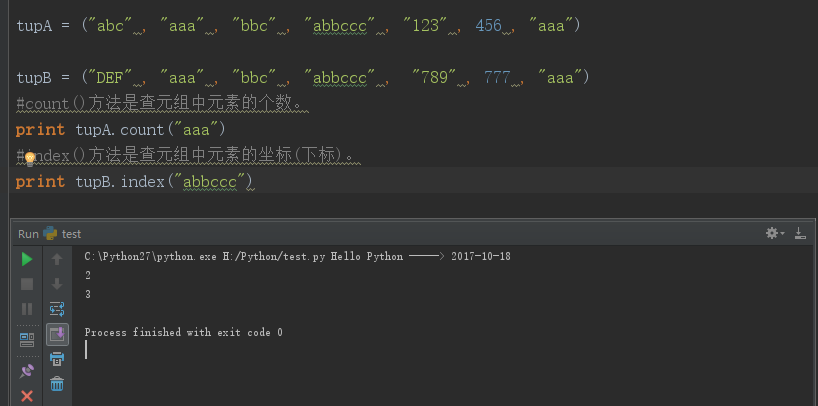
dict常用的方法:
clear()
get
setdefault
keys
values
iteritems
update
fromkeys
zip
pop
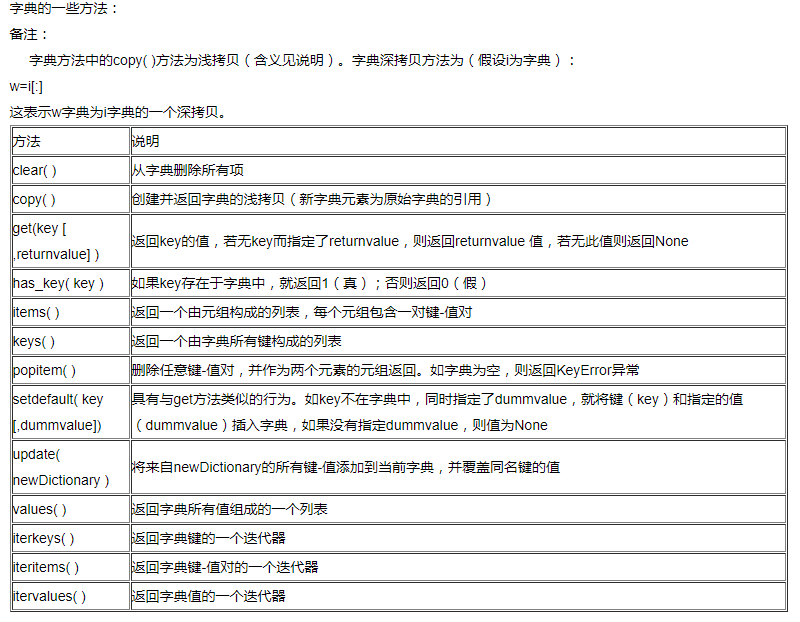
测试截图:
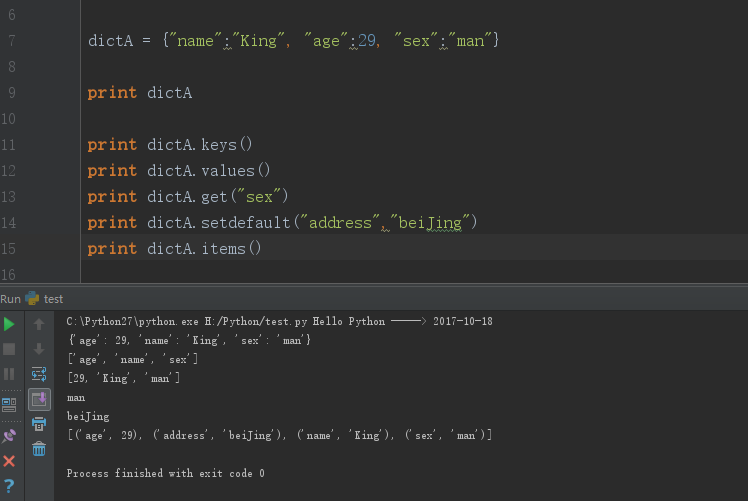

1 dictA = {"name":"King", "age":29, "sex":"man"} 2 3 print dictA 4 5 print dictA.keys() 6 print dictA.values() 7 print dictA.get("sex") 8 print dictA.setdefault("address","beiJing") 9 print dictA.items()
