http://www.cnblogs.com/lidabo/p/3437587.html
0 效果展示
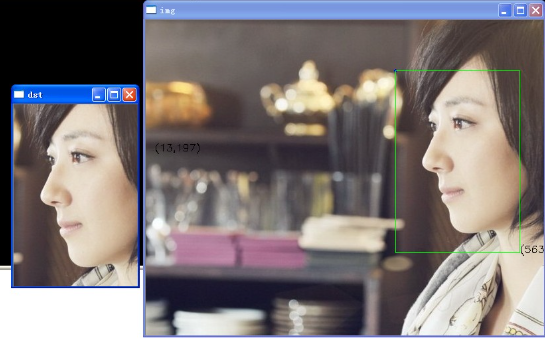
1工程源码
#include <opencv2/core/core.hpp>
#include <opencv2/highgui/highgui.hpp>
#include <stdio.h>
using namespace cv;
cv::Mat org,dst,img,tmp;
void on_mouse(int event,int x,int y,int flags,void *ustc)//event鼠标事件代号,x,y鼠标坐标,flags拖拽和键盘操作的代号
{
static Point pre_pt = (-1,-1);//初始坐标
static Point cur_pt = (-1,-1);//实时坐标
char temp[16];
if (event == CV_EVENT_LBUTTONDOWN)//左键按下,读取初始坐标,并在图像上该点处划圆
{
org.copyTo(img);//将原始图片复制到img中
sprintf(temp,"(%d,%d)",x,y);
pre_pt = Point(x,y);
putText(img,temp,pre_pt,FONT_HERSHEY_SIMPLEX,0.5,Scalar(0,0,0,255),1,8);//在窗口上显示坐标
circle(img,pre_pt,2,Scalar(255,0,0,0),CV_FILLED,CV_AA,0);//划圆
imshow("img",img);
}
else if (event == CV_EVENT_MOUSEMOVE && !(flags & CV_EVENT_FLAG_LBUTTON))//左键没有按下的情况下鼠标移动的处理函数
{
img.copyTo(tmp);//将img复制到临时图像tmp上,用于显示实时坐标
sprintf(temp,"(%d,%d)",x,y);
cur_pt = Point(x,y);
putText(tmp,temp,cur_pt,FONT_HERSHEY_SIMPLEX,0.5,Scalar(0,0,0,255));//只是实时显示鼠标移动的坐标
imshow("img",tmp);
}
else if (event == CV_EVENT_MOUSEMOVE && (flags & CV_EVENT_FLAG_LBUTTON))//左键按下时,鼠标移动,则在图像上划矩形
{
img.copyTo(tmp);
sprintf(temp,"(%d,%d)",x,y);
cur_pt = Point(x,y);
putText(tmp,temp,cur_pt,FONT_HERSHEY_SIMPLEX,0.5,Scalar(0,0,0,255));
rectangle(tmp,pre_pt,cur_pt,Scalar(0,255,0,0),1,8,0);//在临时图像上实时显示鼠标拖动时形成的矩形
imshow("img",tmp);
}
else if (event == CV_EVENT_LBUTTONUP)//左键松开,将在图像上划矩形
{
org.copyTo(img);
sprintf(temp,"(%d,%d)",x,y);
cur_pt = Point(x,y);
putText(img,temp,cur_pt,FONT_HERSHEY_SIMPLEX,0.5,Scalar(0,0,0,255));
circle(img,pre_pt,2,Scalar(255,0,0,0),CV_FILLED,CV_AA,0);
rectangle(img,pre_pt,cur_pt,Scalar(0,255,0,0),1,8,0);//根据初始点和结束点,将矩形画到img上
imshow("img",img);
img.copyTo(tmp);
//截取矩形包围的图像,并保存到dst中
int width = abs(pre_pt.x - cur_pt.x);
int height = abs(pre_pt.y - cur_pt.y);
if (width == 0 || height == 0)
{
printf("width == 0 || height == 0");
return;
}
dst = org(Rect(min(cur_pt.x,pre_pt.x),min(cur_pt.y,pre_pt.y),width,height));
namedWindow("dst");
imshow("dst",dst);
waitKey(0);
}
}
void main()
{
org = imread("1.jpg");
org.copyTo(img);
org.copyTo(tmp);
namedWindow("img");//定义一个img窗口
setMouseCallback("img",on_mouse,0);//调用回调函数
imshow("img",img);
cv::waitKey(0);
}