参考教程 https://blog.csdn.net/liuphahaha/article/details/50719275
什么是Homography
在图1中有两张书的平面图,两张图分别有四个相对位置相同的点,Homography就是一个变换(3*3矩阵),将一张图中的点映射到另一张图中对应的点
如何得到一个Homography
要得到两张图片的H,就必须至少知道4个相同对应位置的点,opencv中可以利用findHomography正确得到
//pts_src和pts_dst是源图像和目标图像中的点矢量。它们是vector <Point2f>类型。我们需要至少4个对应点。 Mat h = findHomography(pts_src, pts_dst); //计算出的单应性可用于将源图像扭曲到目标。 im_src和im_dst属于Mat类型。大小是im_dst的大小(宽度,高度)。 warpPerspective(im_src, im_dst, h, size);
OpenCV C++ Homography的一个简单例子:
#include "opencv2/opencv.hpp"
using namespace cv;
using namespace std;
int main( int argc, char** argv)
{
// Read source image.
Mat im_src = imread("book2.jpg");
// Four corners of the book in source image
vector<Point2f> pts_src;
pts_src.push_back(Point2f(141, 131));
pts_src.push_back(Point2f(480, 159));
pts_src.push_back(Point2f(493, 630));
pts_src.push_back(Point2f(64, 601));
// Read destination image.
Mat im_dst = imread("book1.jpg");
// Four corners of the book in destination image.
vector<Point2f> pts_dst;
pts_dst.push_back(Point2f(318, 256));
pts_dst.push_back(Point2f(534, 372));
pts_dst.push_back(Point2f(316, 670));
pts_dst.push_back(Point2f(73, 473));
// Calculate Homography
Mat h = findHomography(pts_src, pts_dst);
// Output image
Mat im_out;
// Warp source image to destination based on homography
warpPerspective(im_src, im_out, h, im_dst.size());
// Display images
imshow("Source Image", im_src);
imshow("Destination Image", im_dst);
imshow("Warped Source Image", im_out);
waitKey(0);
}
Homography应用:图像矫正
假设你有一张如下所示的图片

你想点击图中书的四个顶点,然后得到正放的书:

该如何做?
利用Homography可以做到这点。
1.首先获取书本四个顶点的坐标 pts_src
2.然后我们需要知道书本的宽高比,此书的宽高比是3/4,所以可使输出图像的size 为300*400,就可设其四个点的坐标为(0,0),(299,0),(299,399),(0,399)保存在pts_dst中
3.通过pts_src和pts_dst 获取homography
4.对原图应用homography 得到输出
#include <opencv2/opencv.hpp>
using namespace cv;
using namespace std;
struct userdata{
Mat im;
vector<Point2f> points;
};
void mouseHandler(int event, int x, int y, int flags, void* data_ptr)
{
if ( event == EVENT_LBUTTONDOWN )
{
userdata *data = ((userdata *) data_ptr);
circle(data->im, Point(x,y),3,Scalar(0,0,255), 5, CV_AA);
imshow("Image", data->im);
if (data->points.size() < 4)
{
data->points.push_back(Point2f(x,y));
}
}
}
void main()
{
// Read source image.
Mat im_src = imread("book1.jpg");
// Destination image. The aspect ratio of the book is 3/4
Size size(300,400);
Mat im_dst = Mat::zeros(size,CV_8UC3);
// Create a vector of destination points.
vector<Point2f> pts_dst;
pts_dst.push_back(Point2f(0,0));
pts_dst.push_back(Point2f(size.width - 1, 0));
pts_dst.push_back(Point2f(size.width - 1, size.height -1));
pts_dst.push_back(Point2f(0, size.height - 1 ));
// Set data for mouse event
Mat im_temp = im_src.clone();
userdata data;
data.im = im_temp;
cout << "Click on the four corners of the book -- top left first and" << endl
<< "bottom left last -- and then hit ENTER" << endl;
// Show image and wait for 4 clicks.
imshow("Image", im_temp);
// Set the callback function for any mouse event
setMouseCallback("Image", mouseHandler, &data);
waitKey(0);
// Calculate the homography
Mat h = findHomography(data.points, pts_dst);
// Warp source image to destination
warpPerspective(im_src, im_dst, h, size);
// Show image
imshow("Image", im_dst);
waitKey(0);
}
Homography应用:虚拟广告牌
在足球或者棒球体育直播中,经常可以看到球场旁边有虚拟广告,并且还会根据地区,国家的不同播放不同的广告,这是如何做到的?
看完此篇博客,你应该就能知道如何实现了。原理跟前一个差不多,这里直接上代码
#include <opencv2/opencv.hpp>
using namespace cv;
using namespace std;
struct userdata{
Mat im;
vector<Point2f> points;
};
void mouseHandler(int event, int x, int y, int flags, void* data_ptr)
{
if ( event == EVENT_LBUTTONDOWN )
{
userdata *data = ((userdata *) data_ptr);
circle(data->im, Point(x,y),3,Scalar(0,255,255), 5, CV_AA);
imshow("Image", data->im);
if (data->points.size() < 4)
{
data->points.push_back(Point2f(x,y));
}
}
}
int main( int argc, char** argv)
{
// Read in the image.
Mat im_src = imread("first-image.jpg");
Size size = im_src.size();
// Create a vector of points.
vector<Point2f> pts_src;
pts_src.push_back(Point2f(0,0));
pts_src.push_back(Point2f(size.width - 1, 0));
pts_src.push_back(Point2f(size.width - 1, size.height -1));
pts_src.push_back(Point2f(0, size.height - 1 ));
// Destination image
Mat im_dst = imread("times-square.jpg");
// Set data for mouse handler
Mat im_temp = im_dst.clone();
userdata data;
data.im = im_temp;
//show the image
imshow("Image", im_temp);
cout << "Click on four corners of a billboard and then press ENTER" << endl;
//set the callback function for any mouse event
setMouseCallback("Image", mouseHandler, &data);
waitKey(0);
// Calculate Homography between source and destination points
Mat h = findHomography(pts_src, data.points);
// Warp source image
warpPerspective(im_src, im_temp, h, im_temp.size());
// Extract four points from mouse data
Point pts_dst[4];
for( int i = 0; i < 4; i++)
{
pts_dst[i] = data.points[i];
}
// Black out polygonal area in destination image.
fillConvexPoly(im_dst, pts_dst, 4, Scalar(0), CV_AA);
// Add warped source image to destination image.
im_dst = im_dst + im_temp;
// Display image.
imshow("Image", im_dst);
waitKey(0);
return 0;
}
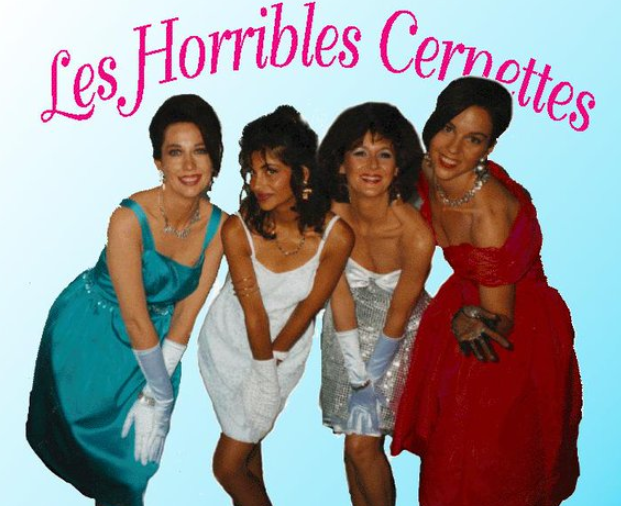

结果
