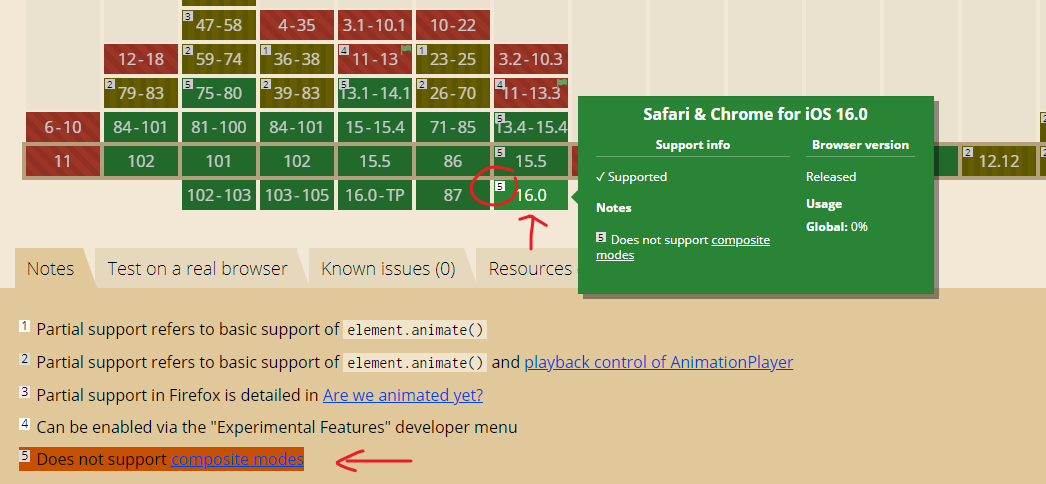前言
以前写过相关的文章 angular2 学习笔记 ( animation 动画 ). 但在项目种很少用到 Web Animation.
体会不到它的精髓. 目前的感觉是, 它对比 CSS Animation 更好控制. 比如它有 play, pause 这些功能.
缺点就是需要把 Style 逻辑写到 JS 里. 管理可能扣点分数.
参考
MDN – Using the Web Animations API
使用
先学会用 CSS Animation 再学 Web Animation 会方便很多.
const keyframes: Keyframe[] = [ { fontSize: "16px", color: "red", offset: 0 }, { fontSize: "32px", color: "yellow", offset: 0.5 }, { fontSize: "48px", color: "blue", offset: 1 }, ]; const options: KeyframeAnimationOptions = { duration: 3000, fill: "forwards", }; const animation = h1.animate(keyframes, options);
和 CSS Animation 写法差不多. Keyframes 定义 percentage 和 Style.
注意属性要用 camelCase 哦, 比如 fontSize, offset 就是 percentage. CSS 30% 这里就是 0.3
options 负责 duration, delay, fill 等等. duration 不支持 "100s" 这种写法哦. 用 number 表达最好.
当调用 .animate() 后动画就开始了.
还有一种以 style 属性出发的 keyframes 写法, 它长这样:
const keyframes2: PropertyIndexedKeyframes = { fontSize: ["16px", "32px", "48px"], color: ["red", "yellow", "blue"], offset: [0, 0.5, 1], };
只是换一个写法而已, 功能完全是一样的.
常用操作
animation.addEventListener("finish", () => {
console.log("end");
});
// animation.playbackRate = 2; // 双倍快
// animation.play(); // re-play or resume
// animation.pause(); // pause it
可以监听结束, pause, reply 调速度等等.
composition 还不支持哦
有个比较新的功能叫 composition, 但目前支持度不高. 就不研究闲了.