下面是使用UITableView必须实现的方法,需要设置数据源,实现UITableviewDataSource
1 - (void)viewDidLoad { 2 [super viewDidLoad]; 3 // Do any additional setup after loading the view. 4 // [self setUIScrollView]; 5 // self.view.backgroundColor=[UIColor redColor]; 6 [self setTableview]; 7 } 8 -(void)setTableview{ 9 _tableview=[[UITableView alloc]initWithFrame:CGRectMake(0, 0, self.view.bounds.size.width, self.view.bounds.size.height) style:UITableViewStyleGrouped]; 10 _tableview.dataSource=self; 11 [self.view addSubview:_tableview]; 12 } 13 //数据有多少组 14 -(NSInteger)numberOfSectionsInTableView:(UITableView *)tableView{ 15 return 4; 16 } 17 //每组有多少行 18 - (NSInteger)tableView:(UITableView *)tableView numberOfRowsInSection:(NSInteger)section{ 19 if(section==0) 20 return 2; 21 else if(section==1) 22 return 3; 23 else if(section==2) 24 return 3; 25 else 26 return 1; 27 } 28 //每行显示什么 29 - (UITableViewCell *)tableView:(UITableView *)tableView cellForRowAtIndexPath:(NSIndexPath *)indexPath 30 { 31 UITableViewCell *cell=[[UITableViewCell alloc]init]; 32 cell.textLabel.text=@"test"; 33 return cell; 34 35 }
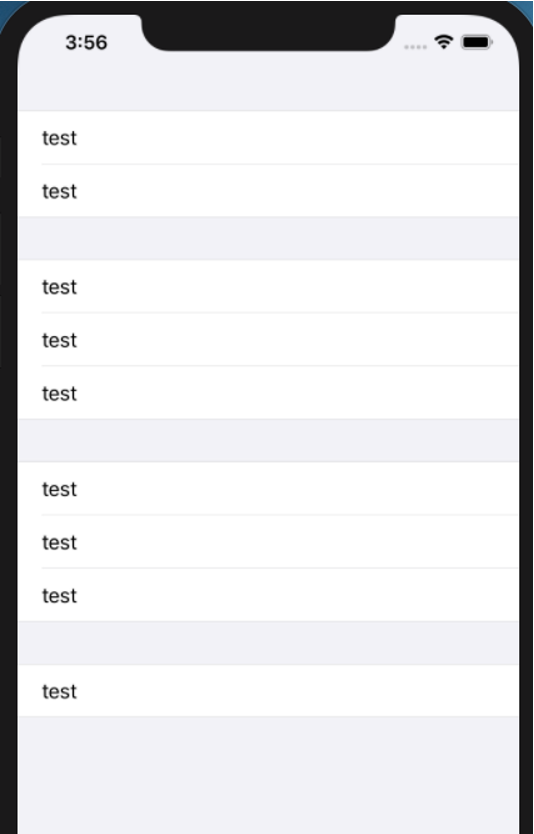
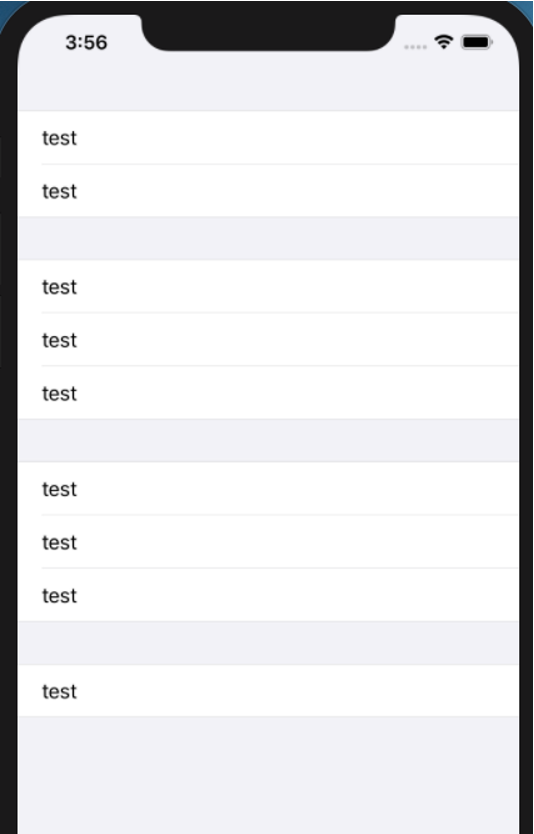
UITableView的两种样式,
UITableViewStylePlain,UITableViewStyleGrouped
Tableview的样式为只读属性,用代码设置的话,需要在初始化 的时候initwithframe:style来初始化.
上面是简单的展示,如果对每行显示不同的内容,可以通过indexPath.section,indexPath.row来判断几组几行,然后在里面写具体的展示的东西
Cell右侧的指示样式,可以设置cell.accessoryType属性。这个属性是枚举值,每个值右侧都是显示不同的样式。
如果希望右侧显示其它的,例如一个开关,可以设置cell.accessoryView=具体的控件。
accessoryView的优先级大于sccessoryType,如果都在外层设置了,那么生效的只是accessoryview。
1 //每组的头部标签 2 - (NSString *)tableView:(UITableView *)tableView titleForHeaderInSection:(NSInteger)section 3 { 4 if(section==0) 5 return @"0组头标题"; 6 else 7 return @"其它"; 8 } 9 //每组的尾标题 10 - (NSString *)tableView:(UITableView *)tableView titleForFooterInSection:(NSInteger)section 11 { 12 if(section==0) 13 return @"0组尾标题"; 14 else 15 return @"其它"; 16 }
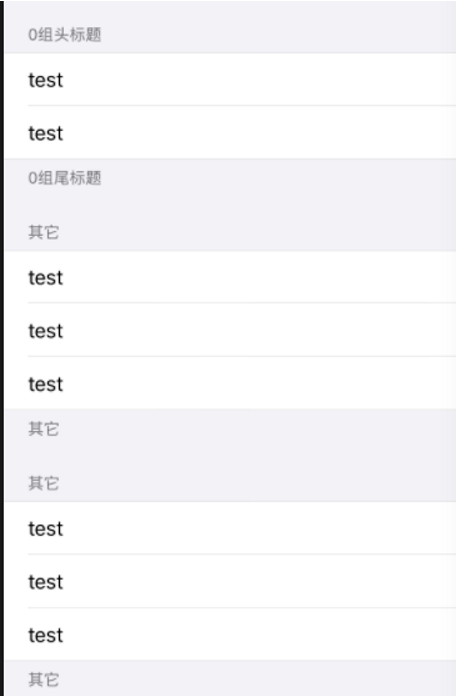
由于上面的方式非常不方便,增加减少一组数据要改动代码的地方更多,于是想着用其他方式进行改进。
使用模型展示数据,把标题头,组内容,标题尾封装成一个实体类,其中组内容因为不只一个东西,比如我用了图片和textlabel,
所以组内容也可以抽取出来封装成一个类。然后要展示的数据全部放在懒加载的数组里,数组里初始化啥的,都是赋的实体类,组内容
作为一个实体类也添加到每组里。先上结果图看下

1 @interface weatherModel : NSObject 2 //头标题 3 @property(nonatomic,copy)NSString *header; 4 //尾标题 5 @property(nonatomic,copy)NSString *footer; 6 //组内容数据 7 @property(nonatomic,copy)NSArray *arr; 8 @end 9 //------------------------------------ 10 @interface weather : NSObject 11 //内容 12 @property(nonatomic,copy)NSString *name; 13 //图片名称 14 @property(nonatomic,copy)NSString *pictName; 15 +(instancetype)weatherWithName:(NSString *)name pictName:(NSString *)pictName; 16 @end 17 @implementation weather 18 +(instancetype)weatherWithName:(NSString *)name pictName:(NSString *)pictName 19 { 20 weather *wea=[[weather alloc]init]; 21 wea.name=name; 22 wea.pictName=pictName; 23 return wea; 24 } 25 @end 26 //--------------------------------- 27 @interface ViewController ()<UITableViewDataSource> 28 @property(strong,nonatomic)UITableView *tableview; 29 //所有组的数据 30 @property(nonatomic,strong)NSArray *arrGroup; 31 @end 32 //-------------------------- 33 -(NSArray *)arrGroup{ 34 if(!_arrGroup) 35 { 36 weatherModel *weatherM0=[[weatherModel alloc]init]; 37 weatherM0.header=@"模型测试0组头标题"; 38 weatherM0.footer=@"模型测试0组尾标题"; 39 weatherM0.arr=@[[weather weatherWithName:@"测试00" pictName:@"1.png"], 40 [ weather weatherWithName:@"测试01" pictName:@"2.png"] 41 ]; 42 weatherModel *weatherM1=[[weatherModel alloc]init]; 43 weatherM1.header=@"1组头标题"; 44 weatherM1.footer=@"1组尾标题"; 45 weatherM1.arr=@[[weather weatherWithName:@"测试10" pictName:@"3.png"], 46 [ weather weatherWithName:@"测试11" pictName:@"4.png"] 47 ]; 48 _arrGroup=@[weatherM0,weatherM1]; 49 } 50 return _arrGroup; 51 52 } 53 -(void)setTableview{ 54 _tableview=[[UITableView alloc]initWithFrame:CGRectMake(0, 0, self.view.bounds.size.width, self.view.bounds.size.height) style:UITableViewStyleGrouped]; 55 _tableview.dataSource=self; 56 [self.view addSubview:_tableview]; 57 } 58 //数据有多少组 59 -(NSInteger)numberOfSectionsInTableView:(UITableView *)tableView{ 60 return self.arrGroup.count; 61 } 62 //每组有多少行 63 - (NSInteger)tableView:(UITableView *)tableView numberOfRowsInSection:(NSInteger)section{ 64 weatherModel *wea=self.arrGroup[section]; 65 return wea.arr.count ; 66 } 67 //每行显示什么 68 - (UITableViewCell *)tableView:(UITableView *)tableView cellForRowAtIndexPath:(NSIndexPath *)indexPath 69 { 70 UITableViewCell *cell=[[UITableViewCell alloc]init]; 71 cell.imageView.backgroundColor=[UIColor redColor]; 72 weatherModel *weaArr=self.arrGroup[indexPath.section]; 73 weather *wea=weaArr.arr[indexPath.row]; 74 cell.textLabel.text=wea.name; 75 cell.imageView.image=[UIImage imageNamed:wea.pictName]; 76 return cell; 77 78 } 79 //每组的头部标签 80 - (NSString *)tableView:(UITableView *)tableView titleForHeaderInSection:(NSInteger)section 81 { 82 weatherModel *weaArr=self.arrGroup[section]; 83 return weaArr.header; 84 } 85 //每组的尾标题 86 - (NSString *)tableView:(UITableView *)tableView titleForFooterInSection:(NSInteger)section 87 { 88 weatherModel *weaArr=self.arrGroup[section]; 89 return weaArr.footer; 90 }
下面我们尝试解析复杂字典模型,其实和上面的大体上一样,上面的例子实现了一层转模型,把图片和标题直接在初始化的时候
给了。其实要做的就是在组实体类里,把组内容实体类(图片和标题的)再转一次就OK。视频教程里是弄得解析PList文件里的
数据,我就直接给出来。要改的无非是数组初始化的地方,然后把外层的初始化的时候读取内层,再这么写一遍
1 -(NSArray *)arrGroup{ 2 if(!_arrGroup) 3 { 4 NSArray *nsa=@[ @{@"header":@"0组头",@"footer":@"0组尾",@"wea":@[@{@"name":@"00",@"pictName":@"1.png"}, 5 @{@"name":@"01",@"pictName":@"2.png"} ] 6 7 }, 8 @{@"header":@"1组头",@"footer":@"1组尾",@"wea":@[@{@"name":@"10",@"pictName":@"3.png"}, 9 @{@"name":@"11",@"pictName":@"4.png"} ] 10 11 } 12 13 ]; 14 NSLog(@"%@",nsa); 15 NSMutableArray *weaArr=[NSMutableArray array]; 16 for(NSDictionary *dic in nsa) 17 { 18 weatherModel *weaModel=[weatherModel weatherModelWithdict:dic]; 19 [weaArr addObject:weaModel]; 20 } 21 _arrGroup=weaArr; 22 } 23 return _arrGroup; 24 25 } 26 +(instancetype)weatherModelWithdict:(NSDictionary *)dic 27 { 28 weatherModel *wea=[[self alloc]init]; 29 // [wea setValuesForKeysWithDictionary:dic]; 30 wea.header=dic[@"header"]; 31 wea.footer=dic[@"footer"]; 32 NSMutableArray *arr=[NSMutableArray array]; 33 for(NSDictionary *d in dic[@"wea"]) 34 { 35 weather *w=[weather weatherWithName:d[@"name"] pictName:d[@"pictName"]]; 36 [arr addObject:w]; 37 } 38 wea.arr=arr; 39 return wea; 40 41 }
只用改数初始化的地方和实体类稍微改动下,tableview展示数据的地方不用变
结果也是能够正常展示数据
--------------------------------------------------------------------------
UITableView的常见属性
tableView.rowHeight //设置行高,我自己试过感觉不好用, 有问题
tableview.sectionFooterHeight //尾区高度
tableview.sectionHeaderHeight //头区高度
tableview.separatorColor //分割线颜色
Tableview.separatorStyle //分割线样式
一个小技巧:如果希望没数据的地方没有分割线,可以设置style为group,或者给表的footview传一个UIview对象(不用设置具体的宽高)
----------------------------------------------------------------------
tableViewCell的常见属性
Cell.accessoryType //右侧的指示样式,例如箭头,圆圈等等
Cell.accessoryView //右侧显示的指示控件,例如右侧给一个UISwitch
Cell.seectionStyle //cell选中时的样式,设置blue的在ios7之后已经失效,需要重写UITableviewCell,重写setselect方法
Cell.backgroundColor //背景颜色
Cell.backgroundView //背景view
Cell.selectedBackgroundView //选中时的背景view
Cell上有一层contentView,contentView宽度和cell一样,高度比cell略矮,cell的imageview,textlabel,detailtextlabel是content
view上的。这么设计的 原因是因为苹果想的是左划或者右划出来删除,直接挪动contentView即可,而不是单个的去挪每个控件
------------------------------------------------------
UITableView的代理方法
didselectRowAtIndexpath //选中某一行会执行的方法,
didDeselectRowAtIndexpath //取消选择某行会执行的方法。例如选则了第一行,然后点击第二行,选择第二行前会先取消第一行
的选中状态,此时就会调用这个方法
viewForHeadInsection,viewForFootInsection//头部或者尾部添加一个控件,可以使用懒加载的方式直接return一个self.XXX,具体头
部或者尾部定义的东西去单独写。
heightforheaderInsection,heightforfootInsection,设置头部或者尾部的高度
heightforRowAtIndexPath //设置每行的高度
--------------------------------------------------
UITableViewController
控制器内部有tableview,而且已经遵守代理和数据源协议,直接拿来用即可
使用的时候注意xib或者storyboard的控制器是不是UIttableview的
-------------------------------------------------
SectionIndexTitlesForTableview 屏幕右侧的索引条
返回值是一个字符串数组,如果自己手写返回一个数组,点击会按照顺序来,跳转到对应顺序的分组
正确做法是添加一个可变数组,然后遍历模型的头标题,添加到数组里
或者valueforkeypath,抽取模型数组的组标题
sectionindexColor索引条字体的颜色
sectionindexBackground索引条的背景颜色
