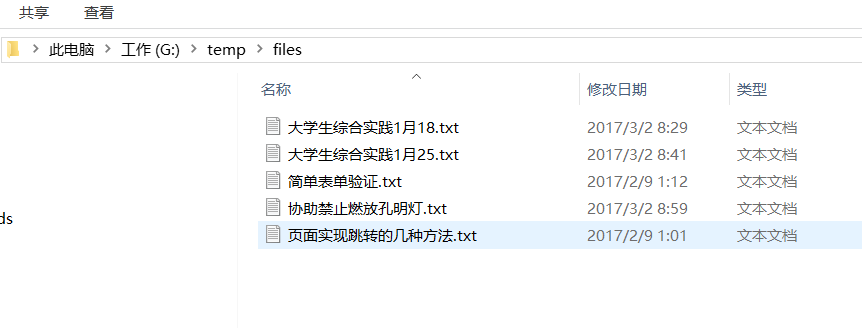整个luncene 流程
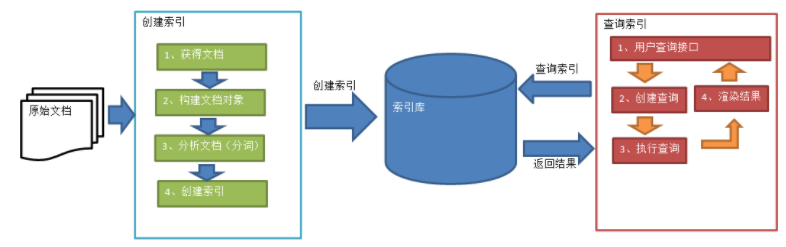
下面贴出代码
package com.zuoyan.lucene.demo; import java.io.File; import org.apache.commons.io.FileUtils; import org.apache.lucene.analysis.Analyzer; import org.apache.lucene.document.Document; import org.apache.lucene.document.Field; import org.apache.lucene.document.Field.Store; import org.apache.lucene.document.LongField; import org.apache.lucene.document.StoredField; import org.apache.lucene.document.TextField; import org.apache.lucene.index.IndexWriter; import org.apache.lucene.index.IndexWriterConfig; import org.apache.lucene.store.Directory; import org.apache.lucene.store.FSDirectory; import org.apache.lucene.util.Version; import org.junit.Test; import org.wltea.analyzer.lucene.IKAnalyzer; /** * Lucene 的第一个程序 * * @author zuoyan * */ public class LuceneDemo01 { /* * 创建索引 1.首先创建IndexWriter对象 他有两个参数 1.Directory 2.IndexWriterConfig */ @Test public void testCreateIndex() throws Exception { String filePath = "G:\temp\index"; Directory directory = FSDirectory.open(new File(filePath)); Analyzer analyzer = new IKAnalyzer(); IndexWriterConfig config = new IndexWriterConfig(Version.LATEST, analyzer); IndexWriter indexWriter = new IndexWriter(directory, config); // 创建field对象,将field添加到document对象中 File f = new File("G:\temp\files"); File[] listFiles = f.listFiles(); for (File file : listFiles) { // 创建Document对象。 Document document = new Document(); // 文件名称 String fileName = file.getName(); Field fileNameField = new TextField("fileName", fileName, Store.YES); // 文件大小 long fileSize = FileUtils.sizeOf(file); Field fileSizeField = new LongField("fileSize", fileSize, Store.YES); // 文件路径 String file_path = file.getPath(); Field filePathField = new StoredField("filePath", file_path); // 文件内容 String file_content = FileUtils.readFileToString(file); Field fileContentField = new TextField("fileContent", file_content, Store.NO); document.add(fileNameField); document.add(fileSizeField); document.add(filePathField); document.add(fileContentField); // 第四步:使用indexwriter对象将document对象写入索引库,此过程进行索引创建。并将索引和document对象写入索引库。 indexWriter.addDocument(document); } } }
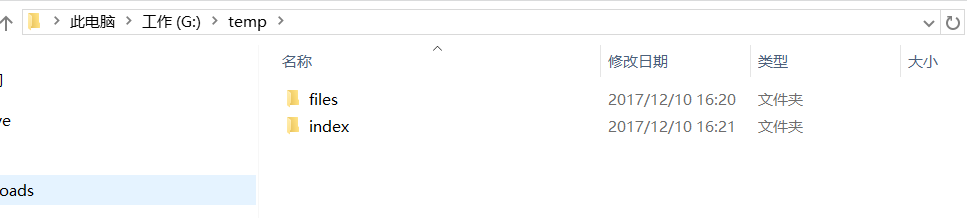
创建出来的文件索引
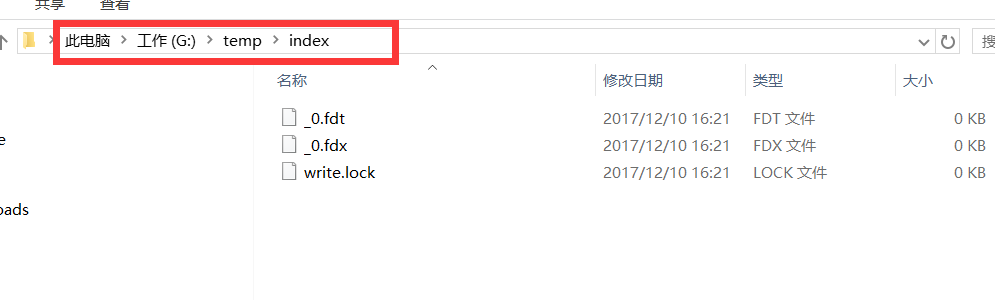
原来的文件