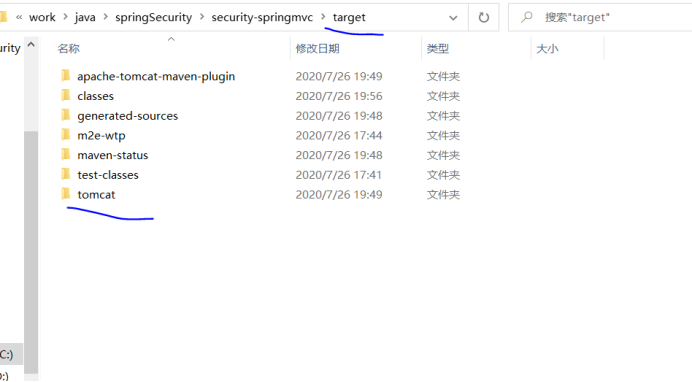Maven 配置tomcat 插件
一、在pom.xml中加入插件配置
<plugin>
<groupId>org.apache.tomcat.maven</groupId>
<artifactId>tomcat7-maven-plugin</artifactId>
<version>2.2</version>
<configuration>
<path>/</path>
<port>8080</port>
<server>tomcat7</server>
</configuration>
<executions>
<execution>
<phase>package</phase>
<goals>
<goal>run</goal>
</goals>
</execution>
</executions>
</plugin>
配置说明
Port :服务器端口号
Path :项目发布的路径,默认就是tomcat/webapps目录,可以指定深层次目录,留"/",则默认在webapps目录下部署ROOT.war包
Url
uriEncoding : 设置编码
二、运行
右键项目,Run --> Maven bulid Goals
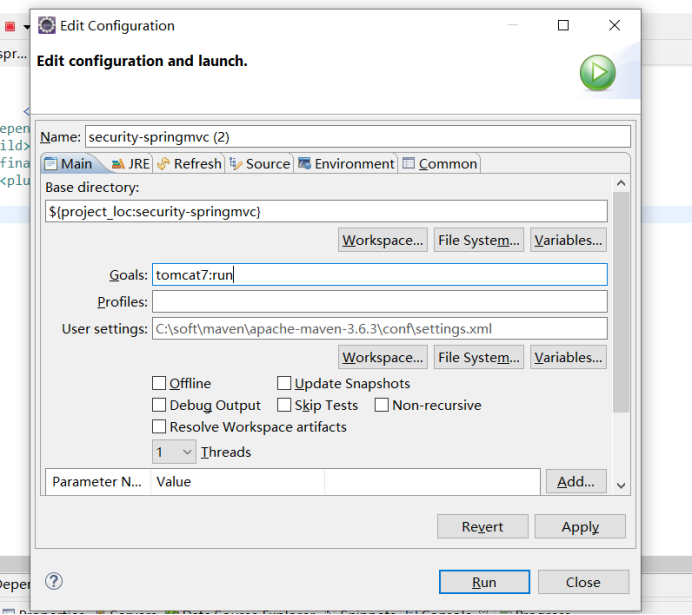
三、启动成功之后
在目录下 target有tomcat 服务器的目录