https://www.csee.umbc.edu/portal/help/oracle8/server.815/a67792/ch05.htm
Loading into Empty and Non-Empty Tables
You can specify one of the following methods for loading tables:
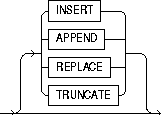
Loading into Empty Tables
If the tables you are loading into are empty, use the INSERT option.
Loading into Non-Empty Tables
If the tables you are loading into already contain data, you have three options:
Warning: When the REPLACE or TRUNCATE keyword is specified, the entire table is replaced, not just individual rows. After the rows are successfully deleted, a commit is issued. You cannot recover the data that was in the table before the load, unless it was saved with Export or a comparable utility.
Note: This section corresponds to the DB2 keyword RESUME; users of DB2 should also refer to the description of RESUME in Appendix B, "DB2/DXT User Notes".
APPEND
If data already exists in the table, SQL*Loader appends the new rows to it. If data doesn't already exist, the new rows are simply loaded. You must have SELECT privilege to use the APPEND option. Case 3: Loading a Delimited, Free-Format File provides an example.
REPLACE
All rows in the table are deleted and the new data is loaded. The table must be in your schema, or you must have DELETE privilege on the table. Case 4: Loading Combined Physical Recordsprovides an example.
The row deletes cause any delete triggers defined on the table to fire. If DELETE CASCADE has been specified for the table, then the cascaded deletes are carried out, as well. For more information on cascaded deletes, see the "Data Integrity" chapter of Oracle8i Concepts.
Updating Existing Rows
The REPLACE method is a table replacement, not a replacement of individual rows. SQL*Loader does not update existing records, even if they have null columns. To update existing rows, use the following procedure:
- Load your data into a work table.
- Use the SQL language UPDATE statement with correlated subqueries.
- Drop the work table.
For more information, see the "UPDATE" statement in Oracle8i SQL Reference.
TRUNCATE
Using this method, SQL*Loader uses the SQL TRUNCATE command to achieve the best possible performance. For the TRUNCATE command to operate, the table's referential integrity constraints must first be disabled. If they have not been disabled, SQL*Loader returns an error.
Once the integrity constraints have been disabled, DELETE CASCADE is no longer defined for the table. If the DELETE CASCADE functionality is needed, then the contents of the table must be manually deleted before the load begins.
The table must be in your schema, or you must have the DELETE ANY TABLE privilege.
Notes:
Unlike the SQL TRUNCATE option, this method re-uses a table's extents.
INSERT is SQL*Loader's default method. It requires the table to be empty before loading. SQL*Loader terminates with an error if the table contains rows. Case 1: Loading Variable-Length Dataprovides an example.
Continuing an Interrupted Load
If SQL*Loader runs out of space for data rows or index entries, the load is discontinued. (For example, the table might reach its maximum number of extents.) Discontinued loads can be continued after more space is made available.
State of Tables and Indexes
When a load is discontinued, any data already loaded remains in the tables, and the tables are left in a valid state. If the conventional path is used, all indexes are left in a valid state.
If the direct path load method is used, any indexes that run out of space are left in direct load state. They must be dropped before the load can continue. Other indexes are valid provided no other errors occurred. (See Indexes Left in Index Unusable State for other reasons why an index might be left in direct load state.)
Using the Log File
SQL*Loader's log file tells you the state of the tables and indexes and the number of logical records already read from the input datafile. Use this information to resume the load where it left off.
Dropping Indexes
Before continuing a direct path load, inspect the SQL*Loader log file to make sure that no indexes are in direct load state. Any indexes that are left in direct load state must be dropped before continuing the load. The indexes can then be re-created either before continuing or after the load completes.
Continuing Single Table Loads
To continue a discontinued direct or conventional path load involving only one table, specify the number of logical records to skip with the command-line parameter SKIP. If the SQL*Loader log file says that 345 records were previously read, then the command to continue would look like this:
SQLLDR USERID=scott/tiger CONTROL=FAST1.CTL DIRECT=TRUE SKIP=345
Continuing Multiple Table Conventional Loads
It is not possible for multiple tables in a conventional path load to become unsynchronized. So a multiple table conventional path load can also be continued with the command-line parameter SKIP. Use the same procedure that you would use for single-table loads, as described in the preceding paragraph.
Continuing Multiple Table Direct Loads
If SQL*Loader cannot finish a multiple-table direct path load, the number of logical records processed could be different for each table. If so, the tables are not synchronized and continuing the load is slightly more complex.
To continue a discontinued direct path load involving multiple tables, inspect the SQL*Loader log file to find out how many records were loaded into each table. If the numbers are the same, you can use the previously described simple continuation.
CONTINUE_LOAD
If the numbers are different, use the CONTINUE_LOAD keyword and specify SKIP at the table level, instead of at the load level. These statements exist to handle unsynchronized interrupted loads.
Instead of specifying:
LOAD DATA...
at the start of the control file, specify:
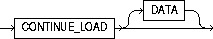
SKIP
Then, for each INTO TABLE clause, specify the number of logical records to skip for that table using the SKIP keyword:
... INTO TABLE emp SKIP 2345 ... INTO TABLE dept SKIP 514 ...
Combining SKIP and CONTINUE_LOAD
The CONTINUE_LOAD keyword is only needed after a direct load failure because multiple table loads cannot become unsynchronized when using the conventional path.
If you specify CONTINUE_LOAD, you cannot use the command-line parameter SKIP. You must use the table-level SKIP clause. If you specify LOAD, you can optionally use the command-line parameter SKIP, but you cannot use the table-level SKIP clause.