author:headsen chen
date: 2017-11-20 15:11:21
notice: 个人原创,转载请注明,否则依法追究法律责任
前期准备:
两台机器:配置主机名分别为: local.aaa.com 和local2.aaa.com
配置IP地址分别为: 192.168.115.143 和 192.168.115.180 并且能上网
配置时间服务:ntpdate ,使得两台主机的时间都准确并一致
配置两台主机的hosts文件,使得都能相互ping通主机名
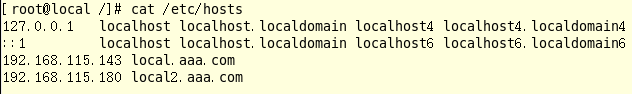
1,安装(两台都要)
[root@client 桌面]# wget http://www.elrepo.org/elrepo-release-6-8.el6.elrepo.noarch.rpm
[root@client 桌面]# yum -y install elrepo-release-6-8.el6.elrepo.noarch.rpm
[root@client 桌面]# yum -y install drbd84-utils kmod-drbd84
[root@client 桌面]# modprobe drbd
[root@client 桌面]# lsmod | grep drbd
drbd 374888 0
libcrc32c 1246 1 drbd
[root@client 桌面]#
2,分区(但不格式化和挂载,两台都要)(两台服务器的同步分区要一样大)
[root@local2 桌面]# lsblk
[root@local2 桌面]# fdisk /dev/sdb
[root@local2 桌面]# lsblk
。。。
sdb 8:16 0 5G 0 disk
├─sdb1 8:17 0 2G 0 part
└─sdb2 8:18 0 2G 0 part
sr0 11:0 1 1024M 0 rom
[root@local2 桌面]#
3,配置
3.1.参数配置:(两台都要)
vim /usr/local/drbd/etc/drbd.conf
清空里面的配置,添加如下配置:
resource r0{
protocol C;
startup { wfc-timeout 0; degr-wfc-timeout 120;}
disk { on-io-error detach;}
net{
timeout 60;
connect-int 10;
ping-int 10;
max-buffers 2048;
max-epoch-size 2048;
}
syncer { rate 100M;}
on local.aaa.com{
device /dev/drbd0;
disk /dev/sdb1;
address 192.168.115.143:7788;
meta-disk internal;
}
on local2.aaa.com{
device /dev/drbd0;
disk /dev/sdb1;
address 192.168.115.180:7788;
meta-disk internal;
}
}
将这个配置文件传到另外一台服务器上,要求两台服务器的这个配置文件要一模一样。
3.2.创建DRBD设备并激活r0资源:两台都要)
# mknod /dev/drbd0 b 147 0 # drbdadm create-md r0 等待片刻,显示success表示drbd块创建成功 ---------------- Writing meta data... initializing activity log NOT initializing bitmap New drbd meta data block successfully created. --== Creating metadata ==-- As with nodes, we count the total number of devices mirrored by DRBD at http://usage.drbd.org. The counter works anonymously. It creates a random number to identify the device and sends that random number, along with the kernel and DRBD version, to usage.drbd.org. http://usage.drbd.org/cgi-bin/insert_usage.pl? nu=716310175600466686&ru=15741444353112217792&rs=1085704704 * If you wish to opt out entirely, simply enter 'no'. * To continue, just press [RETURN] //出现[RETURN]按回车 success ---------------- 再次输入该命令: # drbdadm create-md r0 成功激活r0 ---------------- [need to type 'yes' to confirm] yes Writing meta data... initializing activity log NOT initializing bitmap New drbd meta data block successfully created.
3.3 启动DRBD服务:(两台都要)
# service drbd start
注:需要主从共同启动方能生效
3.4.查看状态:(两台都要)
cat /proc/drbd
version: 8.4.3 (api:1/proto:86-101)
GIT-hash: 89a294209144b68adb3ee85a73221f964d3ee515 build by root@drbd1.example.com,
2013-05-27 20:45:19
0: cs:Connected ro:Secondary/Secondary ds:Inconsistent/Inconsistent C r-----
ns:0 nr:0 dw:0 dr:0 al:0 bm:0 lo:0 pe:0 ua:0 ap:0 ep:1 wo:f oos:1060184
或者
service drbd status
drbd driver loaded OK; device status:
version: 8.4.3 (api:1/proto:86-101)
GIT-hash: 89a294209144b68adb3ee85a73221f964d3ee515 build by root@drbd1.example.com,
2013-05-27 20:45:19
m:res cs ro ds p mounted fstype
0:r0 Connected Secondary/Secondary Inconsistent/Inconsistent C
注:这里ro:Secondary/Secondary表示两台主机的状态都是备机状态,ds是磁盘状态,显示的状态内容为“不一致”,这是因为DRBD无法判断哪一方为主机,应以哪一方的磁盘数据作为标准。
3.5.将drbd1主机配置为主节点:(node1)
# drbdsetup /dev/drbd0 primary --force
分别查看主从DRBD状态:
(node1) service drbd status drbd driver loaded OK; device status: version: 8.4.3 (api:1/proto:86-101) GIT-hash: 89a294209144b68adb3ee85a73221f964d3ee515 build by root@local.aaa.com, 2013-05-27 20:45:19 m:res cs ro ds p mounted fstype 0:r0 Connected Primary/Secondary UpToDate/UpToDate C (node2) service drbd status drbd driver loaded OK; device status: version: 8.4.3 (api:1/proto:86-101) GIT-hash: 89a294209144b68adb3ee85a73221f964d3ee515 build by root@local2.aaa.com, 2013-05-27 20:49:06 m:res cs ro ds p mounted fstype 0:r0 Connected Secondary/PrimaryUpToDate/UpToDate C
注:ro在主服务器上显示 Primary/Secondary , ds显示UpToDate/UpToDate;
ro在从服务器上显示 Secondary/Primary , ds显示UpToDate/UpToDate表示主从配置成功。
3.6 挂载DRBD:(node1)
从刚才的状态上看到mounted和fstype参数为空,所以我们这步开始挂载DRBD到系统目录
# mkfs.ext4 /dev/drbd0
# mount /dev/drbd0 /data
注:Secondary节点上不允许对DRBD设备进行任何操作,包括只读,所有的读写操作只能在Primary节点上进行,只有当Primary节点挂掉时,Secondary节点才能提升为Primary节点继续工作。
(node1)
cd /data touch 1 2 3 4 5 cd .. umount /data drbdsetup /dev/drbd0 secondary
注:这里实际生产环境若DRBD1宕机,在DRBD2状态信息中ro的值会显示为Secondary/Unknown,只需要进行DRBD提权操作即可。 (node2)
drbdsetup /dev/drbd0 primary mount /dev/drbd0 /data cd /data touch 6 7 8 9 10 ls -------------- 1 10 2 3 4 5 6 7 8 9 lost+found
查看(node1)(node2)DRBD状态:
(node2) service drbd status drbd driver loaded OK; device status: version: 8.4.3 (api:1/proto:86-101) GIT-hash: 89a294209144b68adb3ee85a73221f964d3ee515 build by root@local2.aaa.com, 2013-05-27 20:49:06 m:res cs ro ds p mounted fstype 0:r0 Connected Primary/Secondary UpToDate/UpToDate C /data ext4 (node1) service drbd status drbd driver loaded OK; device status: version: 8.4.3 (api:1/proto:86-101) GIT-hash: 89a294209144b68adb3ee85a73221f964d3ee515 build by root@local.aaa.com, 2013-05-27 20:45:19 m:res cs ro ds p mounted fstype 0:r0 Connected Secondary/Primary UpToDate/UpToDate C