将pip源更换到国内镜像
用pip管理工具安装库文件时,默认使用国外的源文件,因此在国内的下载速度会比较慢,可能只有50KB/s。幸好,国内的一些顶级科研机构已经给我们准备好了各种镜像,下载速度可达2MB/s。
其中,比较常用的国内镜像包括:
(1)阿里云 http://mirrors.aliyun.com/pypi/simple/ (2)豆瓣http://pypi.douban.com/simple/ (3)清华大学 https://pypi.tuna.tsinghua.edu.cn/simple/ (4)中国科学技术大学 http://pypi.mirrors.ustc.edu.cn/simple/ (5)华中科技大学http://pypi.hustunique.com/
方式一:临时使用国内pypi镜像安装
pip install -i http://pypi.douban.com/simple/ numpy
pip install -i http://pypi.douban.com/simple/--trusted-host pypi.douban.com #此参数“--trusted-host”表示信任,如果上一个提示不受信任,就使用这个
方式二:永久使用国内pypi镜像安装
有没有什么办法,可以像往常一样,只使用pip install <包名>,但是直接使用指定的镜像源呢?
windows环境:
pip config set global.index-url https://pypi.tuna.tsinghua.edu.cn/simple
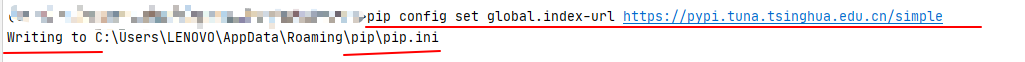
centOS7环境:
(pd_test) [root@67 ~]# pip3 config set global.index-url https://pypi.tuna.tsinghua.edu.cn/simple Writing to /root/.config/pip/pip.conf
效果:

参考文档:
Python pip配置国内源