问题描述:
(flaskApi) [root@67 flaskDemo]# service nginx start Redirecting to /bin/systemctl start nginx.service Job for nginx.service failed because the control process exited with error code. See "systemctl status nginx.service" and "journalctl -xe" for details.
确认问题:
当不能使用service nginx start 开启或者使用service nginx stop 关闭时,查看systemctl status nginx 会有一定的错误提示
systemctl status nginx -l
-l表示:可以展示全部错误信息,否则可能错误信息会被折叠
Hint: Some lines were ellipsized, use -l to show in full.
返回的错误提示:
从这里我们可以看出,是80端口被占用了
9月 17 14:54:21 67.59.247.60.static.bjtelecom.net nginx[25531]: nginx: [emerg] bind() to [::]:80 failed (98: Address already in use)
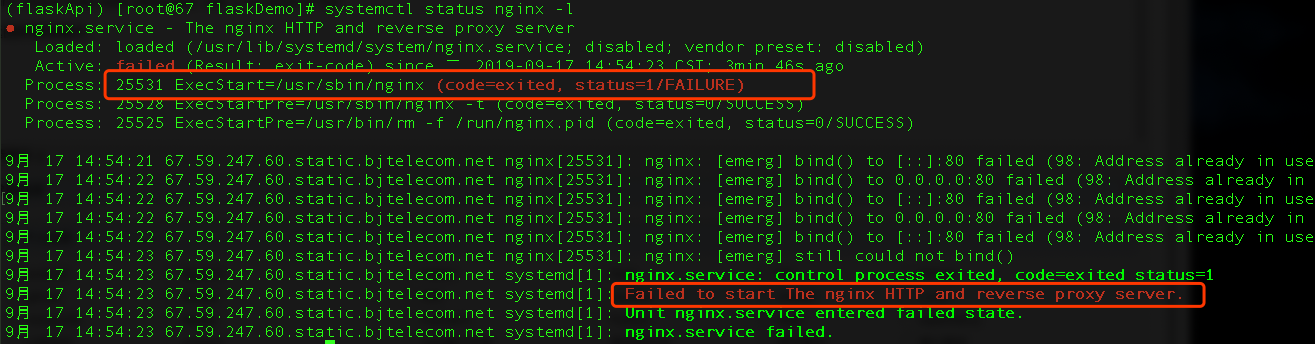
通过命令查看80端口被哪个进程占用了
netstat -tpnul
可以看到是httpd,这个进程需要是24小时启动了,不能关掉

所以接下来的解决办法有2种
-
- 修改nginx的配置文件nginx.conf指定nginx启动时使用别的端口号,例如81
- 或者杀掉占用80端口的进程,参照:centOS7杀死进程命令
查看nginx的安装目录,并找到nginx.conf的目录:
rpm -ql grep nginx

或者直接使用find命令查找 nginx.conf
(flaskApi) [root@67 flaskDemo]# find / -name nginx.conf
/etc/nginx/nginx.conf
使用nano命令编辑nginx.conf配置文件,图示中2处默认为80的端口号改为81
nano /etc/nginx/nginx.conf

另外应当注意:
service nginx start 是centos6.x的命令 , centos7.x使用 systemctl start nginx
再次启动nginx,没看到启动成功的提示信息
(flaskApi) [root@67 flaskDemo]# /bin/systemctl start nginx.service
打印一下当前的进程,可以看到nginx已经启动了,并且使用的是81端口
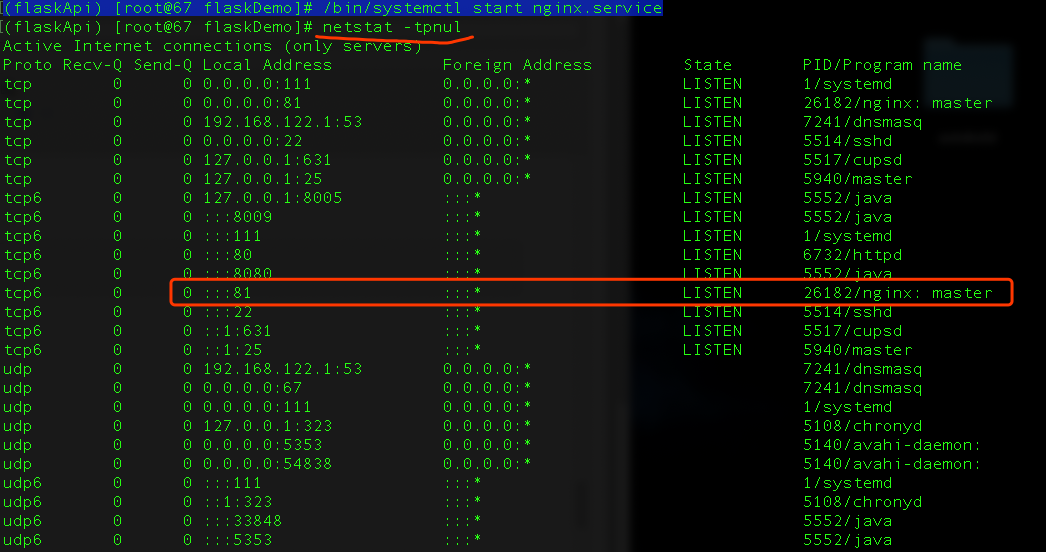
参照文档:
nginx 在Centos 7 版本的yum安装 和目录解释
nginx启动报错的处理办法,参照:
https://blog.csdn.net/qq_40907977/article/details/91989353