运行xcode命令报错:
sh-3.2# xcodebuild
xcode-select: error: tool 'xcodebuild' requires Xcode, but active developer directory '/Library/Developer/CommandLineTools' is a command line tools instanc
直接百度错误提示信息找这篇贴子
博主找到的原因是:
升级Xcode后,不是系统默认位置。我想我是直接安装最新版的xcode应该也是这样的问题。
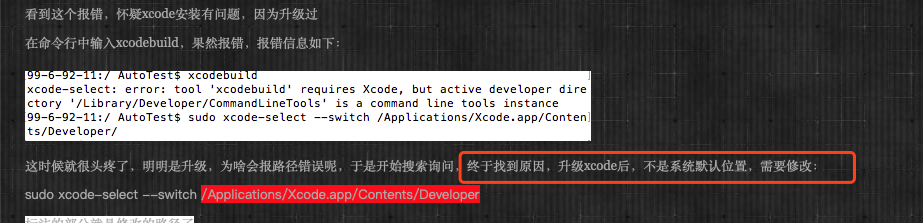
解决的办法是:
修改xcode指向的目录
xcode-select -s /Applications/Xcode.app/Contents/Developer
再次执行xcodebuild就可以正确执行了
1 sh-3.2# xcodebuild
2 note: Using new build system
3 note: Planning build
4 note: Constructing build description
5 Build system information
6 error: Signing for "HelloWorld" requires a development team. Select a development team in the project editor. (in target 'HelloWorld')
7
8 ** BUILD FAILED **
我这边build failed是因为还没有配置开发者账号
by the way 查看xcode安装目录的命令:
这是在未修改xcode命令指向新目录前,是系统默认的位置
sh-3.2# xcode-select --print-path
/Library/Developer/CommandLineTools
这是修改后,再次查看,xcode命令指向xcode的安装目录已经变了
sh-3.2# xcode-select --print-path
/Applications/Xcode.app/Contents/Developer