1.背景
最近要做摄像头视频的展示,不想使用硬件方的专用插件,所以计划视频推送到SRS服务器,浏览器再通过rtmp协议显示,类似于直播。
经查询,了解到可以用ckplayer(有许可条款)和video.js在html页面中。尝试了video.js_5.x可以正常播放,而6.x版本不能播放,可目前video.js已经更新到了7.x!
几经折腾,发现6.x版本后需要单独的flash插件,早期版本包含了flash,官方说明如下:
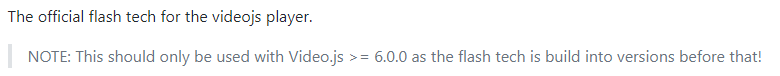
2.示例
1 <!DOCTYPE html> 2 <html lang="en"> 3 4 <head> 5 <meta charset="UTF-8"> 6 <title>Live Video 7.X</title> 7 <link href="./lib/video7.3.0/video-js.min.css" rel="stylesheet"> 8 <script src="./lib/video7.3.0/video.min.js"></script> 9 <script src="./lib/flash/videojs-flash.min.js"></script> 10 </head> 11 12 <body> 13 <video id="liveVideo" class="video-js" controls autoplay preload="auto" width="1280" 14 height="720" data-setup="{}"> 15 <source src="rtmp://192.168.3.161:1935/live/livestream" type="rtmp/flv"> 16 </video> 17 </body> 18 </html>
引入了video.js、video.js和videojs-flash.js,添加video标签,设置autoplay、width、height等属性,data-setup属性必须要,如果不做设置一定写成“{}”,
设置source的src和type属性,可以先通过ffplayer客户端工具查看视频流是否能够播放。
3.注意事项及完整示例
不支持文件方式打开页面,必须是http方式访问页面,可以通过nginx或使用编辑器的内置server,如vscode的live server;
video.js的github地址:https://github.com/videojs/video.js
videojs-flash的github地址:https://github.com/videojs/videojs-flash
完整代码参考:https://github.com/shiyuan598/live-video
简单记录一下在html中使用vedio.js6以上版本播放rtmp视频流的方法,欢迎留言交流~