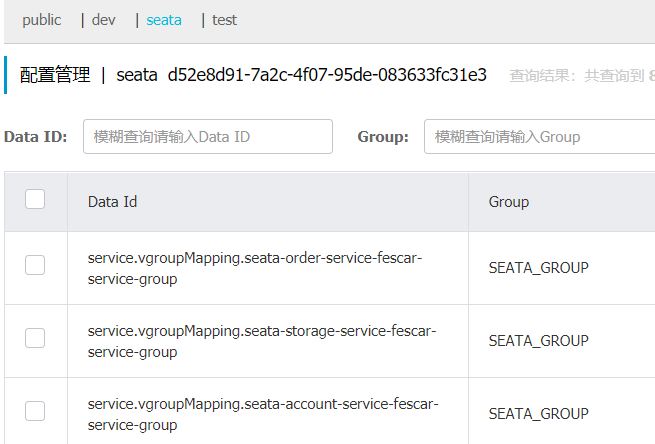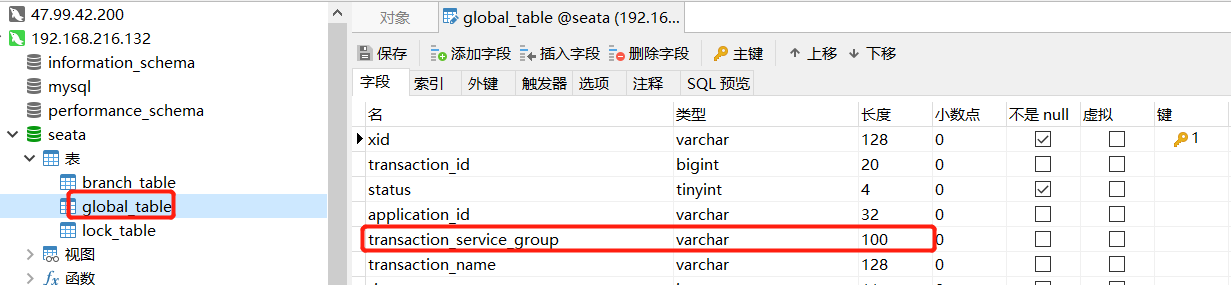一、简介
Seata是一款开源的分布式事务解决方案,致力于在微服务架构下提供高性能和简单易用的分布式事务服务。官网地址
分布式事务处理过程的-ID+三组件模型
- Transaction ID XID:全局唯一的事务ID
- Transaction Coordinator(TC) :事务协调器,维护全局事务的运行状态,负责协调并驱动全局事务的提交或回滚
- Transaction Manager(TM) : 控制全局事务的边界,负责开启一个全局事务,并最终发起全局提交或全局回滚的决议
- Resource Manager(RM) :控制分支事务,负责分支注册,状态汇报,并接收事务协调器的指令,驱动分支(本地)事务的提交和回滚
处理过程
- TM 向 TC 申请开启一个全局事务,全局事务创建成功并生成一个全局唯一的XID;
- XID 在微服务调用链路的上下文中传播;
- RM 向 TC 注册分支事务,将其纳入 XID 对应全局事务的管辖;
- TM 向 TC 发起针对 XID 的全局提交或回滚决议;
- TC 调度 XID 下管辖的全部分支事务完成提交或回滚清求。
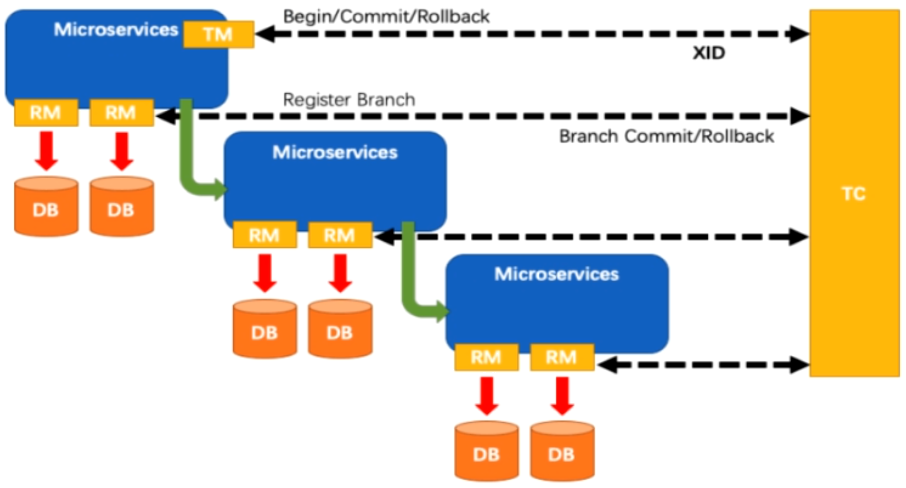
二、Seata-Server安装
这里使用的是1.4.0版本,不同版本之间安装有差异,不能完全照抄(特别是1.0之前的版本)
1、官网下载压缩包
解压缩 tar -zxvf seata-server-1.4.0.tar.gz,下面修改的文件都是压缩包自带的,当然GitHub官网可以看到。
2、修改registry.conf文件
这个文件主要是用来决定注册中心和配置中心,即seata需要注册到哪以及从哪读取配置。默认是从file.conf读取配置。
我这里使用spring cloud alibaba的naocs注册中心
- vim ./seata/conf/registry.conf
- 主要修改注册中心地址以及账号密码,主要修改两个地址
注意:注册中心和配置中心我们都选择nacos
registry {
# file 、nacos 、eureka、redis、zk、consul、etcd3、sofa
type = "nacos"
loadBalance = "RandomLoadBalance"
loadBalanceVirtualNodes = 10
nacos {
application = "seata-server"
serverAddr = "192.168.216.132:8848"
group = "SEATA_GROUP"
namespace = "d52e8d91-7a2c-4f07-95de-083633fc31e3"
cluster = "default"
username = "nacos"
password = "nacos"
}
eureka {
serviceUrl = "http://localhost:8761/eureka"
application = "default"
weight = "1"
}
redis {
serverAddr = "localhost:6379"
db = 0
password = ""
cluster = "default"
timeout = 0
}
zk {
cluster = "default"
serverAddr = "127.0.0.1:2181"
sessionTimeout = 6000
connectTimeout = 2000
username = ""
password = ""
}
consul {
cluster = "default"
serverAddr = "127.0.0.1:8500"
}
etcd3 {
cluster = "default"
serverAddr = "http://localhost:2379"
}
sofa {
serverAddr = "127.0.0.1:9603"
application = "default"
region = "DEFAULT_ZONE"
datacenter = "DefaultDataCenter"
cluster = "default"
group = "SEATA_GROUP"
addressWaitTime = "3000"
}
file {
name = "file.conf"
}
}
config {
# file、nacos 、apollo、zk、consul、etcd3
type = "nacos"
nacos {
serverAddr = "192.168.216.132:8848"
namespace = "d52e8d91-7a2c-4f07-95de-083633fc31e3"
group = "SEATA_GROUP"
username = "nacos"
password = "nacos"
}
consul {
serverAddr = "127.0.0.1:8500"
}
apollo {
appId = "seata-server"
apolloMeta = "http://192.168.1.204:8801"
namespace = "application"
apolloAccesskeySecret = ""
}
zk {
serverAddr = "127.0.0.1:2181"
sessionTimeout = 6000
connectTimeout = 2000
username = ""
password = ""
}
etcd3 {
serverAddr = "http://localhost:2379"
}
file {
name = "file.conf"
}
}
3、修改file.conf文件
这个文件用来写配置信息,我这里使用数据库的形式保存seata的数据,我这里使用mysql5.7版本的数据库,如果使用mysql8,需要在url后面添加时区等参数,驱动类也换成com.mysql.cj.jdbc.Driver
vim seata/conf/file.conf
## transaction log store, only used in seata-server
store {
## store mode: file、db、redis
mode = "db"
## file store property
file {
## store location dir
dir = "sessionStore"
# branch session size , if exceeded first try compress lockkey, still exceeded throws exceptions
maxBranchSessionSize = 16384
# globe session size , if exceeded throws exceptions
maxGlobalSessionSize = 512
# file buffer size , if exceeded allocate new buffer
fileWriteBufferCacheSize = 16384
# when recover batch read size
sessionReloadReadSize = 100
# async, sync
flushDiskMode = async
}
## database store property
db {
## the implement of javax.sql.DataSource, such as DruidDataSource(druid)/BasicDataSource(dbcp)/HikariDataSource(hikari) etc.
datasource = "druid"
## mysql/oracle/postgresql/h2/oceanbase etc.
dbType = "mysql"
driverClassName = "com.mysql.jdbc.Driver"
url = "jdbc:mysql://192.168.216.132:3306/seata"
user = "root"
password = "123456"
minConn = 5
maxConn = 100
globalTable = "global_table"
branchTable = "branch_table"
lockTable = "lock_table"
queryLimit = 100
maxWait = 5000
}
## redis store property
redis {
host = "127.0.0.1"
port = "6379"
password = ""
database = "0"
minConn = 1
maxConn = 10
maxTotal = 100
queryLimit = 100
}
}
4、建立seata需要的数据库和表
脚本地址:https://github.com/seata/seata/blob/1.4.0/script/server/db/mysql.sql
-- -------------------------------- The script used when storeMode is 'db' -------------------------------- -- the table to store GlobalSession data CREATE TABLE IF NOT EXISTS `global_table` ( `xid` VARCHAR(128) NOT NULL, `transaction_id` BIGINT, `status` TINYINT NOT NULL, `application_id` VARCHAR(32), `transaction_service_group` VARCHAR(32), `transaction_name` VARCHAR(128), `timeout` INT, `begin_time` BIGINT, `application_data` VARCHAR(2000), `gmt_create` DATETIME, `gmt_modified` DATETIME, PRIMARY KEY (`xid`), KEY `idx_gmt_modified_status` (`gmt_modified`, `status`), KEY `idx_transaction_id` (`transaction_id`) ) ENGINE = InnoDB DEFAULT CHARSET = utf8; -- the table to store BranchSession data CREATE TABLE IF NOT EXISTS `branch_table` ( `branch_id` BIGINT NOT NULL, `xid` VARCHAR(128) NOT NULL, `transaction_id` BIGINT, `resource_group_id` VARCHAR(32), `resource_id` VARCHAR(256), `branch_type` VARCHAR(8), `status` TINYINT, `client_id` VARCHAR(64), `application_data` VARCHAR(2000), `gmt_create` DATETIME(6), `gmt_modified` DATETIME(6), PRIMARY KEY (`branch_id`), KEY `idx_xid` (`xid`) ) ENGINE = InnoDB DEFAULT CHARSET = utf8; -- the table to store lock data CREATE TABLE IF NOT EXISTS `lock_table` ( `row_key` VARCHAR(128) NOT NULL, `xid` VARCHAR(96), `transaction_id` BIGINT, `branch_id` BIGINT NOT NULL, `resource_id` VARCHAR(256), `table_name` VARCHAR(32), `pk` VARCHAR(36), `gmt_create` DATETIME, `gmt_modified` DATETIME, PRIMARY KEY (`row_key`), KEY `idx_branch_id` (`branch_id`) ) ENGINE = InnoDB DEFAULT CHARSET = utf8;
5、启动
进入bin目录:sh seata-server.sh
注意:本地启动上面的命令就可以了,但是如果是其他服务器,需要指定IP(对外可以访问),当然:默认的端口也要能对外访问
sh seata-server.sh -p 8091 -h 192.168.216.132 firewall-cmd --add-port=8091/tcp --permanent firewall-cmd --reload
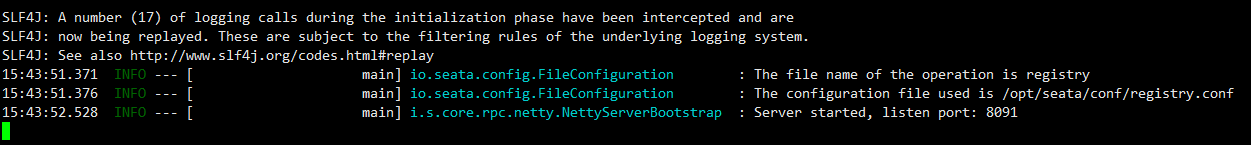

6、将seata配置信息刷到nacos
nacos-config.sh 脚本地址:https://github.com/seata/seata/blob/1.4.0/script/config-center/nacos/nacos-config.sh

#!/usr/bin/env bash # Copyright 1999-2019 Seata.io Group. # # Licensed under the Apache License, Version 2.0 (the "License"); # you may not use this file except in compliance with the License. # You may obtain a copy of the License at、 # # http://www.apache.org/licenses/LICENSE-2.0 # # Unless required by applicable law or agreed to in writing, software # distributed under the License is distributed on an "AS IS" BASIS, # WITHOUT WARRANTIES OR CONDITIONS OF ANY KIND, either express or implied. # See the License for the specific language governing permissions and # limitations under the License. while getopts ":h:p:g:t:u:w:" opt do case $opt in h) host=$OPTARG ;; p) port=$OPTARG ;; g) group=$OPTARG ;; t) tenant=$OPTARG ;; u) username=$OPTARG ;; w) password=$OPTARG ;; ?) echo " USAGE OPTION: $0 [-h host] [-p port] [-g group] [-t tenant] [-u username] [-w password] " exit 1 ;; esac done if [[ -z ${host} ]]; then host=localhost fi if [[ -z ${port} ]]; then port=8848 fi if [[ -z ${group} ]]; then group="SEATA_GROUP" fi if [[ -z ${tenant} ]]; then tenant="" fi if [[ -z ${username} ]]; then username="" fi if [[ -z ${password} ]]; then password="" fi nacosAddr=$host:$port contentType="content-type:application/json;charset=UTF-8" echo "set nacosAddr=$nacosAddr" echo "set group=$group" failCount=0 tempLog=$(mktemp -u) function addConfig() { curl -X POST -H "${contentType}" "http://$nacosAddr/nacos/v1/cs/configs?dataId=$1&group=$group&content=$2&tenant=$tenant&username=$username&password=$password" >"${tempLog}" 2>/dev/null if [[ -z $(cat "${tempLog}") ]]; then echo " Please check the cluster status. " exit 1 fi if [[ $(cat "${tempLog}") =~ "true" ]]; then echo "Set $1=$2 successfully " else echo "Set $1=$2 failure " (( failCount++ )) fi } count=0 for line in $(cat $(dirname "$PWD")/config.txt | sed s/[[:space:]]//g); do (( count++ )) key=${line%%=*} value=${line#*=} addConfig "${key}" "${value}" done echo "=========================================================================" echo " Complete initialization parameters, total-count:$count , failure-count:$failCount " echo "=========================================================================" if [[ ${failCount} -eq 0 ]]; then echo " Init nacos config finished, please start seata-server. " else echo " init nacos config fail. " fi
注意:windows系统下,从官网复制的脚本内容,如果直接放到Linux系统上,执行会报错(格式问题),使用dos2unix刷下格式
yum install -y dos2unix
dos2unix nacos-config.sh
脚本有了,配置文件地址:https://github.com/seata/seata/blob/1.4.0/script/config-center/config.txt
transport.type=TCP transport.server=NIO transport.heartbeat=true transport.enableClientBatchSendRequest=false transport.threadFactory.bossThreadPrefix=NettyBoss transport.threadFactory.workerThreadPrefix=NettyServerNIOWorker transport.threadFactory.serverExecutorThreadPrefix=NettyServerBizHandler transport.threadFactory.shareBossWorker=false transport.threadFactory.clientSelectorThreadPrefix=NettyClientSelector transport.threadFactory.clientSelectorThreadSize=1 transport.threadFactory.clientWorkerThreadPrefix=NettyClientWorkerThread transport.threadFactory.bossThreadSize=1 transport.threadFactory.workerThreadSize=default transport.shutdown.wait=3 service.vgroupMapping.abc-tx-group=default service.default.grouplist=127.0.0.1:8091 service.enableDegrade=false service.disableGlobalTransaction=false client.rm.asyncCommitBufferLimit=10000 client.rm.lock.retryInterval=10 client.rm.lock.retryTimes=30 client.rm.lock.retryPolicyBranchRollbackOnConflict=true client.rm.reportRetryCount=5 client.rm.tableMetaCheckEnable=false client.rm.sqlParserType=druid client.rm.reportSuccessEnable=false client.rm.sagaBranchRegisterEnable=false client.tm.commitRetryCount=5 client.tm.rollbackRetryCount=5 client.tm.defaultGlobalTransactionTimeout=60000 client.tm.degradeCheck=false client.tm.degradeCheckAllowTimes=10 client.tm.degradeCheckPeriod=2000 store.mode=db store.file.dir=file_store/data store.file.maxBranchSessionSize=16384 store.file.maxGlobalSessionSize=512 store.file.fileWriteBufferCacheSize=16384 store.file.flushDiskMode=async store.file.sessionReloadReadSize=100 store.db.datasource=druid store.db.dbType=mysql store.db.driverClassName=com.mysql.jdbc.Driver store.db.url=jdbc:mysql://192.168.216.132:3306/seata?useUnicode=true store.db.user=root store.db.password=123456 store.db.minConn=5 store.db.maxConn=30 store.db.globalTable=global_table store.db.branchTable=branch_table store.db.queryLimit=100 store.db.lockTable=lock_table store.db.maxWait=5000 store.redis.host=127.0.0.1 store.redis.port=6379 store.redis.maxConn=10 store.redis.minConn=1 store.redis.database=0 store.redis.password=null store.redis.queryLimit=100 server.recovery.committingRetryPeriod=1000 server.recovery.asynCommittingRetryPeriod=1000 server.recovery.rollbackingRetryPeriod=1000 server.recovery.timeoutRetryPeriod=1000 server.maxCommitRetryTimeout=-1 server.maxRollbackRetryTimeout=-1 server.rollbackRetryTimeoutUnlockEnable=false client.undo.dataValidation=true client.undo.logSerialization=jackson client.undo.onlyCareUpdateColumns=true server.undo.logSaveDays=7 server.undo.logDeletePeriod=86400000 client.undo.logTable=undo_log client.log.exceptionRate=100 transport.serialization=seata transport.compressor=none metrics.enabled=false metrics.registryType=compact metrics.exporterList=prometheus metrics.exporterPrometheusPort=9898
命令参数:
sh ${SEATAPATH}/script/config-center/nacos/nacos-config.sh -h localhost -p 8848 -g SEATA_GROUP -t 5a3c7d6c-f497-4d68-a71a-2e5e3340b3ca -u username -w password
参数描述:
-h:主机,默认值是本地主机。
-p:端口,默认值为8848。
-g:配置分组,默认值为"SEATA_GROUP"。
-t:租户信息,对应于Nacos的命名空间ID字段,默认值为""。
-u:用户名,权限控制上的nacos 1.2.0+,默认值为""。
-w:密码,在权限控制上的nacos 1.2.0+,默认值为""。
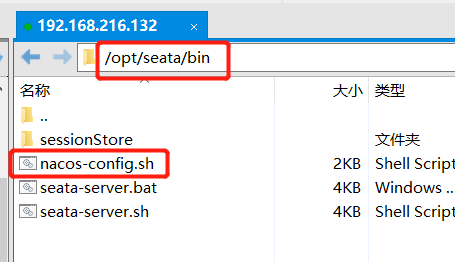
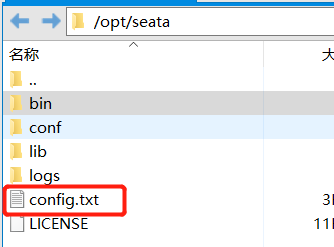
三、SpringBoot整合seata1.4
1、项目结构
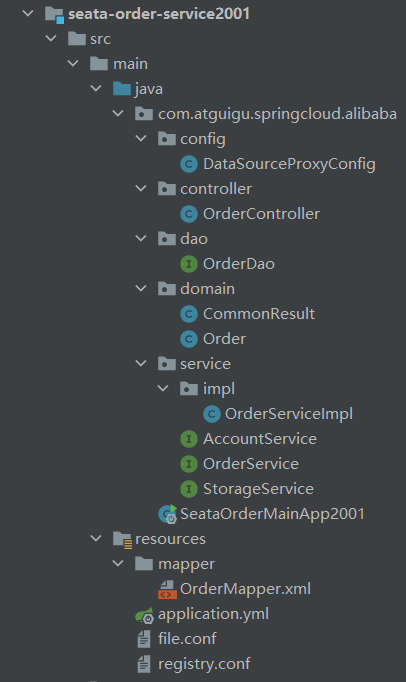
seata规定:每个业务库需要一张表
-- for AT mode you must to init this sql for you business database. the seata server not need it. CREATE TABLE IF NOT EXISTS `undo_log` ( `branch_id` BIGINT(20) NOT NULL COMMENT 'branch transaction id', `xid` VARCHAR(100) NOT NULL COMMENT 'global transaction id', `context` VARCHAR(128) NOT NULL COMMENT 'undo_log context,such as serialization', `rollback_info` LONGBLOB NOT NULL COMMENT 'rollback info', `log_status` INT(11) NOT NULL COMMENT '0:normal status,1:defense status', `log_created` DATETIME(6) NOT NULL COMMENT 'create datetime', `log_modified` DATETIME(6) NOT NULL COMMENT 'modify datetime', UNIQUE KEY `ux_undo_log` (`xid`, `branch_id`) ) ENGINE = InnoDB AUTO_INCREMENT = 1 DEFAULT CHARSET = utf8 COMMENT ='AT transaction mode undo table';
2、POM文件
注意红色字体seata的引用
<?xml version="1.0" encoding="UTF-8"?> <project xmlns="http://maven.apache.org/POM/4.0.0" xmlns:xsi="http://www.w3.org/2001/XMLSchema-instance" xsi:schemaLocation="http://maven.apache.org/POM/4.0.0 http://maven.apache.org/xsd/maven-4.0.0.xsd"> <parent> <artifactId>cloud2020</artifactId> <groupId>com.atguigu.springcloud</groupId> <version>1.0-SNAPSHOT</version> </parent> <modelVersion>4.0.0</modelVersion> <artifactId>seata-order-service2001</artifactId> <properties> <maven.compiler.source>8</maven.compiler.source> <maven.compiler.target>8</maven.compiler.target> </properties> <dependencies> <!--nacos--> <dependency> <groupId>com.alibaba.cloud</groupId> <artifactId>spring-cloud-starter-alibaba-nacos-discovery</artifactId> </dependency> <!--seata--> <dependency> <groupId>com.alibaba.cloud</groupId> <artifactId>spring-cloud-starter-alibaba-seata</artifactId> <exclusions> <exclusion> <groupId>io.seata</groupId> <artifactId>seata-all</artifactId> </exclusion> </exclusions> </dependency> <dependency> <groupId>io.seata</groupId> <artifactId>seata-all</artifactId> <version>1.4.0</version> </dependency> <!--feign--> <dependency> <groupId>org.springframework.cloud</groupId> <artifactId>spring-cloud-starter-openfeign</artifactId> </dependency> <!--web-actuator--> <dependency> <groupId>org.springframework.boot</groupId> <artifactId>spring-boot-starter-web</artifactId> </dependency> <dependency> <groupId>org.springframework.boot</groupId> <artifactId>spring-boot-starter-actuator</artifactId> </dependency> <!--mysql-druid--> <dependency> <groupId>mysql</groupId> <artifactId>mysql-connector-java</artifactId> </dependency> <dependency> <groupId>com.alibaba</groupId> <artifactId>druid-spring-boot-starter</artifactId> <version>1.1.10</version> </dependency> <dependency> <groupId>org.mybatis.spring.boot</groupId> <artifactId>mybatis-spring-boot-starter</artifactId> </dependency> <dependency> <groupId>org.springframework.boot</groupId> <artifactId>spring-boot-starter-test</artifactId> <scope>test</scope> </dependency> <dependency> <groupId>org.projectlombok</groupId> <artifactId>lombok</artifactId> <optional>true</optional> </dependency> </dependencies> </project>
3、application.yml
每一个微服务的seata配置都是一样的(除了application-id)
server:
port: 2001
spring:
application:
name: seata-order-service
cloud:
nacos:
discovery:
server-addr: 192.168.216.132:8848
datasource:
driver-class-name: com.mysql.jdbc.Driver
url: jdbc:mysql://192.168.216.132:3306/seata_order
username: root
password: 123456
seata:
enabled: true
application-id: seata-order-service
# 事务群组(可以每个应用独立取名,也可以使用相同的名字),要与服务端nacos-config.txt中service.vgroup_mapping的后缀对应
tx-service-group: abc-tx-group
config:
type: nacos
# 需要和server在同一个注册中心下
nacos:
namespace: d52e8d91-7a2c-4f07-95de-083633fc31e3
serverAddr: 192.168.216.132:8848
# 需要server端(registry和config)、nacos配置client端(registry和config)保持一致
group: SEATA_GROUP
username: nacos
password: nacos
registry:
type: nacos
nacos:
# 需要和server端保持一致,即server在nacos中的名称,默认为seata-server
application: seata-server
server-addr: 192.168.216.132:8848
group: SEATA_GROUP
namespace: d52e8d91-7a2c-4f07-95de-083633fc31e3
username: nacos
password: nacos
feign:
hystrix:
enabled: false
logging:
level:
io:
seata: info
mybatis:
mapperLocations: classpath:mapper/*.xml
4、file.conf
每一个微服务的file.conf都是一样的,红色部分根据实际情况配置
transport {
# tcp, unix-domain-socket
type = "TCP"
#NIO, NATIVE
server = "NIO"
#enable heartbeat
heartbeat = true
# the client batch send request enable
enableClientBatchSendRequest = true
#thread factory for netty
threadFactory {
bossThreadPrefix = "NettyBoss"
workerThreadPrefix = "NettyServerNIOWorker"
serverExecutorThread-prefix = "NettyServerBizHandler"
shareBossWorker = false
clientSelectorThreadPrefix = "NettyClientSelector"
clientSelectorThreadSize = 1
clientWorkerThreadPrefix = "NettyClientWorkerThread"
# netty boss thread size
bossThreadSize = 1
#auto default pin or 8
workerThreadSize = "default"
}
shutdown {
# when destroy server, wait seconds
wait = 3
}
serialization = "seata"
compressor = "none"
}
service {
#transaction service group mapping
vgroupMapping.abc-tx-group = "default"
#only support when registry.type=file, please don't set multiple addresses
default.grouplist = "127.0.0.1:8091"
#degrade, current not support
enableDegrade = false
#disable seata
disableGlobalTransaction = false
}
client {
rm {
asyncCommitBufferLimit = 10000
lock {
retryInterval = 10
retryTimes = 30
retryPolicyBranchRollbackOnConflict = true
}
reportRetryCount = 5
tableMetaCheckEnable = false
reportSuccessEnable = false
sagaBranchRegisterEnable = false
}
tm {
commitRetryCount = 5
rollbackRetryCount = 5
defaultGlobalTransactionTimeout = 60000
degradeCheck = false
degradeCheckPeriod = 2000
degradeCheckAllowTimes = 10
}
undo {
dataValidation = true
onlyCareUpdateColumns = true
logSerialization = "jackson"
logTable = "undo_log"
}
log {
exceptionRate = 100
}
}
5、registry.conf
每一个微服务的registry.conf都是一样的,红色部分根据实际情况配置
registry {
# file 、nacos 、eureka、redis、zk、consul、etcd3、sofa、custom
type = "nacos"
loadBalance = "RandomLoadBalance"
loadBalanceVirtualNodes = 10
nacos {
application = "seata-server"
serverAddr = "192.168.216.132:8848"
group = "SEATA_GROUP"
namespace = "d52e8d91-7a2c-4f07-95de-083633fc31e3"
username = "nacos"
password = "nacos"
}
eureka {
serviceUrl = "http://localhost:8761/eureka"
weight = "1"
}
redis {
serverAddr = "localhost:6379"
db = "0"
password = ""
timeout = "0"
}
zk {
serverAddr = "127.0.0.1:2181"
sessionTimeout = 6000
connectTimeout = 2000
username = ""
password = ""
}
consul {
serverAddr = "127.0.0.1:8500"
}
etcd3 {
serverAddr = "http://localhost:2379"
}
sofa {
serverAddr = "127.0.0.1:9603"
region = "DEFAULT_ZONE"
datacenter = "DefaultDataCenter"
group = "SEATA_GROUP"
addressWaitTime = "3000"
}
file {
name = "file.conf"
}
custom {
name = ""
}
}
config {
# file、nacos 、apollo、zk、consul、etcd3、springCloudConfig、custom
type = "nacos"
nacos {
serverAddr = "192.168.216.132:8848"
namespace = "d52e8d91-7a2c-4f07-95de-083633fc31e3"
group = "SEATA_GROUP"
username = "nacos"
password = "nacos"
}
consul {
serverAddr = "127.0.0.1:8500"
}
apollo {
appId = "seata-server"
apolloMeta = "http://192.168.1.204:8801"
namespace = "application"
apolloAccesskeySecret = ""
}
zk {
serverAddr = "127.0.0.1:2181"
sessionTimeout = 6000
connectTimeout = 2000
username = ""
password = ""
}
etcd3 {
serverAddr = "http://localhost:2379"
}
file {
name = "file.conf"
}
custom {
name = ""
}
}
6、DataSourceProxyConfig数据源代理
使用seata数据源代理
package com.atguigu.springcloud.alibaba.config; import com.alibaba.druid.pool.DruidDataSource; import io.seata.rm.datasource.DataSourceProxy; import org.apache.ibatis.session.SqlSessionFactory; import org.mybatis.spring.SqlSessionFactoryBean; import org.mybatis.spring.transaction.SpringManagedTransactionFactory; import org.springframework.beans.factory.annotation.Value; import org.springframework.boot.context.properties.ConfigurationProperties; import org.springframework.context.annotation.Bean; import org.springframework.context.annotation.Configuration; import org.springframework.core.io.support.PathMatchingResourcePatternResolver; import javax.sql.DataSource; @Configuration public class DataSourceProxyConfig { @Value("${mybatis.mapperLocations}") private String mapperLocations; @Bean @ConfigurationProperties(prefix = "spring.datasource") public DataSource druidDataSource() { return new DruidDataSource(); } @Bean public DataSourceProxy dataSourceProxy(DataSource dataSource) { return new DataSourceProxy(dataSource); } @Bean public SqlSessionFactory sqlSessionFactoryBean(DataSourceProxy dataSourceProxy) throws Exception { SqlSessionFactoryBean sqlSessionFactoryBean = new SqlSessionFactoryBean(); sqlSessionFactoryBean.setDataSource(dataSourceProxy); sqlSessionFactoryBean.setMapperLocations(new PathMatchingResourcePatternResolver().getResources(mapperLocations)); sqlSessionFactoryBean.setTransactionFactory(new SpringManagedTransactionFactory()); return sqlSessionFactoryBean.getObject(); } }
7、业务类使用@GlobalTransactional
OrderServiceImpl
package com.atguigu.springcloud.alibaba.service.impl; import com.atguigu.springcloud.alibaba.dao.OrderDao; import com.atguigu.springcloud.alibaba.domain.Order; import com.atguigu.springcloud.alibaba.service.AccountService; import com.atguigu.springcloud.alibaba.service.OrderService; import com.atguigu.springcloud.alibaba.service.StorageService; import io.seata.spring.annotation.GlobalTransactional; import lombok.extern.slf4j.Slf4j; import org.springframework.stereotype.Service; import javax.annotation.Resource; @Service @Slf4j public class OrderServiceImpl implements OrderService { @Resource private OrderDao orderDao; @Resource private StorageService storageService; @Resource private AccountService accountService; /** * 创建订单->调用库存服务扣减库存->调用账户服务扣减账户余额->修改订单状态 */ @Override @GlobalTransactional(name = "fsp-create-order", rollbackFor = Exception.class) public void create(Order order) { log.info("----->开始新建订单"); //新建订单 orderDao.create(order); //扣减库存 log.info("----->订单微服务开始调用库存,做扣减Count"); storageService.decrease(order.getProductId(), order.getCount()); log.info("----->订单微服务开始调用库存,做扣减end"); //扣减账户 log.info("----->订单微服务开始调用账户,做扣减Money"); accountService.decrease(order.getUserId(), order.getMoney()); log.info("----->订单微服务开始调用账户,做扣减end"); //修改订单状态,从零到1代表已经完成 log.info("----->修改订单状态开始"); orderDao.update(order.getUserId(), 0); log.info("----->修改订单状态结束"); log.info("----->下订单结束了"); } }
AccountService 和 StorageService
@FeignClient(value = "seata-account-service") public interface AccountService { @PostMapping(value = "/account/decrease") CommonResult decrease(@RequestParam("userId") Long userId, @RequestParam("money") BigDecimal money); } @FeignClient(value = "seata-storage-service") public interface StorageService { @PostMapping(value = "/storage/decrease") CommonResult decrease(@RequestParam("productId") Long productId, @RequestParam("count") Integer count); }
SeataOrderMainApp2001
@EnableDiscoveryClient @EnableFeignClients @SpringBootApplication(exclude = DataSourceAutoConfiguration.class)//取消数据源自动创建的配置 @MapperScan({"com.atguigu.springcloud.alibaba.dao"}) public class SeataOrderMainApp2001 { public static void main(String[] args) { SpringApplication.run(SeataOrderMainApp2001.class, args); } }
另外两个微服务搭建过程是一样的。
四、注意事项
注意:seata1.4版本和之前的版本不一样,即使设置了service.vgroupMapping,但在启用项目时,还是会提醒缺少,需要对每个微服务新增:service.vgroupMapping.微服务名称-fescar-service-group这样结构的配置,seata.global_table.transaction_service_group字段长度可能不够,需要增加。