9 商品修改功能开发
9.1 需求
操作流程:
1、进入商品查询列表页面
2、点击修改,进入商品修改页面,页面中显示了要修改的商品(从数据库查询)
要修改的商品从数据库查询,根据商品id(主键)查询商品信息
3、在商品修改页面,修改商品信息,修改后,点击提交
9.2 开发mapper
mapper:
根据id查询商品信息
根据id更新Items表的数据
不用开发了,使用逆向工程生成的代码。
ItemsMapper.java
package cn.itcast.ssm.mapper; import cn.itcast.ssm.po.Items; import cn.itcast.ssm.po.ItemsExample; import java.util.List; import org.apache.ibatis.annotations.Param; public interface ItemsMapper { int countByExample(ItemsExample example); int deleteByExample(ItemsExample example); int deleteByPrimaryKey(Integer id); int insert(Items record); int insertSelective(Items record); List<Items> selectByExampleWithBLOBs(ItemsExample example); List<Items> selectByExample(ItemsExample example); Items selectByPrimaryKey(Integer id); int updateByExampleSelective(@Param("record") Items record, @Param("example") ItemsExample example); int updateByExampleWithBLOBs(@Param("record") Items record, @Param("example") ItemsExample example); int updateByExample(@Param("record") Items record, @Param("example") ItemsExample example); int updateByPrimaryKeySelective(Items record); int updateByPrimaryKeyWithBLOBs(Items record); int updateByPrimaryKey(Items record); }
ItemsMapper.xml
<?xml version="1.0" encoding="UTF-8" ?> <!DOCTYPE mapper PUBLIC "-//mybatis.org//DTD Mapper 3.0//EN" "http://mybatis.org/dtd/mybatis-3-mapper.dtd" > <mapper namespace="cn.itcast.ssm.mapper.ItemsMapper" > <resultMap id="BaseResultMap" type="cn.itcast.ssm.po.Items" > <id column="id" property="id" jdbcType="INTEGER" /> <result column="name" property="name" jdbcType="VARCHAR" /> <result column="price" property="price" jdbcType="REAL" /> <result column="pic" property="pic" jdbcType="VARCHAR" /> <result column="createtime" property="createtime" jdbcType="TIMESTAMP" /> </resultMap> <resultMap id="ResultMapWithBLOBs" type="cn.itcast.ssm.po.Items" extends="BaseResultMap" > <result column="detail" property="detail" jdbcType="LONGVARCHAR" /> </resultMap> <sql id="Example_Where_Clause" > <where > <foreach collection="oredCriteria" item="criteria" separator="or" > <if test="criteria.valid" > <trim prefix="(" suffix=")" prefixOverrides="and" > <foreach collection="criteria.criteria" item="criterion" > <choose > <when test="criterion.noValue" > and ${criterion.condition} </when> <when test="criterion.singleValue" > and ${criterion.condition} #{criterion.value} </when> <when test="criterion.betweenValue" > and ${criterion.condition} #{criterion.value} and #{criterion.secondValue} </when> <when test="criterion.listValue" > and ${criterion.condition} <foreach collection="criterion.value" item="listItem" open="(" close=")" separator="," > #{listItem} </foreach> </when> </choose> </foreach> </trim> </if> </foreach> </where> </sql> <sql id="Update_By_Example_Where_Clause" > <where > <foreach collection="example.oredCriteria" item="criteria" separator="or" > <if test="criteria.valid" > <trim prefix="(" suffix=")" prefixOverrides="and" > <foreach collection="criteria.criteria" item="criterion" > <choose > <when test="criterion.noValue" > and ${criterion.condition} </when> <when test="criterion.singleValue" > and ${criterion.condition} #{criterion.value} </when> <when test="criterion.betweenValue" > and ${criterion.condition} #{criterion.value} and #{criterion.secondValue} </when> <when test="criterion.listValue" > and ${criterion.condition} <foreach collection="criterion.value" item="listItem" open="(" close=")" separator="," > #{listItem} </foreach> </when> </choose> </foreach> </trim> </if> </foreach> </where> </sql> <sql id="Base_Column_List" > id, name, price, pic, createtime </sql> <sql id="Blob_Column_List" > detail </sql> <select id="selectByExampleWithBLOBs" resultMap="ResultMapWithBLOBs" parameterType="cn.itcast.ssm.po.ItemsExample" > select <if test="distinct" > distinct </if> <include refid="Base_Column_List" /> , <include refid="Blob_Column_List" /> from items <if test="_parameter != null" > <include refid="Example_Where_Clause" /> </if> <if test="orderByClause != null" > order by ${orderByClause} </if> </select> <select id="selectByExample" resultMap="BaseResultMap" parameterType="cn.itcast.ssm.po.ItemsExample" > select <if test="distinct" > distinct </if> <include refid="Base_Column_List" /> from items <if test="_parameter != null" > <include refid="Example_Where_Clause" /> </if> <if test="orderByClause != null" > order by ${orderByClause} </if> </select> <select id="selectByPrimaryKey" resultMap="ResultMapWithBLOBs" parameterType="java.lang.Integer" > select <include refid="Base_Column_List" /> , <include refid="Blob_Column_List" /> from items where id = #{id,jdbcType=INTEGER} </select> <delete id="deleteByPrimaryKey" parameterType="java.lang.Integer" > delete from items where id = #{id,jdbcType=INTEGER} </delete> <delete id="deleteByExample" parameterType="cn.itcast.ssm.po.ItemsExample" > delete from items <if test="_parameter != null" > <include refid="Example_Where_Clause" /> </if> </delete> <insert id="insert" parameterType="cn.itcast.ssm.po.Items" > insert into items (id, name, price, pic, createtime, detail ) values (#{id,jdbcType=INTEGER}, #{name,jdbcType=VARCHAR}, #{price,jdbcType=REAL}, #{pic,jdbcType=VARCHAR}, #{createtime,jdbcType=TIMESTAMP}, #{detail,jdbcType=LONGVARCHAR} ) </insert> <insert id="insertSelective" parameterType="cn.itcast.ssm.po.Items" > insert into items <trim prefix="(" suffix=")" suffixOverrides="," > <if test="id != null" > id, </if> <if test="name != null" > name, </if> <if test="price != null" > price, </if> <if test="pic != null" > pic, </if> <if test="createtime != null" > createtime, </if> <if test="detail != null" > detail, </if> </trim> <trim prefix="values (" suffix=")" suffixOverrides="," > <if test="id != null" > #{id,jdbcType=INTEGER}, </if> <if test="name != null" > #{name,jdbcType=VARCHAR}, </if> <if test="price != null" > #{price,jdbcType=REAL}, </if> <if test="pic != null" > #{pic,jdbcType=VARCHAR}, </if> <if test="createtime != null" > #{createtime,jdbcType=TIMESTAMP}, </if> <if test="detail != null" > #{detail,jdbcType=LONGVARCHAR}, </if> </trim> </insert> <select id="countByExample" parameterType="cn.itcast.ssm.po.ItemsExample" resultType="java.lang.Integer" > select count(*) from items <if test="_parameter != null" > <include refid="Example_Where_Clause" /> </if> </select> <update id="updateByExampleSelective" parameterType="map" > update items <set > <if test="record.id != null" > id = #{record.id,jdbcType=INTEGER}, </if> <if test="record.name != null" > name = #{record.name,jdbcType=VARCHAR}, </if> <if test="record.price != null" > price = #{record.price,jdbcType=REAL}, </if> <if test="record.pic != null" > pic = #{record.pic,jdbcType=VARCHAR}, </if> <if test="record.createtime != null" > createtime = #{record.createtime,jdbcType=TIMESTAMP}, </if> <if test="record.detail != null" > detail = #{record.detail,jdbcType=LONGVARCHAR}, </if> </set> <if test="_parameter != null" > <include refid="Update_By_Example_Where_Clause" /> </if> </update> <update id="updateByExampleWithBLOBs" parameterType="map" > update items set id = #{record.id,jdbcType=INTEGER}, name = #{record.name,jdbcType=VARCHAR}, price = #{record.price,jdbcType=REAL}, pic = #{record.pic,jdbcType=VARCHAR}, createtime = #{record.createtime,jdbcType=TIMESTAMP}, detail = #{record.detail,jdbcType=LONGVARCHAR} <if test="_parameter != null" > <include refid="Update_By_Example_Where_Clause" /> </if> </update> <update id="updateByExample" parameterType="map" > update items set id = #{record.id,jdbcType=INTEGER}, name = #{record.name,jdbcType=VARCHAR}, price = #{record.price,jdbcType=REAL}, pic = #{record.pic,jdbcType=VARCHAR}, createtime = #{record.createtime,jdbcType=TIMESTAMP} <if test="_parameter != null" > <include refid="Update_By_Example_Where_Clause" /> </if> </update> <update id="updateByPrimaryKeySelective" parameterType="cn.itcast.ssm.po.Items" > update items <set > <if test="name != null" > name = #{name,jdbcType=VARCHAR}, </if> <if test="price != null" > price = #{price,jdbcType=REAL}, </if> <if test="pic != null" > pic = #{pic,jdbcType=VARCHAR}, </if> <if test="createtime != null" > createtime = #{createtime,jdbcType=TIMESTAMP}, </if> <if test="detail != null" > detail = #{detail,jdbcType=LONGVARCHAR}, </if> </set> where id = #{id,jdbcType=INTEGER} </update> <update id="updateByPrimaryKeyWithBLOBs" parameterType="cn.itcast.ssm.po.Items" > update items set name = #{name,jdbcType=VARCHAR}, price = #{price,jdbcType=REAL}, pic = #{pic,jdbcType=VARCHAR}, createtime = #{createtime,jdbcType=TIMESTAMP}, detail = #{detail,jdbcType=LONGVARCHAR} where id = #{id,jdbcType=INTEGER} </update> <update id="updateByPrimaryKey" parameterType="cn.itcast.ssm.po.Items" > update items set name = #{name,jdbcType=VARCHAR}, price = #{price,jdbcType=REAL}, pic = #{pic,jdbcType=VARCHAR}, createtime = #{createtime,jdbcType=TIMESTAMP} where id = #{id,jdbcType=INTEGER} </update> </mapper>
9.3 开发service
接口功能:
根据id查询商品信息
修改商品信息

ItemsServiceImpl.java
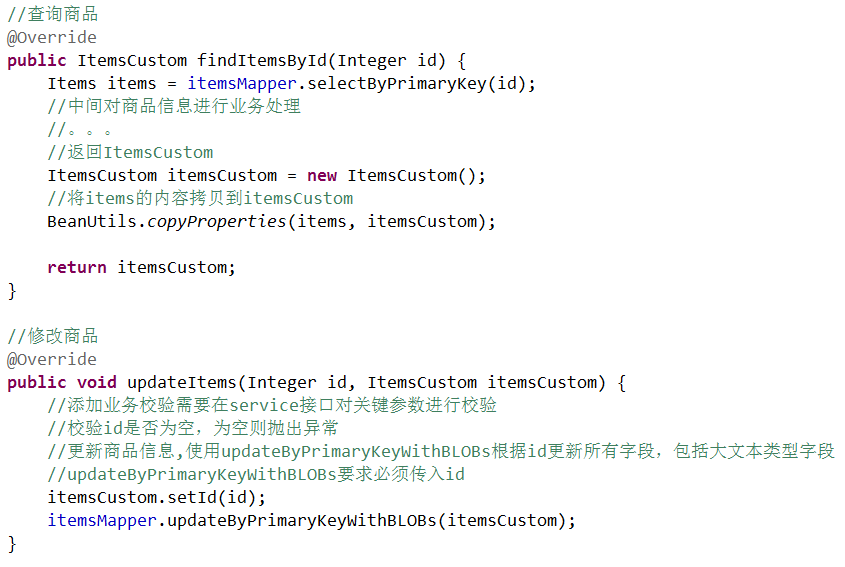
9.4 开发controller
方法:
商品信息修改页面显示
商品信息修改提交
ItemsController.java

添加成功页面

修改修改链接

修改页面editItems.jsp:
<%@ page language="java" contentType="text/html; charset=UTF-8" pageEncoding="UTF-8"%> <%@ taglib uri="http://java.sun.com/jsp/jstl/core" prefix="c"%> <%@ taglib uri="http://java.sun.com/jsp/jstl/fmt" prefix="fmt"%> <!DOCTYPE html PUBLIC "-//W3C//DTD HTML 4.01 Transitional//EN" "http://www.w3.org/TR/html4/loose.dtd"> <html> <head> <meta http-equiv="Content-Type" content="text/html; charset=UTF-8"> <title>修改商品信息</title> </head> <body> <form id="itemForm" action="${pageContext.request.contextPath }/items/editItemsSubmit.action" method="post"> <input type="hidden" name="id" value="${itemsCustom.id }" /> 修改商品信息: <table width="100%" border=1> <tr> <td>商品名称</td> <td><input type="text" name="name" value="${itemsCustom.name }" /></td> </tr> <tr> <td>商品价格</td> <td><input type="text" name="price" value="${itemsCustom.price }" /></td> </tr> <tr> <td>商品生产日期</td> <td><input type="text" name="createtime" value="<fmt:formatDate value="${itemsCustom.createtime}" pattern="yyyy-MM-dd HH:mm:ss"/>" /></td> </tr> <%-- <tr> <td>商品图片</td> <td> <c:if test="${item.pic !=null}"> <img src="/pic/${item.pic}" width=100 height=100/> <br/> </c:if> <input type="file" name="pictureFile"/> </td> </tr> --%> <tr> <td>商品简介</td> <td><textarea rows="3" cols="30" name="detail">${itemsCustom.detail }</textarea> </td> </tr> <tr> <td colspan="2" align="center"><input type="submit" value="提交" /> </td> </tr> </table> </form> </body> </html>
测试:访问http://localhost:8080/springmvc_mybatis1217/editItems.action
