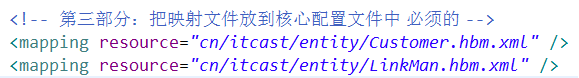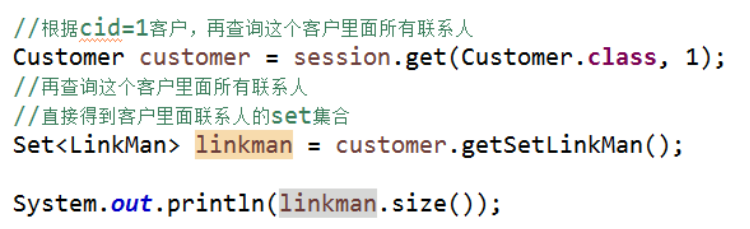Hibernate_day04
上节内容
|
1 表与表之间关系回顾 (1)一对多(客户和联系人) (2)多对多(用户和角色) 2 hibernate一对多操作 (1)一对多映射配置 (2)一对多级联保存 (3)一对多级联删除 (4)inverse属性 3 hibernate多对多操作 (1)多对多映射配置 (2)多对多级联保存(重点) (3)多对多级联删除(了解) (4)维护第三张表 |
今天内容
|
1 hibernate的查询方式 2 对象导航查询 3 hql查询 (1)查询所有 (2)条件查询 (3)排序查询 (4)分页查询 (5)投影查询 (6)聚集函数使用 4 qbc查询 (1)查询所有 (2)条件查询 (3)排序查询 (4)分页查询 (5)统计查询 (6)离线查询 5 hql多表查询 (1)mysql多表查询回顾 (2)hql多表查询 - 内连接、迫切内连接、左外连接、迫切左外连接、右外连接 6 hibernate的检索策略 (1)概念 - hibernate分成 :立即和延迟查询 - 延迟查询分成:类级别和关联级别延迟 (2)具体操作 |
Hibernate查询方式
|
1 对象导航查询 (1)根据id查询某个客户,再查询这个客户里面所有的联系人 2 OID查询 (1)根据id查询某一条记录,返回对象 3 HQL查询 (1)Query对象,写hql语句实现查询 4 QBC查询 (1)Criteria对象 5 本地sql查询 (1)SQLQuery对象,使用普通sql实现查询 |
对象导航查询
|
1 查询某个客户里面所有联系人过程,使用对象导航实现 准备: Customer.java public class Customer { private Integer cid;// 客户id private String custName;// 客户名称 private String custLevel;// 客户级别 private String custSource;// 客户来源 private String custPhone;// 联系电话 private String custMobile;// 手机 // 在客户实体类里面表示多个联系人,一个客户有多个联系人 // hibernate要求使用集合表示多的数据,使用set集合 private Set<LinkMan> setLinkMan = new HashSet<LinkMan>(); public Set<LinkMan> getSetLinkMan() { return setLinkMan; } public void setSetLinkMan(Set<LinkMan> setLinkMan) { this.setLinkMan = setLinkMan; } public Integer getCid() { return cid; } public void setCid(Integer cid) { this.cid = cid; } public String getCustName() { return custName; } public void setCustName(String custName) { this.custName = custName; } public String getCustLevel() { return custLevel; } public void setCustLevel(String custLevel) { this.custLevel = custLevel; } public String getCustSource() { return custSource; } public void setCustSource(String custSource) { this.custSource = custSource; } public String getCustPhone() { return custPhone; } public void setCustPhone(String custPhone) { this.custPhone = custPhone; } public String getCustMobile() { return custMobile; } public void setCustMobile(String custMobile) { this.custMobile = custMobile; } } LinkMan.java public class LinkMan { private Integer lkm_id; // 联系人编号(主键) private String lkm_name;// 联系人姓名 private String lkm_gender;// 联系人性别 private String lkm_phone;// 联系人办公电话 // 在联系人实体类里面表示所属客户,一个联系人只能属于一个客户 private Customer customer; public Customer getCustomer() { return customer; } public void setCustomer(Customer customer) { this.customer = customer; } public Integer getLkm_id() { return lkm_id; } public void setLkm_id(Integer lkm_id) { this.lkm_id = lkm_id; } public String getLkm_name() { return lkm_name; } public void setLkm_name(String lkm_name) { this.lkm_name = lkm_name; } public String getLkm_gender() { return lkm_gender; } public void setLkm_gender(String lkm_gender) { this.lkm_gender = lkm_gender; } public String getLkm_phone() { return lkm_phone; } public void setLkm_phone(String lkm_phone) { this.lkm_phone = lkm_phone; } }
<hibernate-mapping> <!-- 1 配置类和表对应 class标签 name属性:实体类全路径 table属性:数据库表名称 --> <class name="cn.itcast.entity.Customer" table="t_customer"> <id name="cid" column="cid"> <generator class="native"></generator> </id> <property name="custName" column="custName"></property> <property name="custLevel" column="custLevel"></property> <property name="custSource" column="custSource"></property> <property name="custPhone" column="custPhone"></property> <property name="custMobile" column="custMobile"></property> <!-- 在客户映射文件中,表示所有联系人 使用set标签表示所有联系人 set标签里面有name属性: 属性值写在客户实体类里面表示联系人的set集合名称 inverse属性默认值:false不放弃关系维护 true表示放弃关系维护 --> <set name="setLinkMan" inverse="true" cascade="save-update,delete"> <!-- 一对多建表,有外键 hibernate机制:双向维护外键,在一和多那一方都配置外键 column属性值:外键名称 --> <key column="clid"></key> <!-- 客户所有的联系人,class里面写联系人实体类全路径 --> <one-to-many class="cn.itcast.entity.LinkMan"/> </set> </class> </hibernate-mapping>
<hibernate-mapping> <!-- 1 配置类和表对应 class标签 name属性:实体类全路径 table属性:数据库表名称 --> <class name="cn.itcast.entity.LinkMan" table="t_linkman"> <id name="lkm_id" column="lkm_id"> <generator class="native"></generator> </id> <property name="lkm_name" column="lkm_name"></property> <property name="lkm_gender" column="lkm_gender"></property> <property name="lkm_phone" column="lkm_phone"></property> <!-- 表示联系人所属客户 name属性:因为在联系人实体类使用customer对象表示,写customer名称 class属性:customer全路径 column属性:外键名称 --> <many-to-one name="customer" class="cn.itcast.entity.Customer" column="clid"></many-to-one> </class> </hibernate-mapping>
运行工具类生成表 public class HibernateUtils { static Configuration cfg = null; static SessionFactory sessionFactory = null; //静态代码块实现 static { //加载核心配置文件 cfg = new Configuration().configure(); sessionFactory = cfg.buildSessionFactory(); } //提供返回与本地线程绑定的session方法 public static Session getSessionObject() { return sessionFactory.getCurrentSession(); } // 提供方法返回sessionFactory public static SessionFactory getSessionFactory() { return sessionFactory; } public static void main(String[] args) { } } 2 代码
具体: // 演示对象导航查询 @Test public void testSelect1() { SessionFactory sessionFactory = null; Session session = null; Transaction tx = null; try { sessionFactory = HibernateUtils.getSessionFactory(); session = sessionFactory.openSession(); tx = session.beginTransaction(); // 根据cid=1客户,再查询这个客户里面所有联系人 Customer customer = session.get(Customer.class, 1); // 再查询这个客户里面所有联系人 // 直接得到客户里面联系人的set集合 Set<LinkMan> linkman = customer.getSetLinkMan(); System.out.println(linkman.size()); tx.commit(); } catch (Exception e) { tx.rollback(); } finally { session.close(); sessionFactory.close(); } } |
OID查询
|
1 根据id查询记录 (1)调用session里面的get方法实现
|