C#自定义Attribute值的获取是开发中会经常用到的,一般我们的做法也就是用反射进行获取的,代码也不是很复杂。
1、首先有如下自定义的Attribute
1 [AttributeUsage(AttributeTargets.All)] 2 public sealed class NameAttribute : Attribute 3 { 4 private readonly string _name; 5 6 public string Name 7 { 8 get { return _name; } 9 } 10 11 public NameAttribute(string name) 12 { 13 _name = name; 14 } 15 }
2、定义一个使用NameAttribute的类
[Description("Customer Information")]
[Name("customer_info")]
public class CustomerInfo
{
[Name("name")]
public string Name { get; set; }
[Name("address")]
public string Address;
}
3、获取CustomAttributes类上的"dept"也就很简单了
1 private static string GetName() 2 { 3 var type = typeof(CustomAttributes); 4 5 var attribute = type.GetCustomAttributes(typeof(NameAttribute), false).FirstOrDefault(); 6 7 if (attribute == null) 8 { 9 return null; 10 } 11 12 return ((NameAttribute)attribute).Name; 13 }
以上代码就可以简单的获取,类上的Attribute的值了,但是需求往往不是这么简单的,不仅要获取类头部Attribute上的值,还要获取字段Address头部Attribute上的值。有的同学可能就觉得这还不简单呀,直接上代码
1 private static string GetAddress() 2 { 3 var type = typeof (CustomAttributes); 4 5 var fieldInfo = type.GetField("Address"); 6 if (fieldInfo == null) 7 { 8 return null; 9 } 10 11 var attribute = fieldInfo.GetCustomAttributes(typeof(NameAttribute), false).FirstOrDefault(); 12 13 if (attribute == null) 14 { 15 return null; 16 } 17 18 return ((NameAttribute) attribute).Name; 19 }
上面代码就是获取Address字段头部上的Attribute值了。虽然我们是获取到了我们想要的,但是我们发现这样做是不是太累了,如果又扩展一个自定义的Attribute,或者又在一个新的属性或字段上标上Attribute时,我们又要写一段代码来实现我想要的,这些严重代码违反了DRY的设计原则。我们知道获取Attribute是通过反射来取的,Attribute那个值又是不变的,这样就没必要每次都要进行反射来获取了。基于以上两点代码进行了如下的优化,优化后的代码如下:
1 using System; 2 using System.Collections.Concurrent; 3 using System.Reflection; 4 5 public static class CustomAttributeExtensions 6 { 7 /// <summary> 8 /// Cache Data 9 /// </summary> 10 private static readonly ConcurrentDictionary<string, object> Cache = new ConcurrentDictionary<string, object>(); 11 12 /// <summary> 13 /// 获取CustomAttribute Value 14 /// </summary> 15 /// <typeparam name="TAttribute">Attribute的子类型</typeparam> 16 /// <typeparam name="TReturn">TReturn的子类型</typeparam> 17 /// <param name="sourceType">头部标有CustomAttribute类的类型</param> 18 /// <param name="attributeValueAction">取Attribute具体哪个属性值的匿名函数</param> 19 /// <returns>返回Attribute的值,没有则返回null</returns> 20 public static TReturn GetCustomAttributeValue<TAttribute, TReturn>(this Type sourceType, Func<TAttribute, TReturn> attributeValueAction) 21 where TAttribute : Attribute 22 { 23 return _getAttributeValue(sourceType, attributeValueAction, null); 24 } 25 26 /// <summary> 27 /// 获取CustomAttribute Value 28 /// </summary> 29 /// <typeparam name="TAttribute">Attribute的子类型</typeparam> 30 /// <typeparam name="TReturn">TReturn的子类型</typeparam> 31 /// <param name="sourceType">头部标有CustomAttribute类的类型</param> 32 /// <param name="attributeValueAction">取Attribute具体哪个属性值的匿名函数</param> 33 /// <param name="propertyName">field name或property name</param> 34 /// <returns>返回Attribute的值,没有则返回null</returns> 35 public static TReturn GetCustomAttributeValue<TAttribute, TReturn>(this Type sourceType, Func<TAttribute, TReturn> attributeValueAction, string propertyName) 36 where TAttribute : Attribute 37 { 38 return _getAttributeValue(sourceType, attributeValueAction, propertyName); 39 } 40 41 #region private methods 42 43 private static TReturn _getAttributeValue<TAttribute, TReturn>(Type sourceType, Func<TAttribute, TReturn> attributeFunc, string propertyName) 44 where TAttribute : Attribute 45 { 46 var cacheKey = BuildKey<TAttribute>(sourceType, propertyName); 47 var value = Cache.GetOrAdd(cacheKey, k => GetValue(sourceType, attributeFunc, propertyName)); 48 if (value is TReturn) return (TReturn)Cache[cacheKey]; 49 return default(TReturn); 50 } 51 52 private static string BuildKey<TAttribute>(Type type, string propertyName) where TAttribute : Attribute 53 { 54 var attributeName = typeof(TAttribute).FullName; 55 if (string.IsNullOrEmpty(propertyName)) 56 { 57 return type.FullName + "." + attributeName; 58 } 59 60 return type.FullName + "." + propertyName + "." + attributeName; 61 } 62 63 private static TReturn GetValue<TAttribute, TReturn>(this Type type, Func<TAttribute, TReturn> attributeValueAction, string name) 64 where TAttribute : Attribute 65 { 66 TAttribute attribute = default(TAttribute); 67 if (string.IsNullOrEmpty(name)) 68 { 69 attribute = type.GetCustomAttribute<TAttribute>(false); 70 } 71 else 72 { 73 var propertyInfo = type.GetProperty(name); 74 if (propertyInfo != null) 75 { 76 attribute = propertyInfo.GetCustomAttribute<TAttribute>(false); 77 } 78 else 79 { 80 var fieldInfo = type.GetField(name); 81 if (fieldInfo != null) 82 { 83 attribute = fieldInfo.GetCustomAttribute<TAttribute>(false); 84 } 85 } 86 } 87 88 return attribute == null ? default(TReturn) : attributeValueAction(attribute); 89 } 90 91 #endregion 92 }
优化后的代码:
把不同的代码用泛型T,Fun<TAttribute,TReturn>来处理来减少重复的代码;
把取过的Attribute值存到一个ConcurrentDictionary中,下次再来取时,如果有则直接取ConcurrentDictionary中的值,如果没有才通过反射来取相应的Attribute值,这样大大的提高效率;
调用方法也更加的简单了,代码如下:
var customerInfoName = typeof(CustomerInfo).GetCustomAttributeValue<NameAttribute, string>(x => x.Name);
var customerAddressName = typeof(CustomerInfo).GetCustomAttributeValue<NameAttribute, string>(x => x.Name, "Address");
var customerInfoDesc = typeof(CustomerInfo).GetCustomAttributeValue<DescriptionAttribute, string>(x => x.Description);
Console.WriteLine("CustomerInfo Name:" + customerInfoName);
Console.WriteLine("customerInfo >Address Name:" + customerAddressName);
Console.WriteLine("customerInfo Desc:" + customerInfoDesc);
运行结果:
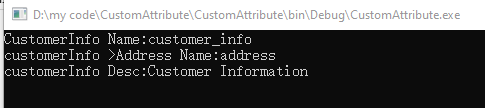
如果你有什么好的或不好的意见欢迎拍砖!
谢谢大家的建议,己经更新(2019/11/21)
Code:Download