1.语法
[ "Google", "Runoob", "Taobao" ]、
JSON 数组在中括号中书写。
JSON 中数组值必须是合法的 JSON 数据类型(字符串, 数字, 对象, 数组, 布尔值或 null)。
JavaScript 中,数组值可以是以上的 JSON 数据类型,也可以是 JavaScript 的表达式,包括函数,日期,及 undefined。
2.访问
1 <!DOCTYPE html> 2 <html> 3 <head> 4 <meta http-equiv="Content-Type" content="text/html; charset=gbk"> 5 <title>教程</title> 6 </head> 7 <body> 8 <p id="demo"></p> 9 10 <script> 11 12 var myObj; 13 myObj = { 14 "name":"网站", 15 "num":3, 16 "sites":[ "Google", "Runoob", "Taobao" ] 17 } 18 19 document.getElementById("demo").innerHTML = myObj.sites[0]; 20 21 </script> 22 23 </body> 24 </html>
效果
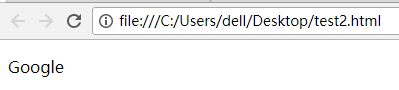
3.循环
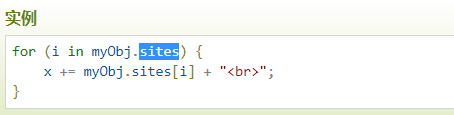
4.嵌套
1 <!DOCTYPE html> 2 <html> 3 <head> 4 <meta http-equiv="Content-Type" content="text/html; charset=gbk"> 5 <title>教程</title> 6 </head> 7 <body> 8 <p id="demo"></p> 9 10 <script> 11 12 var myObj, i, j, x = ""; 13 myObj = { 14 "name":"网站", 15 "num":3, 16 "sites": [ 17 { "name":"Google", "info":[ "Android", "Google 搜索", "Google 翻译" ] }, 18 { "name":"Runoob", "info":[ "菜鸟教程", "菜鸟工具", "菜鸟微信" ] }, 19 { "name":"Taobao", "info":[ "淘宝", "网购" ] } 20 ] 21 } 22 23 for (i in myObj.sites) { 24 x += "<h1>" + myObj.sites[i].name + "</h1>"; 25 for (j in myObj.sites[i].info) { 26 x += myObj.sites[i].info[j] + "<br>"; 27 } 28 } 29 30 document.getElementById("demo").innerHTML = x; 31 32 </script> 33 </body> 34 </html>
效果:

5.修改
myObj.sites[1] = "Github";
6.删除
delete myObj.sites[1];