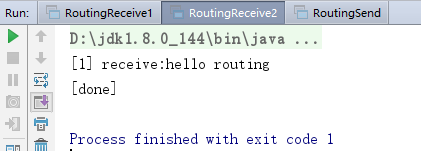一:介绍
1.模式

2.应用场景
如果exchangge与队列中的key相同,消息就发送过去。
这个就是需要将交换机与队列增加key。
3.路由类型
上节课的订阅模式中的路由类型是Fanout。
这篇文章的路由类型是Direct。
二:程序
1.生产者
1 package com.mq.routing; 2 3 import com.mq.utils.ConnectionUtil; 4 import com.rabbitmq.client.Channel; 5 import com.rabbitmq.client.Connection; 6 import com.rabbitmq.client.ConnectionFactory; 7 8 public class RoutingSend { 9 private static final String EXCHANGE_NAME="test_exchange_direct"; 10 private static final String QUEUE_NAME="test_queue_direct_1"; 11 public static void main(String[] args)throws Exception{ 12 Connection connection= ConnectionUtil.getConnection(); 13 Channel channel=connection.createChannel(); 14 channel.exchangeDeclare(EXCHANGE_NAME,"direct"); 15 String msg="hello routing"; 16 //重点是第二个参数routingKey 17 String routingKey="info"; 18 channel.basicPublish(EXCHANGE_NAME,routingKey,null,msg.getBytes()); 19 System.out.println("msg send:"+msg); 20 channel.close(); 21 connection.close(); 22 } 23 }
2.消费者一
1 package com.mq.routing; 2 3 import com.mq.utils.ConnectionUtil; 4 import com.rabbitmq.client.*; 5 6 import java.io.IOException; 7 8 public class RoutingReceive1 { 9 private static final String EXCHANGE_NAME="test_exchange_direct"; 10 private static final String QUEUE_NAME="test_queue_direct_1"; 11 public static void main(String[] args)throws Exception{ 12 Connection connection= ConnectionUtil.getConnection(); 13 final Channel channel=connection.createChannel(); 14 channel.queueDeclare(QUEUE_NAME,false,false,false,null); 15 channel.queueBind(QUEUE_NAME,EXCHANGE_NAME,"error"); 16 channel.basicQos(1); 17 Consumer consumer=new DefaultConsumer(channel){ 18 @Override 19 public void handleDelivery(String consumerTag, Envelope envelope, AMQP.BasicProperties properties, byte[] body) throws IOException { 20 String msg = new String(body, "utf-8"); 21 System.out.println("[1] receive:" + msg); 22 try { 23 Thread.sleep(200); 24 }catch (Exception e){ 25 e.printStackTrace(); 26 }finally { 27 System.out.println("[done]"); 28 channel.basicAck(envelope.getDeliveryTag(),false); 29 } 30 } 31 }; 32 boolean autoAck=false; 33 channel.basicConsume(QUEUE_NAME,autoAck,consumer); 34 } 35 }
3.消费者二
1 package com.mq.routing; 2 3 import com.mq.utils.ConnectionUtil; 4 import com.rabbitmq.client.*; 5 6 import java.io.IOException; 7 8 public class RoutingReceive2 { 9 private static final String EXCHANGE_NAME="test_exchange_direct"; 10 private static final String QUEUE_NAME="test_queue_direct_2"; 11 public static void main(String[] args)throws Exception{ 12 Connection connection= ConnectionUtil.getConnection(); 13 final Channel channel=connection.createChannel(); 14 channel.queueDeclare(QUEUE_NAME,false,false,false,null); 15 channel.queueBind(QUEUE_NAME,EXCHANGE_NAME,"error"); 16 channel.queueBind(QUEUE_NAME,EXCHANGE_NAME,"info"); 17 channel.queueBind(QUEUE_NAME,EXCHANGE_NAME,"waring"); 18 channel.basicQos(1); 19 Consumer consumer=new DefaultConsumer(channel){ 20 @Override 21 public void handleDelivery(String consumerTag, Envelope envelope, AMQP.BasicProperties properties, byte[] body) throws IOException { 22 String msg = new String(body, "utf-8"); 23 System.out.println("[1] receive:" + msg); 24 try { 25 Thread.sleep(200); 26 }catch (Exception e){ 27 e.printStackTrace(); 28 }finally { 29 System.out.println("[done]"); 30 channel.basicAck(envelope.getDeliveryTag(),false); 31 } 32 } 33 }; 34 boolean autoAck=false; 35 channel.basicConsume(QUEUE_NAME,autoAck,consumer); 36 } 37 }
4.现象
send:

receive1:

receive2: