一:读写思想
1.系统表
hbase:namespace
存储hbase中所有的namespace的信息
hbase:meta
rowkey:hbase中所有表的region的名称
column:regioninfo:region的名称,region的范围
server:该region在哪台regionserver上
2.读写流程
tbname,rowkey -> region -> regionserver -> store -> storefile
但是这些都是加载过meta表之后,然后meta表如何寻找?
3.读的流程
-》根据表名和rowkey找到对应的region
-》zookeeper中存储了meta表的region信息
-》从meta表中获取相应的region的信息
-》找到对应的regionserver
-》查找对应的region
-》读memstore
-》storefile
4.写的流程
-》根据表名和rowkey找到对应的region
-》zookeeper中存储了meta表的region信息
-》从meta表中获取相应的region的信息
-》找到对应的regionserver
-》正常情况
-》WAL(write ahead log预写日志),一个regionserver维护一个hlog
-》memstore (达到一定大小,flush到磁盘)
-》当多个storefile达到一定大小以后,会进行compact,合并成一个storefile
-》当单个storefile达到一定大小以后,会进行split操作,等分割region
5.注意点
关于版本的合并和删除是在compact阶段完成的。hbase只负责数据的增加存储
hmaster短暂的不参与实际的读写
二:HBase Client API 的书写
1.添加依赖

2.添加配置文件
core-site.xml
hdfs-site.xml
hbase-site.xml
log4j.properties
regionservers
3.get的书写

4.put的书写

5.delete的书写
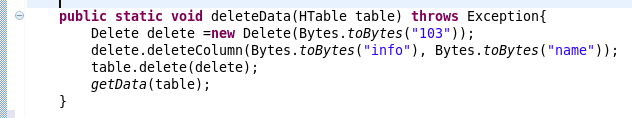
注意全部删除:
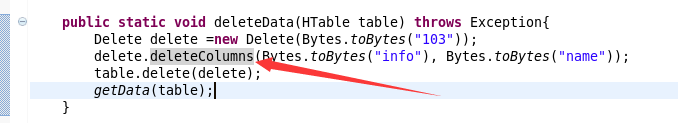
6.scan的书写
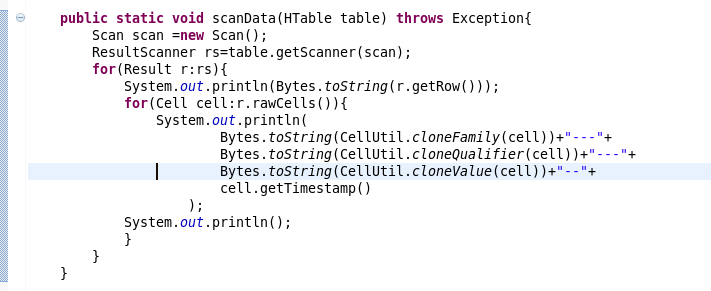
7.过滤条件的scan的书写
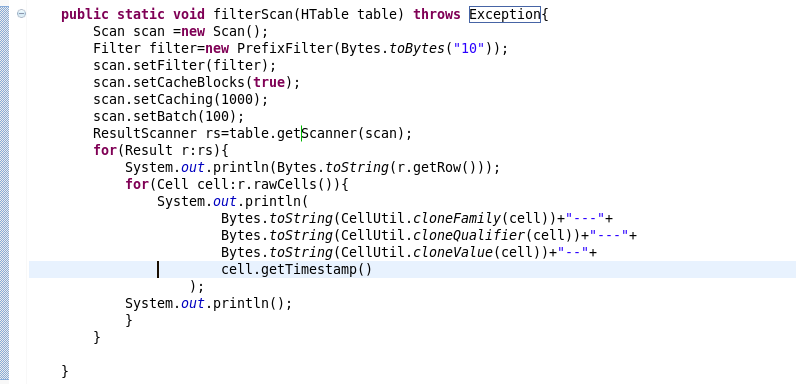
三:复制源代码
1 package com.beifeng.bigdat; 2 3 import java.io.IOException; 4 5 import org.apache.hadoop.conf.Configuration; 6 import org.apache.hadoop.hbase.Cell; 7 import org.apache.hadoop.hbase.CellUtil; 8 import org.apache.hadoop.hbase.HBaseConfiguration; 9 import org.apache.hadoop.hbase.client.Delete; 10 import org.apache.hadoop.hbase.client.Get; 11 import org.apache.hadoop.hbase.client.HTable; 12 import org.apache.hadoop.hbase.client.Put; 13 import org.apache.hadoop.hbase.client.Result; 14 import org.apache.hadoop.hbase.client.ResultScanner; 15 import org.apache.hadoop.hbase.client.Scan; 16 import org.apache.hadoop.hbase.filter.Filter; 17 import org.apache.hadoop.hbase.filter.PrefixFilter; 18 import org.apache.hadoop.hbase.util.Bytes; 19 20 public class HbaseClientTest { 21 public static HTable getTable(String name) throws Exception{ 22 Configuration conf=HBaseConfiguration.create(); 23 HTable table=new HTable(conf,name); 24 return table; 25 26 } 27 public static void getData(HTable table) throws Exception{ 28 Get get=new Get(Bytes.toBytes("103")); 29 get.addFamily(Bytes.toBytes("info")); 30 Result rs=table.get(get); 31 for(Cell cell:rs.rawCells()){ 32 System.out.println( 33 Bytes.toString(CellUtil.cloneFamily(cell))+"--"+ 34 Bytes.toString(CellUtil.cloneQualifier(cell))+"---"+ 35 Bytes.toString(CellUtil.cloneValue(cell))+"----"+ 36 cell.getTimestamp() 37 ); 38 System.out.println("----------------------------------------------"); 39 } 40 } 41 42 public static void putData(HTable table) throws Exception{ 43 Put put=new Put(Bytes.toBytes("103")); 44 put.add(Bytes.toBytes("info"), 45 Bytes.toBytes("name"), 46 Bytes.toBytes("zhaoliu")); 47 table.put(put); 48 getData(table); 49 } 50 51 public static void deleteData(HTable table) throws Exception{ 52 Delete delete =new Delete(Bytes.toBytes("103")); 53 delete.deleteColumns(Bytes.toBytes("info"), Bytes.toBytes("name")); 54 table.delete(delete); 55 getData(table); 56 } 57 58 public static void scanData(HTable table) throws Exception{ 59 Scan scan =new Scan(); 60 ResultScanner rs=table.getScanner(scan); 61 for(Result r:rs){ 62 System.out.println(Bytes.toString(r.getRow())); 63 for(Cell cell:r.rawCells()){ 64 System.out.println( 65 Bytes.toString(CellUtil.cloneFamily(cell))+"---"+ 66 Bytes.toString(CellUtil.cloneQualifier(cell))+"---"+ 67 Bytes.toString(CellUtil.cloneValue(cell))+"--"+ 68 cell.getTimestamp() 69 ); 70 System.out.println(); 71 } 72 } 73 } 74 75 public static void filterScan(HTable table) throws Exception{ 76 Scan scan =new Scan(); 77 Filter filter=new PrefixFilter(Bytes.toBytes("10")); 78 scan.setFilter(filter); 79 scan.setCacheBlocks(true); 80 scan.setCaching(1000); 81 scan.setBatch(100); 82 ResultScanner rs=table.getScanner(scan); 83 for(Result r:rs){ 84 System.out.println(Bytes.toString(r.getRow())); 85 for(Cell cell:r.rawCells()){ 86 System.out.println( 87 Bytes.toString(CellUtil.cloneFamily(cell))+"---"+ 88 Bytes.toString(CellUtil.cloneQualifier(cell))+"---"+ 89 Bytes.toString(CellUtil.cloneValue(cell))+"--"+ 90 cell.getTimestamp() 91 ); 92 System.out.println(); 93 } 94 } 95 96 } 97 98 public static void main(String[] args) throws Exception { 99 HTable table=getTable("nstest1:tb1"); 100 //getData(table); 101 //putData(table); 102 //deleteData(table); 103 //scanData(table); 104 filterScan(table); 105 } 106 107 108 109 }