Mybatis的逆向工程非常简单,只要一个配置文件和一个Main方法就可以实现,下面以maven工程为例:
(1)在pom.xml中引入依赖包
<dependency> <groupId>org.mybatis.generator</groupId> <artifactId>mybatis-generator-core</artifactId> <version>1.3.2</version> </dependency>
(2)在 generatorConfig.xml 配置文件中指定文件生成路径
<?xml version="1.0" encoding="UTF-8"?> <!DOCTYPE generatorConfiguration PUBLIC "-//mybatis.org//DTD MyBatis Generator Configuration 1.0//EN" "http://mybatis.org/dtd/mybatis-generator-config_1_0.dtd"> <generatorConfiguration> <context id="testTables" targetRuntime="MyBatis3"> <commentGenerator> <!-- 是否去除自动生成的注释 true:是 : false:否 --> <property name="suppressAllComments" value="true" /> </commentGenerator> <!--数据库连接的信息:驱动类、连接地址、用户名、密码 --> <jdbcConnection driverClass="com.mysql.jdbc.Driver" connectionURL="jdbc:mysql://localhost:3306/xssm" userId="root" password="root"> </jdbcConnection> <!-- 默认false,把JDBC DECIMAL 和 NUMERIC 类型解析为 Integer,为 true时把JDBC DECIMAL 和 NUMERIC 类型解析为java.math.BigDecimal --> <javaTypeResolver> <property name="forceBigDecimals" value="false" /> </javaTypeResolver> <!-- targetProject:生成PO类的位置 --> <javaModelGenerator targetPackage="com.xuebusi.xssm.pojo" targetProject=".srcmainjava"> <!-- enableSubPackages:是否让schema作为包的后缀 --> <property name="enableSubPackages" value="false" /> <!-- 从数据库返回的值被清理前后的空格 --> <property name="trimStrings" value="true" /> </javaModelGenerator> <!-- targetProject:mapper映射文件生成的位置 --> <sqlMapGenerator targetPackage="com.xuebusi.xssm.mapper" targetProject=".srcmainjava"> <!-- enableSubPackages:是否让schema作为包的后缀 --> <property name="enableSubPackages" value="false" /> </sqlMapGenerator> <!-- targetPackage:mapper接口生成的位置 --> <javaClientGenerator type="XMLMAPPER" targetPackage="com.xuebusi.xssm.mapper" targetProject=".srcmainjava"> <!-- enableSubPackages:是否让schema作为包的后缀 --> <property name="enableSubPackages" value="false" /> </javaClientGenerator> <!-- 指定数据库表,比如这里指定了数据库中的一张名为x_user的表,每一个table标签对应一张表 --> <table schema="" tableName="x_user"></table> </context> </generatorConfiguration>
(3)编写Main方法,在main方法中指定要读取的generatorConfig.xml 配置文件的位置
package com.xuebusi.xssm.common.generator; import org.mybatis.generator.api.MyBatisGenerator; import org.mybatis.generator.config.Configuration; import org.mybatis.generator.config.xml.ConfigurationParser; import org.mybatis.generator.internal.DefaultShellCallback; import java.io.File; import java.util.ArrayList; import java.util.List; /** * mybatis逆向工程 * 根据配置生成mybatis的实体类、接口以及映射Mapper.xml文件 */ public class GeneratorMain { public void generator() throws Exception { List<String> warnings = new ArrayList<String>(); boolean overwrite = true; //指定 逆向工程配置文件 File configFile = new File("src/main/java/com/xuebusi/xssm/common/generator/generatorConfig.xml"); ConfigurationParser cp = new ConfigurationParser(warnings); Configuration config = cp.parseConfiguration(configFile); DefaultShellCallback callback = new DefaultShellCallback(overwrite); MyBatisGenerator myBatisGenerator = new MyBatisGenerator(config, callback, warnings); myBatisGenerator.generate(null); } public static void main(String[] args) throws Exception { try { GeneratorMain generatorSqlmap = new GeneratorMain(); generatorSqlmap.generator(); } catch (Exception e) { e.printStackTrace(); } } }
(4)运行main方法,可以生成4个文件,一个实体类,一个Example类,一个Mapper接口类,一个Mapper.xml映射文件
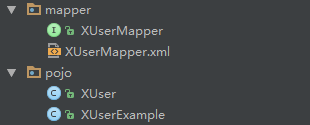
其中Mapper接口类中是一些增删改查的方法,而Example类用来封装一些条件。
具体使用方法举例:
package com.xuebusi.xssm.service.impl; import com.xuebusi.xssm.mapper.XUserMapper; import com.xuebusi.xssm.pojo.XUser; import com.xuebusi.xssm.service.XUserService; import org.springframework.beans.factory.annotation.Autowired; import org.springframework.stereotype.Service; import java.util.List; /** * Created by SYJ on 2017/12/18. */ @Service public class XUserServiceImpl implements XUserService { @Autowired private XUserMapper userMapper; /** * 根据id查询用户 * @param id * @return */ @Override public XUser selectByPrimaryKey(Integer id) { XUser user = userMapper.selectByPrimaryKey(id); return user; } /** * 添加用户 * @param user * @return */ @Override public int insert(XUser user) { return userMapper.insert(user); } /** * 查询所有用户 * @return */ @Override public List<XUser> findAll() { return userMapper.selectByExample(null); } }