Prometheus安装
wget https://github.com/prometheus/prometheus/releases/download/v2.1.0/prometheus-2.1.0.linux-amd64.tar.gz
tar -zxvf prometheus-2.1.0.linux-amd64.tar.gz -C /prometheus --strip-components=1
cd /prometheus
# Start Prometheus. # By default, Prometheus stores its database in ./data (flag --storage.tsdb.path). ./prometheus --config.file=prometheus.yml
在浏览器输入localhost:9090
Grafana安装
wget https://s3-us-west-2.amazonaws.com/grafana-releases/release/grafana-4.6.3-1.x86_64.rpm sudo yum localinstall grafana-4.6.3-1.x86_64.rpm
启动服务
$ sudo service grafana-server start
开机启动
$ sudo /sbin/chkconfig --add grafana-server
安装完成。浏览器打开 http://192.168.0.15:3000 ,输入默认用户名密码 (admin/admin) 可以进入 Grafana 。
Prometheus 和 Grafana 对接
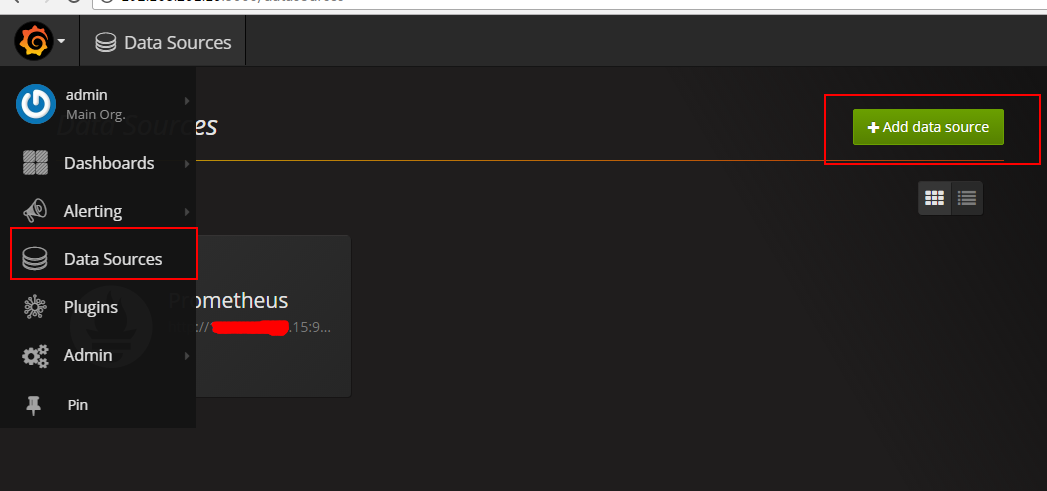
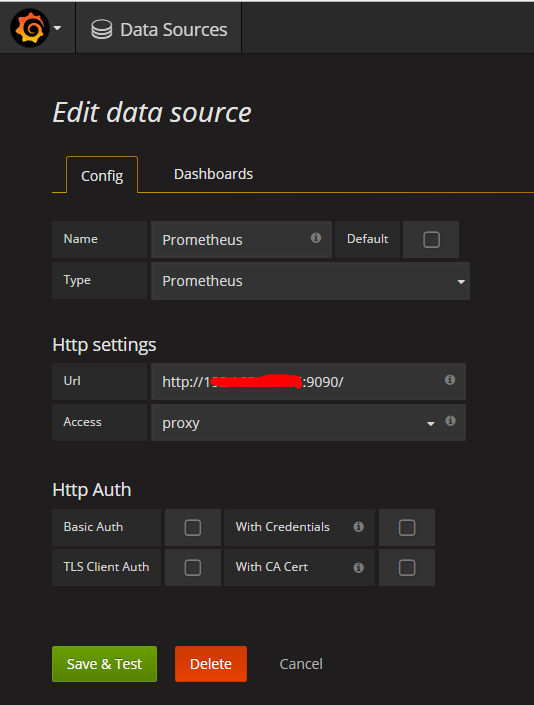
Prometheus: URL: localhost:9090/
即可完成 Prometheus 和 Grafana 的对接。
在redis服务器安装node_exporter和redis_exporter
redis_exporter安装
wget https://github.com/oliver006/redis_exporter/releases/download/v0.15.0/redis_exporter-v0.15.0.linux-amd64.tar.gz
tar -zxvf redis_exporter-v0.15.0.linux-amd64.tar.gz -C /prometheus_exporters --strip-components=1
wget https://github.com/prometheus/node_exporter/releases/download/v0.15.2/node_exporter-0.15.2.linux-amd64.tar.gz
tar -zxvf redis_exporter-v0.15.2.linux-amd64.tar.gz -C /prometheus_exporters --strip-components=1
启动
cd /prometheus_exporters
./node_exporter &
./redis_exporter redis//localhost:6379 & -web.listenaddress 0.0.0.0:9122
配置prometheus.yml 加入
- job_name: redis_exporter static_configs: - targets: ['192.168.0.17:9122']
注意prometheus.yml中缩进不能有tab。
导入json模板
下载grafana的redis的prometheus-redis_rev1.json模板
wget https://grafana.com/api/dashboards/763/revisions/1/download
在grafana中导入json模板
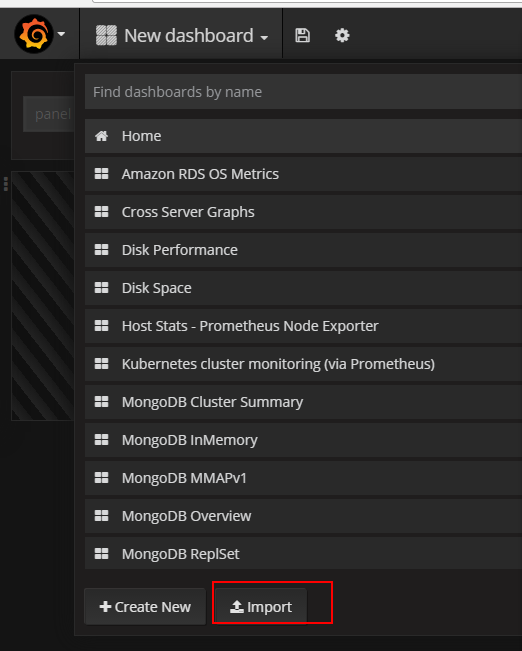
启动redis
在redis安装路径执行
src/redis-server
