Swiper的图片由小变大3d轮播效果
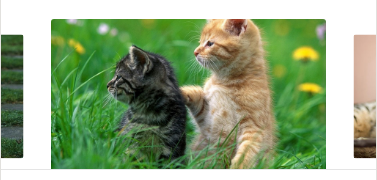
this.state = ({ nowIdx:0, swiperH:'', imgList:[ {img:'../../assets/12.jpg'}, {img:'../../assets/23.jpg'}, {img:'../../assets/34.jpg'} ], })
//获取swiper高度 getHeight = (e) => { var winWid = Taro.getSystemInfoSync().windowWidth - 2*50;//获取当前屏幕的宽度 var imgh = e.detail.height;//图片高度 var imgw = e.detail.width;//图片宽度 console.log(imgh,imgw); var sH = winWid * imgh / imgw + "px" this.setState({ swiperH: sH//设置高度 },()=>{ console.log(this.state.swiperH) }) } //swiper滑动事件 swiperChange = (e) => { this.setState({ nowIdx: e.detail.current }) }
<Swiper previousMargin='50px' nextMargin='50px' onChange={this.swiperChange} className='test-h' circular interval='2000' autoplay> {this.state.imgList.map((list, index) => { return <SwiperItem> <View className='demo-text-1'> <Image onLoad={this.getHeight} style={`height:${this.state.swiperH}`} className={`swiper-img ${this.state.nowIdx === index ? "swiper-active" : ""}`} src={list.img}></Image> </View> </SwiperItem> })} </Swiper>
swiper { padding-top: 30px; } .swiper-img { 100%; display: block; transform: scale(0.8); transition: all 0.3s ease; border-radius: 6px; } .swiper-img.swiper-active { transform: scale(1); //放大缩放的效果 }
(1) previousMargin 和 nextMargin 表示前边距和后边距
(2) onChange={this.swiperChange} 就是Swiper的切换事件
(4) getHeight 是获取图片的宽高,然后再去设置高度这样才能让图片等比缩放