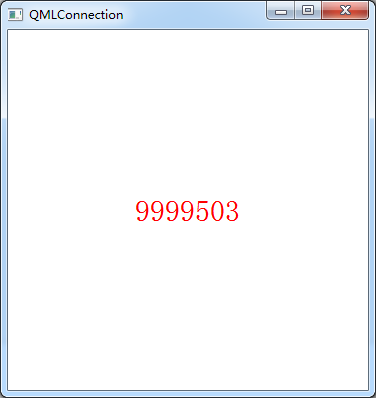1、属性
interval:int 间隔时间
repeat:bool 是否重复
running:bool 查询当前状态
triggeredOnStart:bool 定时器开启即运行一次回调
2、信号
triggered 间隔时间到了发出此信号
3、方法
restart 重启
start 开启
stop 停止
4、列子,软件开启Text自减1
import QtQuick 2.6 import QtQuick.Window 2.2 import QtQuick.Controls 1.4 Window { id:main; visible: true 360 height: 360 Text{ id:text; 50; height: 30; text: "10"; color: "red"; font.pixelSize: 30; horizontalAlignment: Text.AlignHCenter; property int count; anchors.centerIn: parent; Component.onCompleted: { text.count = 10000000; } Timer{ id:timer; interval : 1000; repeat: true; triggeredOnStart: true; onTriggered: { if(text.count>0) { text.text = text.count;//这里说明了QML是弱类型,不需要int转String text.count--; } } Component.onCompleted: { timer.start(); } } } }