一、统计好友对数(去重)
1.1、数据准备

joe, jon joe , kia joe, bob joe ,ali kia, joe kia ,jim kia, dee dee ,kia dee, ali ali ,dee ali, jim ali ,bob ali, joe ali ,jon jon, joe jon ,ali bob, joe bob ,ali bob, jim jim ,kia jim, bob jim ,ali
有一个friends.txt文件,里面的一行的格式是:
用户名,好友名
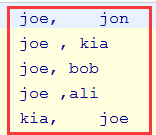
1.2、需求分析
1)需求
统计有多少对好友
2)分析
从上面的文件格式与内容,有可能是出现用户名和好友名交换位置的两组数据,这时候这就要去重了。
比如说:
joe, jon
jon, joe
这样的数据,我们只能保留一组。
1.3、代码实现
import org.apache.hadoop.conf.Configuration;
import org.apache.hadoop.conf.Configured;
import org.apache.hadoop.fs.Path;
import org.apache.hadoop.io.LongWritable;
import org.apache.hadoop.io.NullWritable;
import org.apache.hadoop.io.Text;
import org.apache.hadoop.mapreduce.Job;
import org.apache.hadoop.mapreduce.Mapper;
import org.apache.hadoop.mapreduce.Reducer;
import org.apache.hadoop.mapreduce.lib.input.TextInputFormat;
import org.apache.hadoop.mapreduce.lib.output.TextOutputFormat;
import org.apache.hadoop.util.Tool;
import org.apache.hadoop.util.ToolRunner;
import java.io.IOException;
public class DuplicateData_0010 extends Configured implements Tool{
static class DuplicateDataMapper extends Mapper<LongWritable,Text,Text,NullWritable>{
Text key = new Text();
@Override
protected void map(LongWritable key, Text value, Context context) throws IOException, InterruptedException {
String[] split = value.toString().split(",");
if (split.length==2){
String name_1 = split[0].trim();
String name_2 = split[1].trim();
if (!name_1.equals(name_2)){
this.key.set(
name_1.compareTo(name_2)>0?
name_1+","+name_2:
name_2+","+name_1);
context.write(this.key,NullWritable.get());
}
}
}
}
static class DuplicatteDataReducer extends Reducer<Text,NullWritable,Text,NullWritable>{
@Override
protected void reduce(Text key, Iterable<NullWritable> values, Context context) throws IOException, InterruptedException {
context.write(key, NullWritable.get());
}
}
@Override
public int run(String[] strings) throws Exception {
Configuration conf = getConf();
Path input= new Path(conf.get("iniput"));
Path output= new Path(conf.get("output"));
Job job = Job.getInstance(conf, this.getClass().getSimpleName() + "Lance");
job.setJarByClass(this.getClass());
job.setMapperClass(DuplicateDataMapper.class);
job.setMapOutputKeyClass(Text.class);
job.setMapOutputValueClass(NullWritable.class);
job.setReducerClass(DuplicatteDataReducer.class);
job.setOutputKeyClass(Text.class);
job.setOutputValueClass(NullWritable.class);
TextInputFormat.addInputPath(job, input);
TextOutputFormat.setOutputPath(job,output);
return job.waitForCompletion(true)?0:1;
}
public static void main(String[] args) throws Exception {
System.exit(ToolRunner.run(new DuplicateData_0010(),args));
}
}
二、词频统计
2.1、数据准备
设有4组原始文本数据:
Text 1: the weather is good Text 2: today is good
Text 3: good weather is good Text 4: today has good weather
2.2、需求分析
1)需求
求每篇文章每个单词出现的次数
2)分析
第一:
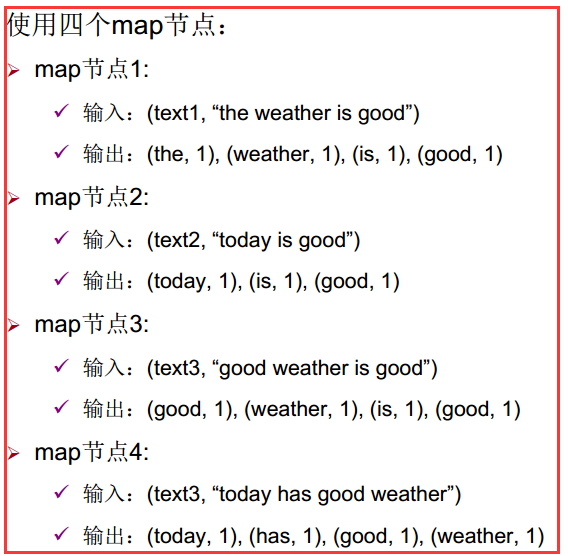
第二:
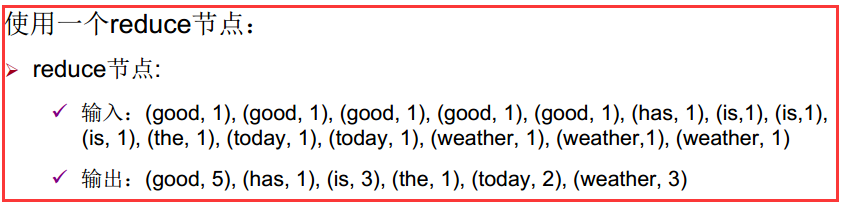
预期出现的结果:
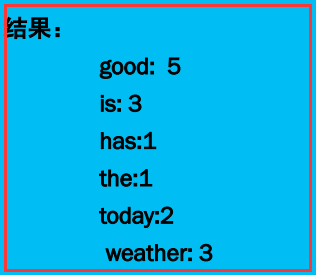
2.3、代码实现
1)编写一个CountWordMapper类去实现Mapper
/**
*通过继承org.apache.hadoop.mapreduce.Mapper编写自己的Mapper
*/
public class WordCountMapper extends Mapper<LongWritable, Text, Text, IntWritable>{
private final static IntWritable one=new IntWritable(1); //统计使用变量
private Text word=new Text(); //单词变量
/**
* key:当前读取行的偏移量
* value: 当前读取的行
* context:map方法执行时上下文
*/
@Override
protected void map(LongWritable key, Text value, Mapper<LongWritable, Text, Text, IntWritable>.Context context)
throws IOException, InterruptedException {
// TODO Auto-generated method stub
StringTokenizer words=new StringTokenizer(value.toString());
while(words.hasMoreTokens()){
word.set(words.nextToken());
context.write(word, one);
}
}
}
2)编写一个CountWordReducer类去实现Reducer
/**
* 通过继承org.apache.hadoop.mapreduce.Reducer编写自己的Reducer
*/
public class WordCountReducer extends Reducer<Text, IntWritable, Text, IntWritable>{
/**
* key:待统计的word
* values:待统计word的所有统计标识
* context:reduce方法执行时的上下文
*/
@Override
protected void reduce(Text key, Iterable<IntWritable> values,Reducer<Text, IntWritable, Text, IntWritable>.Context
context) throws IOException, InterruptedException {
// TODO Auto-generated method stub
int count=0;
for(IntWritable one:values){
count+=one.get();
}
context.write(key, new IntWritable(count));
}
}
3)编写一个WordCount作业调度的驱动程序WordCountDriver
/**
* WordCount作业调度的驱动程序 *
*/
public class WordCountDriver {
public static void main(String[] args) throws Exception {
// 构建新的作业
Configuration conf=new Configuration();
Job job = Job.getInstance(conf, "Word Count");
job.setJarByClass(WordCountDriver.class);
// 设置Mapper和Reducer函数
job.setMapperClass(WordCountMapper.class);
job.setReducerClass(WordCountReducer.class);
// 设置输出格式
job.setOutputKeyClass(Text.class);
job.setOutputValueClass(IntWritable.class);
// 设置输入和输出目录
FileInputFormat.addInputPath(job, new Path(args[0]));
FileOutputFormat.setOutputPath(job, new Path(args[1]));
// ᨀ交作业执行
System.exit(job.waitForCompletion(true)?0:1);
}
}
2.4、 运行测试
1)前期准备
将程序打成jar包: wordcount.jar
准备好Text 1-4文件
2)运行
yarn jar wordcount.jar com.briup.WordCount input output
三、成绩统计
3.1、数据准备
chinese.txt

a|李一|88 a|王二|26 a|张三|99 a|刘四|58 a|陈五|45 a|杨六|66 a|赵七|78 a|黄八|100 a|周九|62 a|吴十|12
english.txt

b|李一|36 b|王二|66 b|张三|86 b|刘四|56 b|陈五|43 b|杨六|86 b|赵七|99 b|黄八|80 b|周九|70 b|吴十|33
math.txt

c|李一|83 c|王二|36 c|张三|92 c|刘四|58 c|陈五|75 c|杨六|66 c|赵七|63 c|黄八|60 c|周九|62 c|吴十|72
我看查看chinese.txt查看数据格式:

a代表语文:李一代表名字:88代表语文成绩
3.2、需求分析
根据上面的数据,统计一下分数,格式如下:
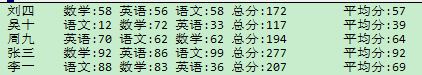
3.3、代码实现
1)编写一个解析类解析上面的每门课的数据
ScoreRecordParser
import org.apache.hadoop.io.Text;
public class ScoreRecordParser{
private String id;
private String name;
private String score;
public boolean parse(String line){
String[] strs=line.split("[|]");
if(strs.length<3){
return false;
}
id=strs[0].trim();
name=strs[1].trim();
score=strs[2].trim();
if(id.length()>0&&name.length()>0&&score.length()>0){
return true;
}else{
return false;
}
}
public boolean parse(Text line){
return parse(line.toString());
}
public String getId(){
return id;
}
public void setId(String id){
this.id=id;
}
public String getName(){
return name;
}
public void setName(String name){
this.name=name;
}
public String getScore(){
return score;
}
public void setScore(String score){
this.score=score;
}
}
2)实现需求
CalculateScore_0010
import com.briup.bd1702.hadoop.mapred.utils.ScoreRecordParser;
import java.io.IOException;
import org.apache.hadoop.conf.Configuration;
import org.apache.hadoop.conf.Configured;
import org.apache.hadoop.fs.Path;
import org.apache.hadoop.io.LongWritable;
import org.apache.hadoop.io.Text;
import org.apache.hadoop.mapreduce.Job;
import org.apache.hadoop.mapreduce.Mapper;
import org.apache.hadoop.mapreduce.Reducer;
import org.apache.hadoop.mapreduce.lib.input.TextInputFormat;
import org.apache.hadoop.mapreduce.lib.output.TextOutputFormat;
import org.apache.hadoop.util.Tool;
import org.apache.hadoop.util.ToolRunner;
public class CalculateScore_0010 extends Configured implements Tool{
private static ScoreRecordParser parser=new ScoreRecordParser();
static class CalculateScoreMapper extends Mapper<LongWritable,Text,Text,Text>{
private Text key=new Text();
@Override
protected void map(LongWritable key,Text value,Context context) throws IOException, InterruptedException{
if(parser.parse(value)){
this.key.set(parser.getName());
context.write(this.key,value);
}
}
}
static class CalculateScoreReducer extends Reducer<Text,Text,Text,Text>{
private Text value=new Text();
@Override
protected void reduce(Text key,Iterable<Text> values,Context context) throws IOException, InterruptedException{
StringBuffer buffer=new StringBuffer();
double sum=0;
for(Text text:values){
if(parser.parse(text)){
String id=parser.getId();
String score=parser.getScore();
switch(id){
case "a":{
buffer.append("语文:"+score+" ");
break;
}
case "b":{
buffer.append("英语:"+score+" ");
break;
}
case "c":{
buffer.append("数学:"+score+" ");
break;
}
}
sum+=Double.parseDouble(score);
}
}
buffer.append("总分:"+sum+" 平均分:"+(sum/3));
this.value.set(buffer.toString());
context.write(key,this.value);
}
}
@Override
public int run(String[] args) throws Exception{
Configuration conf=getConf();
Path input=new Path(conf.get("input"));
Path output=new Path(conf.get("output"));
Job job=Job.getInstance(conf,this.getClass().getSimpleName());
job.setJarByClass(this.getClass());
job.setMapperClass(CalculateScoreMapper.class);
job.setMapOutputKeyClass(Text.class);
job.setMapOutputValueClass(Text.class);
job.setReducerClass(CalculateScoreReducer.class);
job.setOutputKeyClass(Text.class);
job.setOutputValueClass(Text.class);
job.setInputFormatClass(TextInputFormat.class);
job.setOutputFormatClass(TextOutputFormat.class);
TextInputFormat.addInputPath(job,input);
TextOutputFormat.setOutputPath(job,output);
return job.waitForCompletion(true)?0:1;
}
public static void main(String[] args) throws Exception{
System.exit(ToolRunner.run(new P00010_CalculateScore_0010(),args));
}
}
3.4、执行
这里执行因为有三个文件,我们用一个目录去存储,然后在-Dinput中指定这个目录就可以了 。
在上面的三个文件中,都是特别小的,所以三个文件要用三个数据块去存储,然后用三个map去执行者三个文件。
四、倒排索引
首先知道什么是倒排索引?
比如所我们有file_1到file_4这四篇文章,我们需要求出:某个单词,在每一篇文章出现的次数
比如说输出格式是这样的:
某个单词 file_1:出现次数,file_2:出现次数,file_3:出现次数,file_4:出现次数
4.1、数据准备
file_1

Welcome to MapReduce World
file_2

MapReduce is simple
file_3

MapReduce is powerful is simple
file_4

hello MapReduce Bye MapReduce
4.2、需求分析
1)需求
实现文件输出格式如下:
某个单词 file_1:出现次数,file_2:出现次数,file_3:出现次数,file_4:出现次数
2)分析
比如MapReduce这个单词,我们分析一下:
在map端出来的格式:
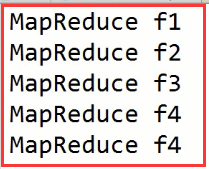 注意:f1,f2,f3,f4代表文件名
注意:f1,f2,f3,f4代表文件名
经过洗牌之后,进入reduce的数据格式:
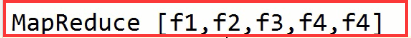
在reduce怎么处理呢?
我们构建一个Map集合用来存放某个路径在这个集合中出现的次数:
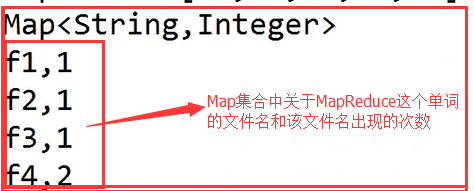
最后就可以形成我们想要的文件:
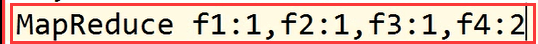
4.3、代码实现倒排索引
import java.io.IOException;
import java.util.HashMap;
import java.util.Map;
import java.util.Map.Entry;
import java.util.Set;
import java.util.StringTokenizer;
import org.apache.hadoop.conf.Configuration;
import org.apache.hadoop.conf.Configured;
import org.apache.hadoop.fs.Path;
import org.apache.hadoop.io.LongWritable;
import org.apache.hadoop.io.Text;
import org.apache.hadoop.mapreduce.Job;
import org.apache.hadoop.mapreduce.Mapper;
import org.apache.hadoop.mapreduce.Reducer;
import org.apache.hadoop.mapreduce.lib.input.FileSplit;
import org.apache.hadoop.mapreduce.lib.input.TextInputFormat;
import org.apache.hadoop.mapreduce.lib.output.TextOutputFormat;
import org.apache.hadoop.util.Tool;
import org.apache.hadoop.util.ToolRunner;
public class InvertIndex_0010 extends Configured implements Tool{
static class InvertIndexMapper extends Mapper<LongWritable,Text,Text,Text>{
private Text word=new Text();
private Text file=new Text();
@Override
protected void setup(Context context) throws IOException, InterruptedException{
String fileName=((FileSplit)context.getInputSplit())
.getPath().getName();
file.set(fileName);
}
@Override
protected void map(LongWritable key,
Text value,Context context) throws IOException, InterruptedException{
StringTokenizer words=
new StringTokenizer(value.toString()," ");
String item=null;
while(words.hasMoreTokens()){
item=words.nextToken();
if(item.trim().length()>=1){
word.set(item.trim());
context.write(word,file);
}
}
}
}
static class InvertIndexReducer extends Reducer<Text,Text,Text,Text>{
private Map<String,Integer> index=new HashMap<>();
private Text value=new Text();
@Override
protected void reduce(Text key,Iterable<Text> values,Context context) throws IOException, InterruptedException{
index.clear();
for(Text file:values){
String fileName=file.toString();
if(index.get(fileName)!=null){
index.put(fileName,index.get(fileName)+1);
}else{
index.put(fileName,1);
}
}
StringBuffer buffer=new StringBuffer();
Set<Entry<String,Integer>> entries=index.entrySet();
for(Entry<String,Integer> entry:entries){
buffer.append(","+entry.getKey().toString()+":"+entry.getValue().toString());
}
this.value.set(buffer.toString());
context.write(key,value);
}
}
@Override
public int run(String[] args) throws Exception{
Configuration conf=getConf();
Path input=new Path(conf.get("input"));
Path output=new Path(conf.get("output"));
Job job=Job.getInstance(conf,this.getClass().getSimpleName());
job.setJarByClass(this.getClass());
job.setMapperClass(InvertIndexMapper.class);
job.setMapOutputKeyClass(Text.class);
job.setMapOutputValueClass(Text.class);
job.setReducerClass(InvertIndexReducer.class);
job.setOutputKeyClass(Text.class);
job.setOutputValueClass(Text.class);
job.setInputFormatClass(TextInputFormat.class);
job.setOutputFormatClass(TextOutputFormat.class);
TextInputFormat.addInputPath(job,input);
TextOutputFormat.setOutputPath(job,output);
return job.waitForCompletion(true)?0:1;
}
public static void main(String[] args) throws Exception{
System.exit(ToolRunner.run(new P00010_InvertIndex_0010(),args));
}
}
注意:
这里使用了一个StringTokenizer来分割数据:
StringTokenizer words=
new StringTokenizer(value.toString()," ");
String item=null;
while(words.hasMoreTokens()){
item=words.nextToken();
if(item.trim().length()>=1){
word.set(item.trim());
context.write(word,file);
}
}
五、共现矩阵(共现次数)
5.1、需求分析
首先我们要知道什么是共现次数?
我们分析一个用户数据来解释:
joe, jon joe , kia joe, bob joe ,ali kia, joe kia ,jim kia, dee dee ,kia dee, ali ali ,dee ali, jim ali ,bob ali, joe ali ,jon jon, joe jon ,ali bob, joe bob ,ali bob, jim jim ,kia jim, bob jim ,ali
上面这个数据中,在一行中左边是一个用户,右边是它的好友。
那我们可以根据上面的数据列出所有用户的好友列表:
ali,bob,jim,dee,jon,joe bob,jim,ali,joe dee,kia,ali jim,ali,bob,kia joe,ali,bob,kia,jon jon,joe,ali kia,dee,jim,joe
接下来我们把每个用户的好友列表每两两组成一对,在所有用户的好友列表中去计算,这两两组成的一对共出现了几次。
比如说:
bob,jim组成了一组,在余下的好友列表中两两组成去计算共出现了几次。(除了用户本身),也就是下面的数据。
dee,jon,joe jim,ali,joe kia,ali ali,bob,kia ali,bob,kia,jon joe,ali dee,jim,joe
接下来就是jin,dee。然后是dee,jon依次类推。。。
从上面的分析我们可以得出预期的结果为:
ali,bob 2 ali,jim 1 ali,joe 2 ali,jon 1 ali,kia 3 bob,dee 1 bob,jim 1 bob,joe 1 bob,jon 2 bob,kia 2 dee,jim 2 dee,joe 2 dee,jon 1 jim,joe 3 jim,jon 1 joe,jon 1 jon,kia 1
我们可以分两步去写,也就是分两个MapReduce任务。第一个MapReduce计算好友列表。第二个在每两两组成一组,计算这一组所出现的次数。
5.2、代码实现
1)计算好友列表
import com.briup.bd1702.hadoop.mapred.utils.FriendRecordParser;
import java.io.IOException;
import org.apache.hadoop.conf.Configuration;
import org.apache.hadoop.conf.Configured;
import org.apache.hadoop.fs.Path;
import org.apache.hadoop.io.LongWritable;
import org.apache.hadoop.io.Text;
import org.apache.hadoop.mapreduce.Job;
import org.apache.hadoop.mapreduce.Mapper;
import org.apache.hadoop.mapreduce.Reducer;
import org.apache.hadoop.mapreduce.lib.input.TextInputFormat;
import org.apache.hadoop.mapreduce.lib.output.TextOutputFormat;
import org.apache.hadoop.util.Tool;
import org.apache.hadoop.util.ToolRunner;
public class FriendList_0010 extends Configured implements Tool{
static class FriendListMapper extends Mapper<LongWritable,Text,Text,Text>{
private Text userName=new Text();
private Text friendName=new Text();
private FriendRecordParser parser=new FriendRecordParser();
@Override
protected void map(LongWritable key,Text value,Context context) throws IOException, InterruptedException{
parser.parse(value);
if(parser.isValid()){
userName.set(parser.getUserName());
friendName.set(parser.getFriendName());
context.write(userName,friendName);
System.out.println("----"+userName+"----"+friendName+"----");
}
}
}
static class FriendListReducer extends Reducer<Text,Text,Text,Text>{
private Text friendsNames=new Text();
@Override
protected void reduce(Text key,
Iterable<Text> values,Context context) throws IOException, InterruptedException{
StringBuffer buffer=new StringBuffer();
for(Text name:values){
buffer.append(","+name);
}
System.out.println("++++"+buffer.toString()+"++++");
friendsNames.set(buffer.toString());
context.write(key,friendsNames);
}
}
@Override
public int run(String[] args) throws Exception{
Configuration conf=getConf();
Path input=new Path(conf.get("input"));
Path output=new Path(conf.get("output"));
Job job=Job.getInstance(conf,this.getClass().getSimpleName());
job.setJarByClass(this.getClass());
job.setMapperClass(FriendListMapper.class);
job.setMapOutputKeyClass(Text.class);
job.setMapOutputValueClass(Text.class);
job.setReducerClass(FriendListReducer.class);
job.setOutputKeyClass(Text.class);
job.setOutputValueClass(Text.class);
job.setInputFormatClass(TextInputFormat.class);
job.setOutputFormatClass(TextOutputFormat.class);
TextInputFormat.addInputPath(job,input);
TextOutputFormat.setOutputPath(job,output);
return job.waitForCompletion(true)?0:1;
}
public static void main(String[] args) throws Exception{
System.exit(ToolRunner.run(new P00010_FriendList_0010(),args));
}
}
2)计算共现次数
import java.io.IOException;
import org.apache.hadoop.conf.Configuration;
import org.apache.hadoop.conf.Configured;
import org.apache.hadoop.fs.Path;
import org.apache.hadoop.io.IntWritable;
import org.apache.hadoop.io.LongWritable;
import org.apache.hadoop.io.Text;
import org.apache.hadoop.mapreduce.Job;
import org.apache.hadoop.mapreduce.Mapper;
import org.apache.hadoop.mapreduce.Reducer;
import org.apache.hadoop.mapreduce.lib.input.TextInputFormat;
import org.apache.hadoop.mapreduce.lib.output.TextOutputFormat;
import org.apache.hadoop.util.Tool;
import org.apache.hadoop.util.ToolRunner;
public class Cooccurence_0010 extends Configured implements Tool{
static class CooccurenceMapper extends Mapper<LongWritable,Text,Text,IntWritable>{
private Text key=new Text();
private IntWritable value=new IntWritable(1);
@Override
protected void map(LongWritable key,Text value,Context context) throws IOException, InterruptedException{
String[] strs=value.toString().split(",");
for(int i=1;i<strs.length-1;i++){
for(int j=i+1;j<strs.length;j++){
//这个的目的是:两个数据形成一对之后,顺序固定的问题。
this.key.set(strs[i].compareTo(strs[j])<0?
strs[i]+","+strs[j]:
strs[j]+","+strs[i]);
context.write(this.key,this.value);
}
}
}
}
static class CooccurenceReducer extends Reducer<Text,IntWritable,Text,IntWritable>{
@Override
protected void reduce(Text key,Iterable<IntWritable> values,Context context) throws IOException, InterruptedException{
int count=0;
for(IntWritable value:values){
count+=value.get();
}
context.write(key,new IntWritable(count));
}
}
@Override
public int run(String[] args) throws Exception{
Configuration conf=getConf();
Path input=new Path(conf.get("input"));
Path output=new Path(conf.get("output"));
Job job=Job.getInstance(conf,this.getClass().getSimpleName());
job.setJarByClass(this.getClass());
job.setMapperClass(CooccurenceMapper.class);
job.setMapOutputKeyClass(Text.class);
job.setMapOutputValueClass(IntWritable.class);
job.setReducerClass(CooccurenceReducer.class);
job.setOutputKeyClass(Text.class);
job.setOutputValueClass(IntWritable.class);
job.setInputFormatClass(TextInputFormat.class);
job.setOutputFormatClass(TextOutputFormat.class);
TextInputFormat.addInputPath(job,input);
TextOutputFormat.setOutputPath(job,output);
return job.waitForCompletion(true)?0:1;
}
public static void main(String[] args) throws Exception{
System.exit(ToolRunner.run(new P00020_Cooccurence_0010(),args));
}
}
-END-

