前言
前面我们zookeeper也安装了,操作命令也学习了,现在来使用SpringBoot整合一下zookeeper。
整合
第一步设置配置文件(application.properties):
zookeeper.address=127.0.0.1:2181
zookeeper.timeout=40000
第二步将ZooKeeper加入Spring容器:
import org.apache.zookeeper.Watcher; import org.apache.zookeeper.ZooKeeper; import org.springframework.beans.factory.annotation.Value; import org.springframework.context.annotation.Bean; import org.springframework.context.annotation.Configuration; import java.util.concurrent.CountDownLatch; @Configuration public class ZookeeperConfig { @Value("${zookeeper.address}") String address; @Value("${zookeeper.timeout}") int timeout; @Bean public ZooKeeper getZookeeper(){ ZooKeeper zooKeeper = null; try { /** * CountDownLatch 用于标记线程是否执行完。 */ final CountDownLatch countDownLatch = new CountDownLatch(1); zooKeeper = new ZooKeeper(address, timeout, (x) -> { if(Watcher.Event.KeeperState.SyncConnected == x.getState()){ countDownLatch.countDown(); } }); countDownLatch.await(); System.out.println("zookeeper连接成功!"); } catch (Exception e) { e.printStackTrace(); } return zooKeeper; } }
第三步测试监听:
import org.apache.zookeeper.KeeperException; import org.apache.zookeeper.ZooKeeper; import org.apache.zookeeper.data.Stat; import org.springframework.beans.factory.annotation.Autowired; import org.springframework.stereotype.Component; @Component public class ZookeeperServer { @Autowired ZooKeeper zooKeeper; /** * 监听其中的一个节点 * @throws KeeperException * @throws InterruptedException */ public void watchEvent() throws KeeperException, InterruptedException { Stat stat = new Stat(); zooKeeper.getData("/tao", (x)-> { System.out.println(x.getType()); }, stat); } }
import org.springframework.beans.factory.annotation.Autowired; import org.springframework.web.bind.annotation.RequestMapping; import org.springframework.web.bind.annotation.RestController; @RestController public class TestZookeeperController { @Autowired ZookeeperServer zookeeperServer; @RequestMapping("/zookeeper.do") public String event() throws Exception { zookeeperServer.watchEvent(); return "success"; } }
测试效果:
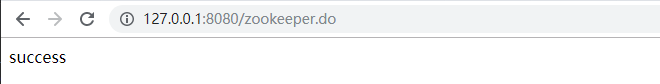

ok,到这里,我们整合Spring完成。
其他
上面的节点监听是一次性的,不符合我们的要求
在ZookeeperServer中加入如下代码,实现继续监听
public void addWatchEvent() throws KeeperException, InterruptedException { zooKeeper.addWatch("/tao",(x) -> { System.out.println("PERSISTENT_RECURSIVE"+x); }, AddWatchMode.PERSISTENT_RECURSIVE); }
运行结果:

AddWatchMode.PERSISTENT::监听该节点的变化,包含孩子节点的创建和删除,但是孩子节点修改则不会被监听到。
AddWatchMode.PERSISTENT_RECURSIVE:监听该节点的变化,包含孩子节点的创建和删除和修改值。
创建顺序节点
public void createNode() throws Exception { String a = zooKeeper.create("/my", "123".getBytes(), ZooDefs.Ids.OPEN_ACL_UNSAFE, CreateMode.PERSISTENT_SEQUENTIAL); System.out.println(a); }
删除节点
public void deleteNode() throws Exception { zooKeeper.delete("/tao",-1); }
总结
整合Zookeeper分布式框架步骤
1.启动zk的服务端
2.设置配置文件
3.通过java实现客户端连接服务端
4.监听节点变化等一些API的实现。