zabbix监控系统搭建好了之后,就需要为各种角色host加入进来,现在新增一台zabbix-agent:
1.在172.16.23.128上安装zabbix-agent,zabbix-server:172.16.23.131
# rpm -Uvh http://repo.zabbix.com/zabbix/3.4/rhel/7/x86_64/zabbix-release-3.4-2.el7.noarch.rpm # cd /etc/yum.repos.d/ # mv epel.repo epel.repo.bak # yum install zabbix zabbix-agent -y # mv epel.repo.bak epel.repo
安装完成agent端程序之后,现在做一些简单配置:
# sed -i 's/Server=127.0.0.1/Server=172.16.23.131/g' /etc/zabbix/zabbix_agentd.conf # sed -i 's/ServerActive=127.0.0.1/ServerActive=172.16.23.131/g' /etc/zabbix/zabbix_agentd.conf Hostname=172.16.23.128
然后开启服务,并检查日志是否报错:
# systemctl start zabbix-agent # systemctl status zabbix-agent # tail -f /var/log/zabbix/zabbix_agentd.log [root@master zabbix_agentd.d]# tail -f /var/log/zabbix/zabbix_agentd.log 7681:20181209:123239.539 IPv6 support: YES 7681:20181209:123239.539 TLS support: YES 7681:20181209:123239.539 ************************** 7681:20181209:123239.539 using configuration file: /etc/zabbix/zabbix_agentd.conf 7681:20181209:123239.540 agent #0 started [main process] 7682:20181209:123239.540 agent #1 started [collector] 7683:20181209:123239.540 agent #2 started [listener #1] 7684:20181209:123239.541 agent #3 started [listener #2] 7686:20181209:123239.542 agent #5 started [active checks #1] 7685:20181209:123239.543 agent #4 started [listener #3]
然后配置zabbix的web页面:
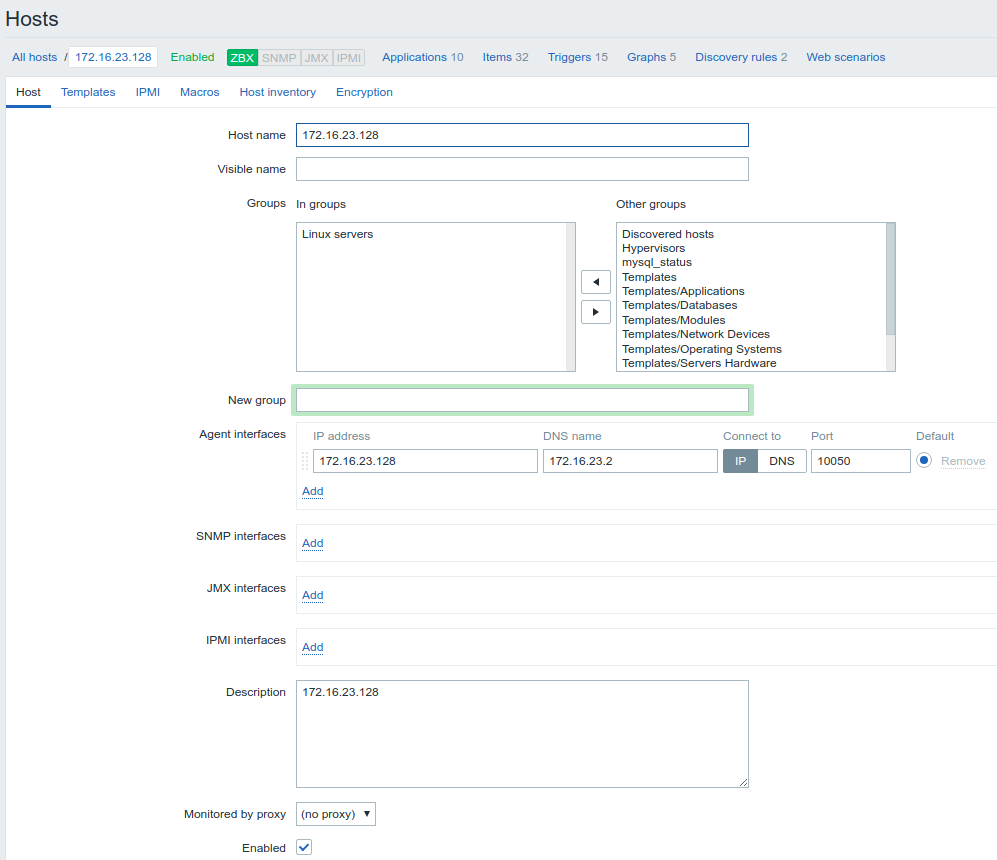
注意:这里的hostname一定要和zabbix-agent端配置文件的hostname一致,不然会报错如下:
[root@master zabbix_agentd.d]# tail -f /var/log/zabbix/zabbix_agentd.log 7644:20181209:122919.996 TLS support: YES 7644:20181209:122919.996 ************************** 7644:20181209:122919.996 using configuration file: /etc/zabbix/zabbix_agentd.conf 7644:20181209:122919.997 agent #0 started [main process] 7645:20181209:122919.997 agent #1 started [collector] 7646:20181209:122919.998 agent #2 started [listener #1] 7648:20181209:122919.999 agent #4 started [listener #3] 7647:20181209:122919.999 agent #3 started [listener #2] 7649:20181209:122920.000 agent #5 started [active checks #1] 7649:20181209:122920.007 no active checks on server [172.16.23.131:10051]: host [master] not found 7649:20181209:123120.077 no active checks on server [172.16.23.131:10051]: host [master] not found
当只添加了host而没有添加template,那么日志并不会报错,但是web页面那里的agent不会变绿:
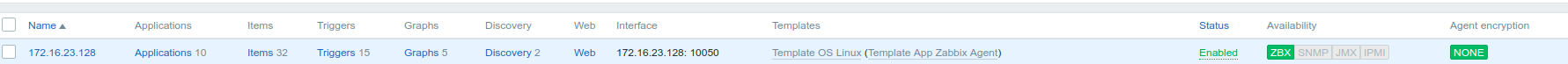
上面是添加template之后的,所以agent变为了绿色
zabbix-agent:172.16.23.128 zabbix-server:172.16.23.131
现在在agent端配置自定义item:
/etc/zabbix/zabbix_agentd.d/userparameter_script.conf
[root@master zabbix_agentd.d]# cat userparameter_script.conf UserParameter=getupload,/etc/zabbix/getupload.py
配置文件确保这里是打开的:Include=/etc/zabbix/zabbix_agentd.d/*.conf,/etc/zabbix/getupload.py该脚本必须有执行权限
[root@master zabbix_agentd.d]# cat /etc/zabbix/getupload.py
#!/usr/bin/env python
def getload():
with open("/proc/loadavg", "r") as f:
con2 = f.read().split()
f.close()
return con2
print(getload()[0])
agent配置完成后重启zabbix-agent服务:systemctl restart zabbix-agent
然后在zabbix-server端手动获取该值:
[root@zabbix-server zabbix_agentd.d]# zabbix_get -s 172.16.23.128 -k getupload 0.00
上面-s 后面接上zabbix-agent的ip,如果agent在server上就和server ip一致,-k后面接命名的item